Setup in stereo mode setup in bridge mode – Behringer EUROPOWER PMP6000 User Manual
Page 5
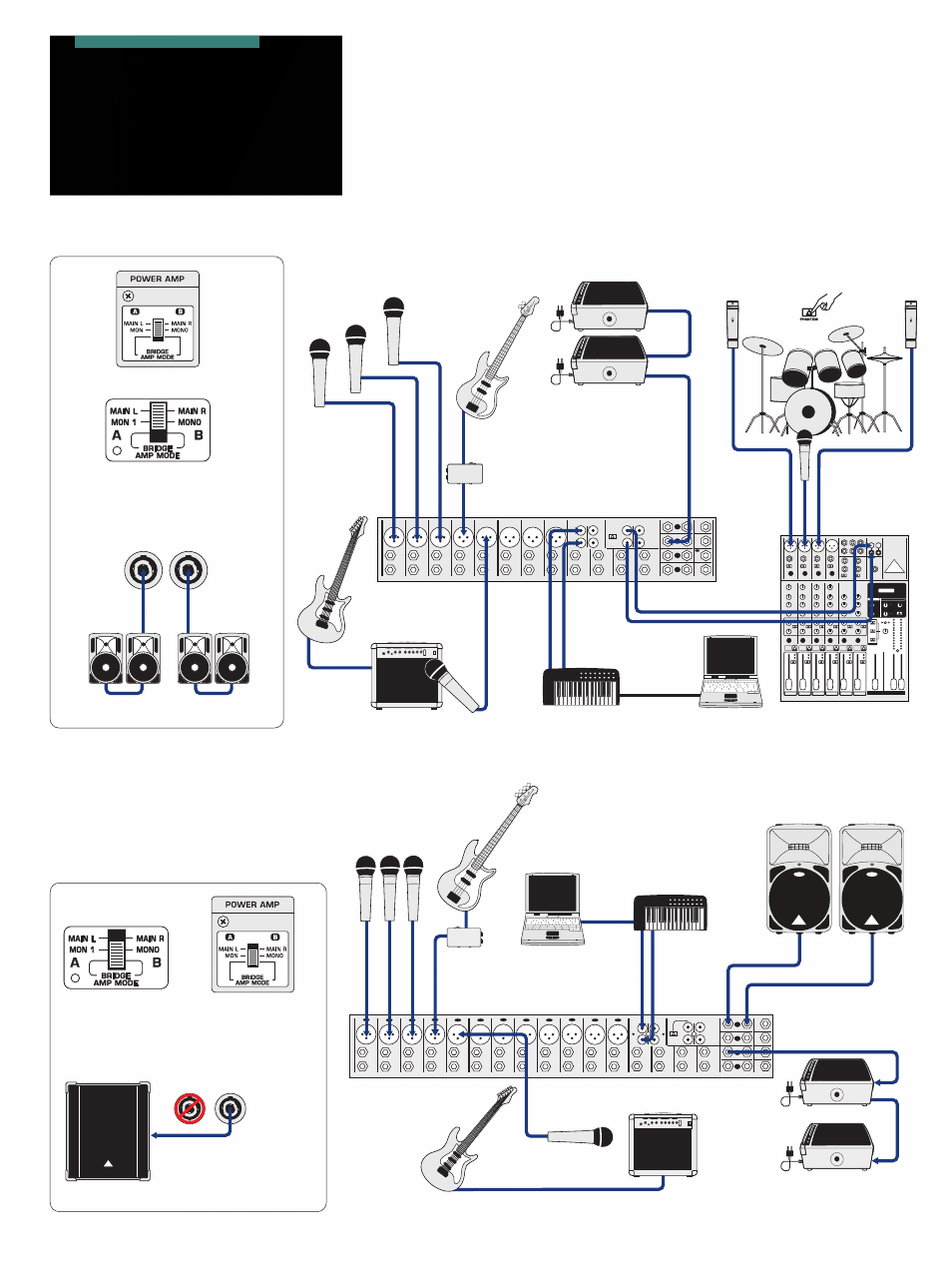
Page 5 of 8
BEHRINGER C-4
F1220A active
floor monitors
XENYX1204USB
PMP4000
UMA25S
VT15FX
Electric Guitar
Bass Guitar
XM8500
Laptop
USB In/Out
PMP6000/PMP4000/PMP1680S
Rear Panel
OUTPUTs (on rear panel)
A
(Left mains)
B
( Right mains)
B212XL
PMP6000/PMP4000
PMP1680S
PMP6000
DI400P
direct box
F1220A active
floor monitors
Electric Guitar
VT15FX
Laptop
USB
In/Out
Main 1 Out
R
L
Mon 1 Out
UMA25S
XM8500
XM8500
B815NEO active
loudspeakers
Warning: Do not connect
a loudspeaker to OUTPUT A
in Bridge Mode
8 Ohms minimum
B1800X PRO
Subwoofer
OUTPUTS
B
mono
bridge signal
A
PMP6000/PMP4000
PMP1680S
Bass Guitar
Setup in Stereo Mode
Setup in Bridge Mode
EUROPOWER
PMP6000
PMP4000
PMP1680S
This manual is related to the following products:
