Blaupunkt BREMEN RCM 127 User Manual
Page 41
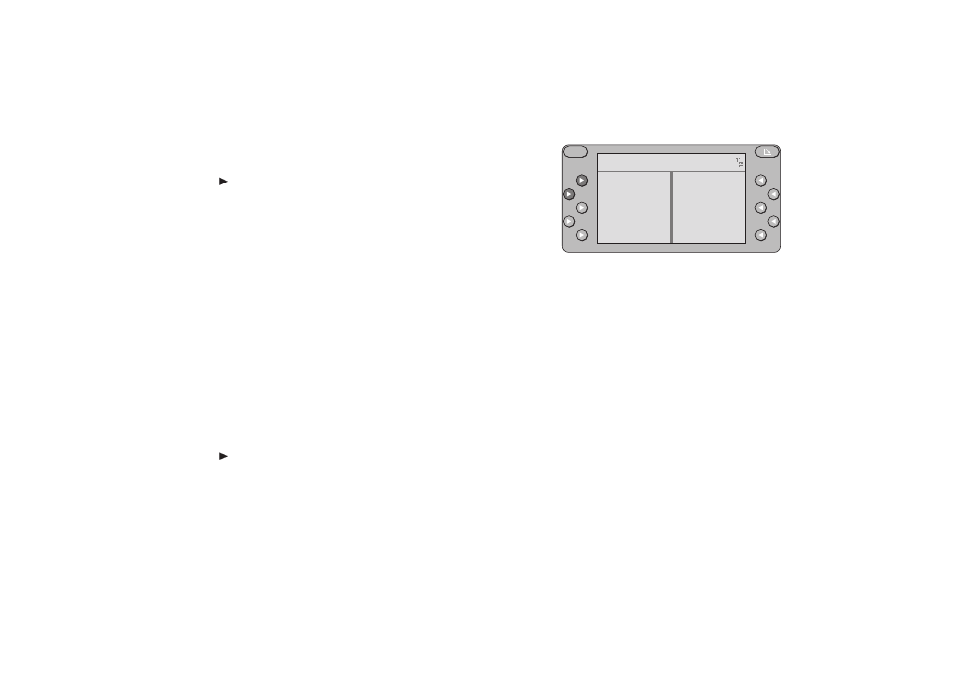
CD - Betrieb (Option)
41
DEUTSCH
ENGLISH
FRANÇAIS
ITALIANO
NEDERLANDS
SVENSKA
ESPAÑOL
PORTUGUÊS
Switching tracks (REVERSE)
To change the tape track during cassette playback:
•
Press
REVERSE
.
At the end of a track, the tape player will automatically change directions to play
the other side of the tape (autoreverse). The display header will indicate
PLAY
SIDE A
or
PLAY SIDE B
.
Note:
If there is too much tension on the tape during playback, the set may switch over
to the opposite track before it has reached the end of the tape side. In this case
check the condition of the cassette tape. Sometimes it helps to rewind the tape
completely.
Tape equalisation
The tape mechanism is able to recognise which type of tape is playing (ferrous
oxide, CrO
2
or metal) and will automatically adjust to the correct setting. This is
not indicated in the display.
Scanning cassette titles (SCAN)
Use the scan function to briefly play the cassette titles. If you like a title, stop the
scan to continue listening to that song.
To start/stop the scan function:
•
Press
SCAN
.
You can adjust the scan time to your individual preference in the DSC menu (see
“Programming with DSC – SCANTIME”).
S
DOLBY B
DOLBY C
R-MON
B-SKIP
PLAY SIDE A
REVERSE
SCAN
