RAVPower RP-WD02 for Windows User Manual
Page 6
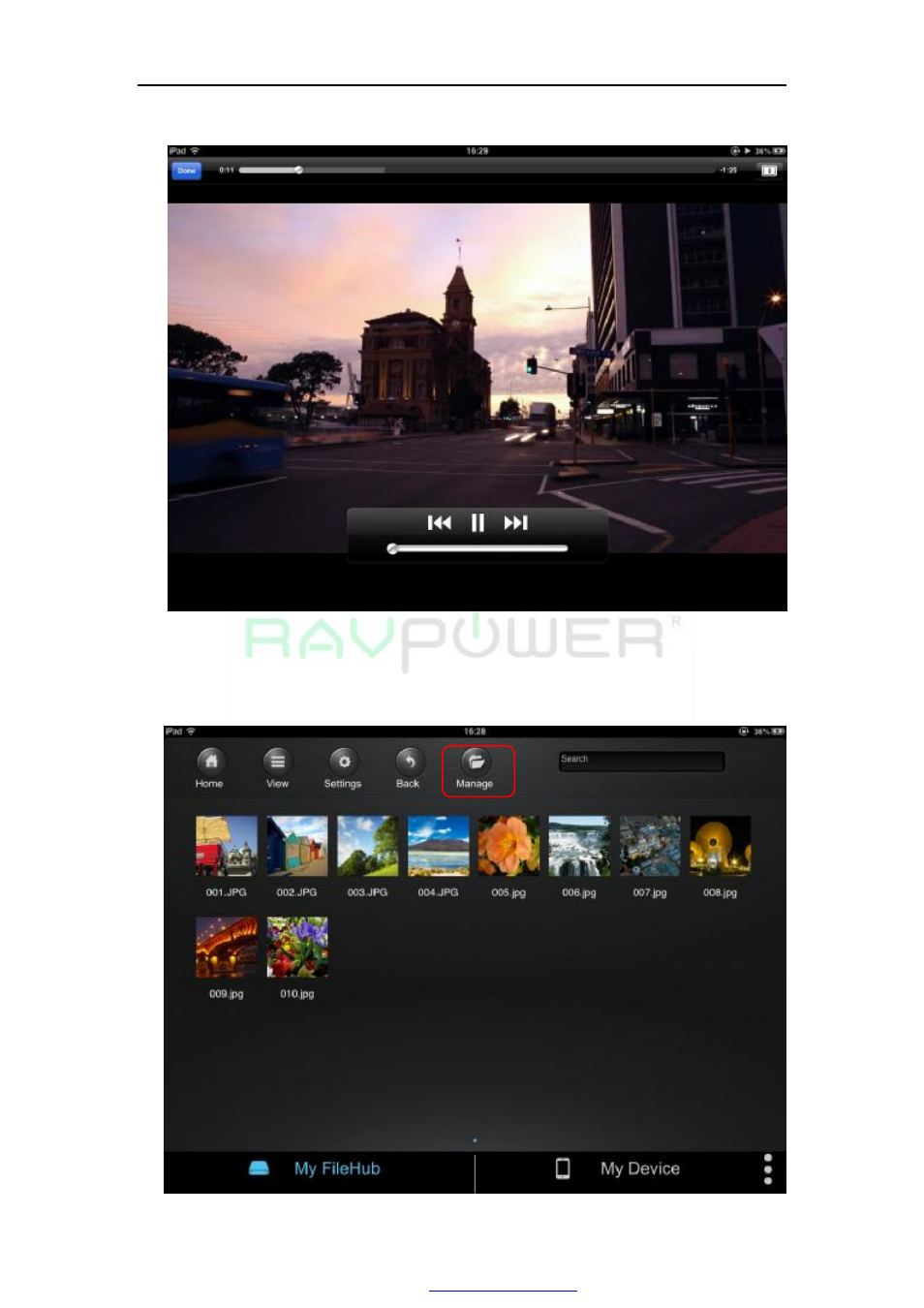
11. Watch the Movie
12. Transfer the data on Micro SD card to my phone. Enter in to the folder like photos,
click ”Manage” on the top. Then choose the photo you want to transfer. There will appear an
“√” on the upper right of the file you chose. Click “Download” on the bottom to transfer.
PDF 文件使用 "pdfFactory Pro" 试用版本创建
