Phoenix Audio Technologies Octopus User Manual
Page 13
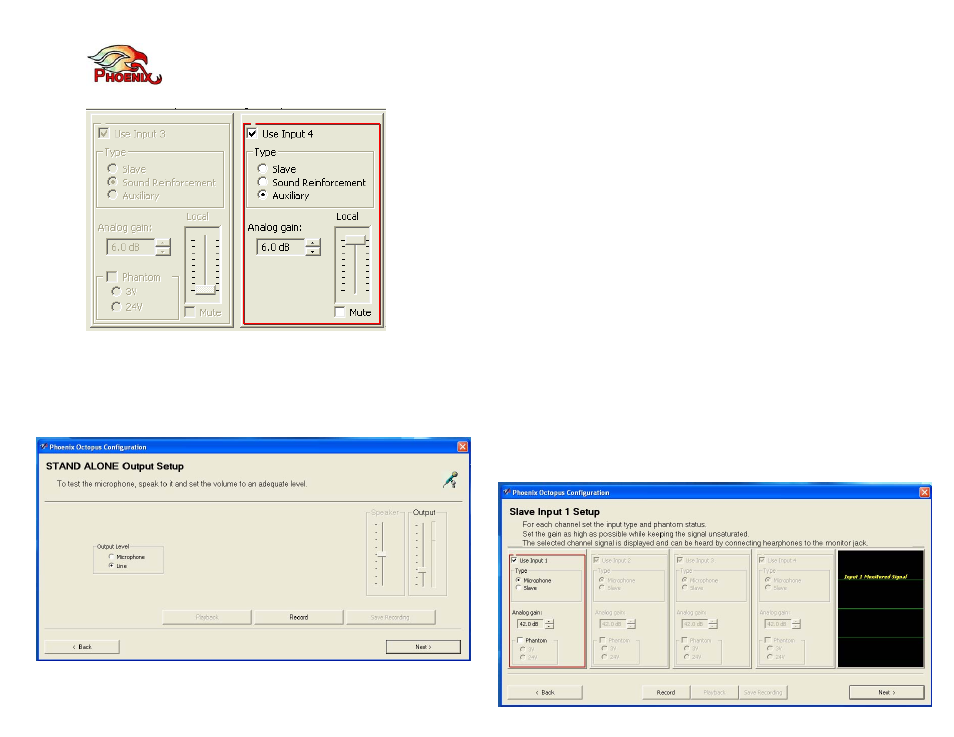
When all the inputs are set the program will guide you to the
output level setup. You can choose between Line-level
output and Mic-level output. Use the slider to set the optimal
level. The definition of the Line-level and Mic-level (as they
appear in the spec sheet) apply to the slider position at the
maximum level.
You can record the output, playback the recording and save
it into a file. You can also listen to the output in real time
through the Monitor jack using a set of headphones. Note:
when the setting of the unit is finished the output of that unit
will keep being routed to the Monitor jack so that you can
simply listen to all the units one at a time.
The Output slider controls the output level of all the
different system’s outputs at the same time, including
USB, VC and telephone (when applicable). The output
levels can be controlled individually with the Audio
Setup Utility.
Slave
A Slave unit, by definition, is not connected to the room’s
speakers or to the communication cannel. Therefore the only
thing you set is the inputs. The Input Setup screen is similar
to the Stand Alone units but it does not allow you to
designate a channel as Aux or SR (these channels can only
be connected to a Master unit).
Please refer to the Stand Alone setting chapter for detailed
Phoenix Audio Technologies
www.phnxaudio.com
13
