Penpower WorldPenScan (Mac) User Manual
Page 14
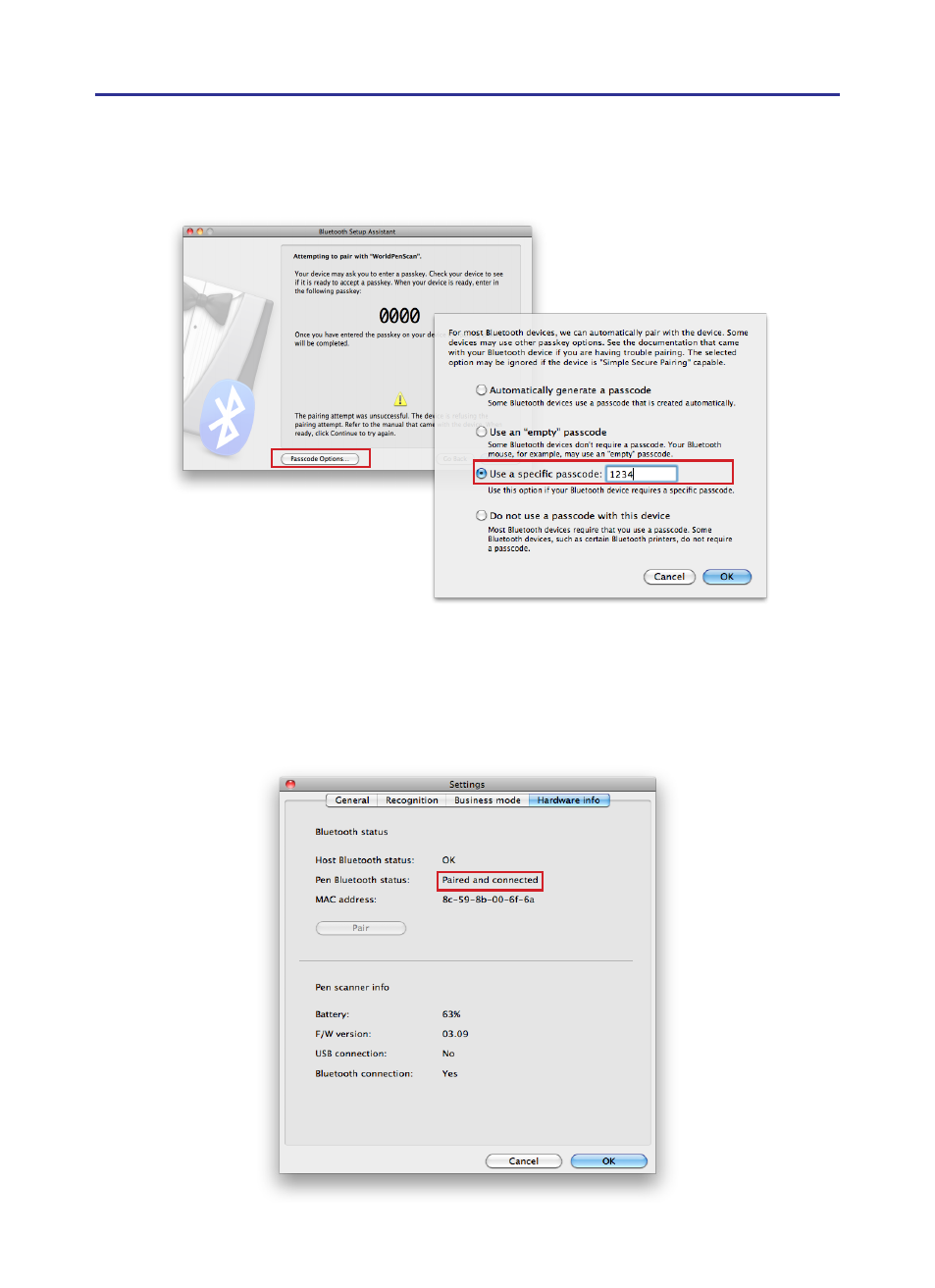
2-7
Chapter 2 Getting Started
5. The system will remind you that the pairing attempt was unsucceful. Please click on
[Passcode Options] on the left buttom; then select [Use a specific passcode] and enter
the pen scanner's default passcode: 1234.
6. Then, the pen scanner will connect to your PC automatically. When pen scanner is paired
with your PC successfully, the status light on pen scanner blinks slowly (blink every 3
seconds), and the pen scanner will connect with WorldPenScan BT automatically. You
can begin to use WorldPenScan BT when the pen bluetooth status changed to [Paired
and connected].
This manual is related to the following products:
