De-register a handset, Change master pin, Reset to default – BT GRAPHITE 2100 User Manual
Page 30
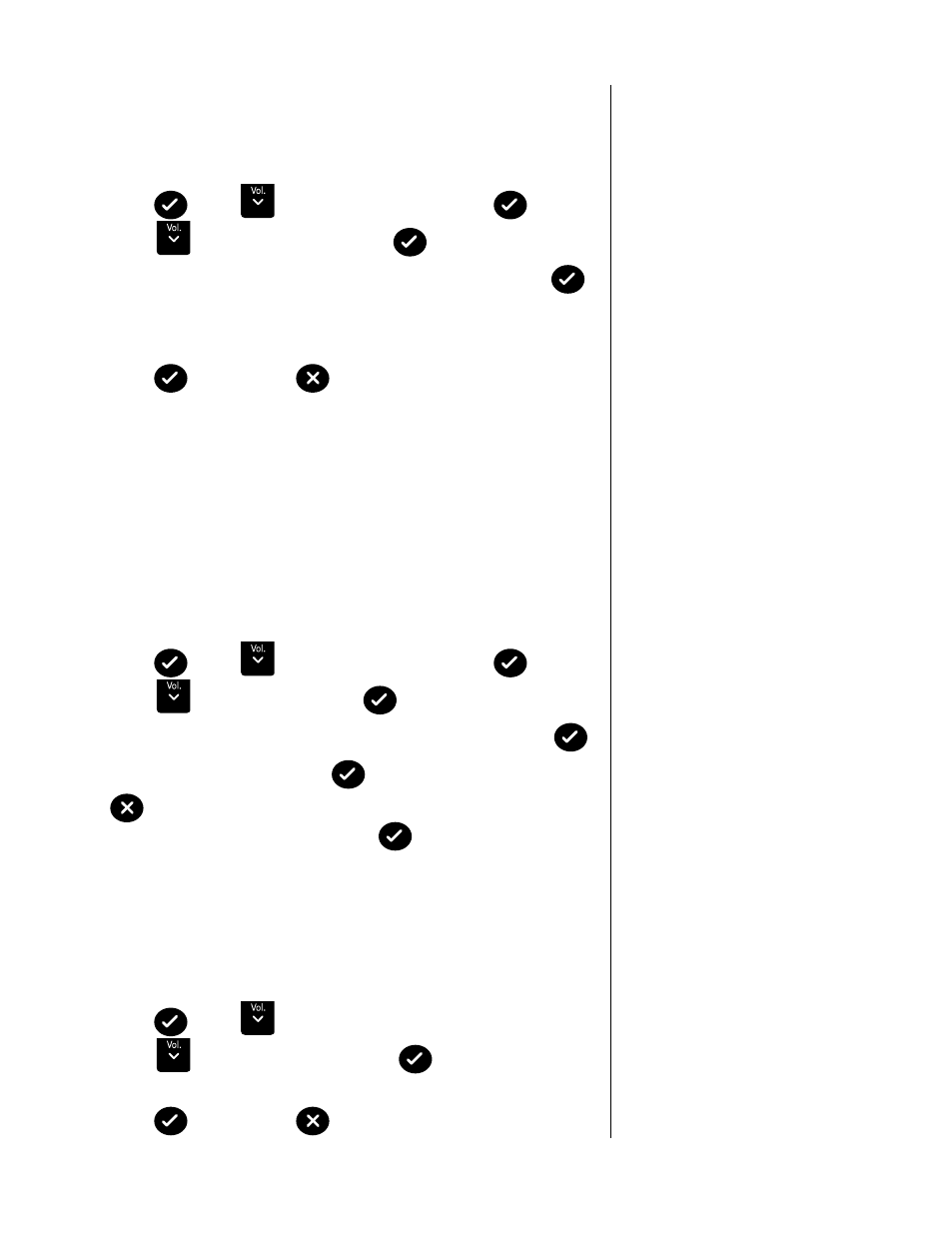
30
If you experience any problems, please call the Helpline on Freephone 0808 100 6556* or visit www.bt.com/producthelp
Default settings
H/S Ringer Volume
LEVEL 4
H/S Ringer Melody
MELODY 1
B/S Ringer Volume
LEVEL 5
B/S Ringer Melody
MELODY 1
H/S Earpiece Volume
VOLUME 3
H/S Speaker Volume
VOLUME 3
H/S Key Beep
ON
Auto Answer
ON
Handset Name
HANDSET
Date/Time
00:00 01/01/10
Base PIN code
0000
Language
ENGLISH
Flash time
100ms
Pause time
2-5 seconds
Alarm
OFF
Alarm tone
MELODY 1
Alarm volume
VOLUME 5
Redial List
EMPTY
Phonebook memory
UNCHANGED
Calls list
EMPTY
2
. At the handset: Follow the registration instructions given in
your handset’s user guide.
De-register a handset
1
. Press
Menu
, scroll
Calls
Redial
to
ADvAnCED sET
and press
Menu
.
2
. Scroll
Calls
Redial
to
DE-REGIsTER
and press
Menu
.
3
. Enter the master PIN code (default setting: 0000) and press
Menu
.
4
. A list of available handset numbers is displayed. Enter the
number of the handset you want to de-register.
5
. Press
Menu
to confirm or
Secrecy
to cancel. You will hear a long
confirmation beep to indicate de-registration was successful.
Change master PIN
The master PIN is used for handset registration and
de-registration. The PIN is 4 digits long, with a default setting
of 0000.
The answer machine remote access PIN is the same as the master
PIN. If you forget the master PIN you can reset the base to its
default settings and the PIN will return to the default of 0000.
1
. Press
Menu
, scroll
Calls
Redial
to
ADvAnCED sET
and press
Menu
.
2
. Scroll
Calls
Redial
to
PIn CODE
and press
Menu
.
3
. Enter the current PIN code (default setting: 0000) and press
Menu
.
4
. Enter the new PIN and press
Menu
. If you make a mistake press
Secrecy
to delete a digit and then re-enter it.
5
. Enter the new PIN again and press
Menu
to confirm.
Reset to default
This resets your BT Graphite 2100 to its default settings.
The redial and calls list will be deleted but the phonebook entries
will remain.
1
. Press
Menu
, scroll
Calls
Redial
to
ADvAnCED sET
and press .
2
. Scroll
Calls
Redial
to
PHOnE REsET
and press
Menu
. Display shows
COnFIRM?
3
. Press
Menu
to confirm or
Secrecy
to cancel.
