Caution – Bissell STEAM SPONGE 39F1 User Manual
Page 5
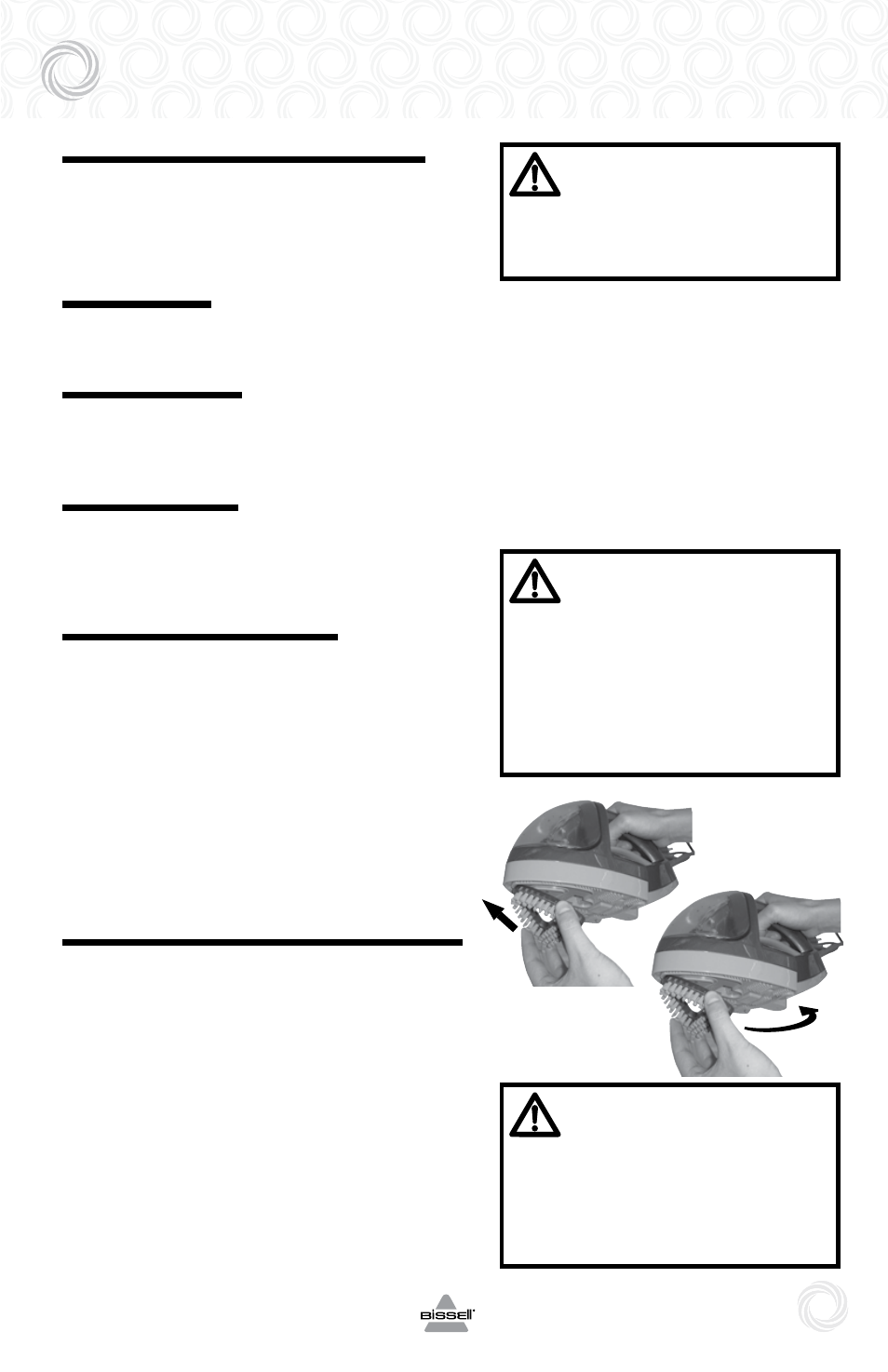
O
peration
filling with water continued
4.
Replace the insert assembly and tighten
cap until snug.
5.
Replace water tank by lining up the vertical
guides and gently sliding it back into place.
Power cord
unwrap power cord before operating unit.
indicator light
the blue indicator light will illuminate
when the unit is plugged in.
steam trigger
Pump to release steam.
note: continuous steam can be
achieved by rhythmically pumping
the trigger.
tools and accessories
bristle brush
For stubborn messes, attach bristle brush
to the underside of the unit. Remove
microfiber pad. a. Locate tab on the
front of the bristle block and fit into the
slot on the underside of the unit. b. Snap
the back of the bristle block into place.
steam concentrator attachment
For steam cleaning hard-to-reach places,
attach the steam connector by follwing
the steps above (a. b.).
steam cleaning all living areas
1.
Fill with cool tap water or distilled/
demineralized water.
2.
Connect the plug to an appropriate outlet.
3.
The unit should be ready to use in 30
seconds or less. To sanitize an area
(attack invisible germs and bacteria),
place the Steam Sponge over the spot
for a minimum of 15 seconds using
continuous team, but no longer then 20
seconds using continuous steam.
For larger areas, overlap Steam Sponge
placement.
a.
b.
caution:
Always unplug your
Steam Sponge before
filling/refilling.
caution:
Before disconnecting a tool
from the steam cleaner,
make certain that steam is
no longer coming from the
nozzle. Use an oven mitt to
remove tools, or wait until
they cool before removing.
caution:
Keep face and all
exposed skin away from
steam. Failure to do so
may result in personal
injury.
5
w w w. b i s s e l l . c o m 8 0 0 . 2 3 7 . 7 6 9 1
