Initial start-up procedure, Throttle control – Multiquip ST70 User Manual
Page 23
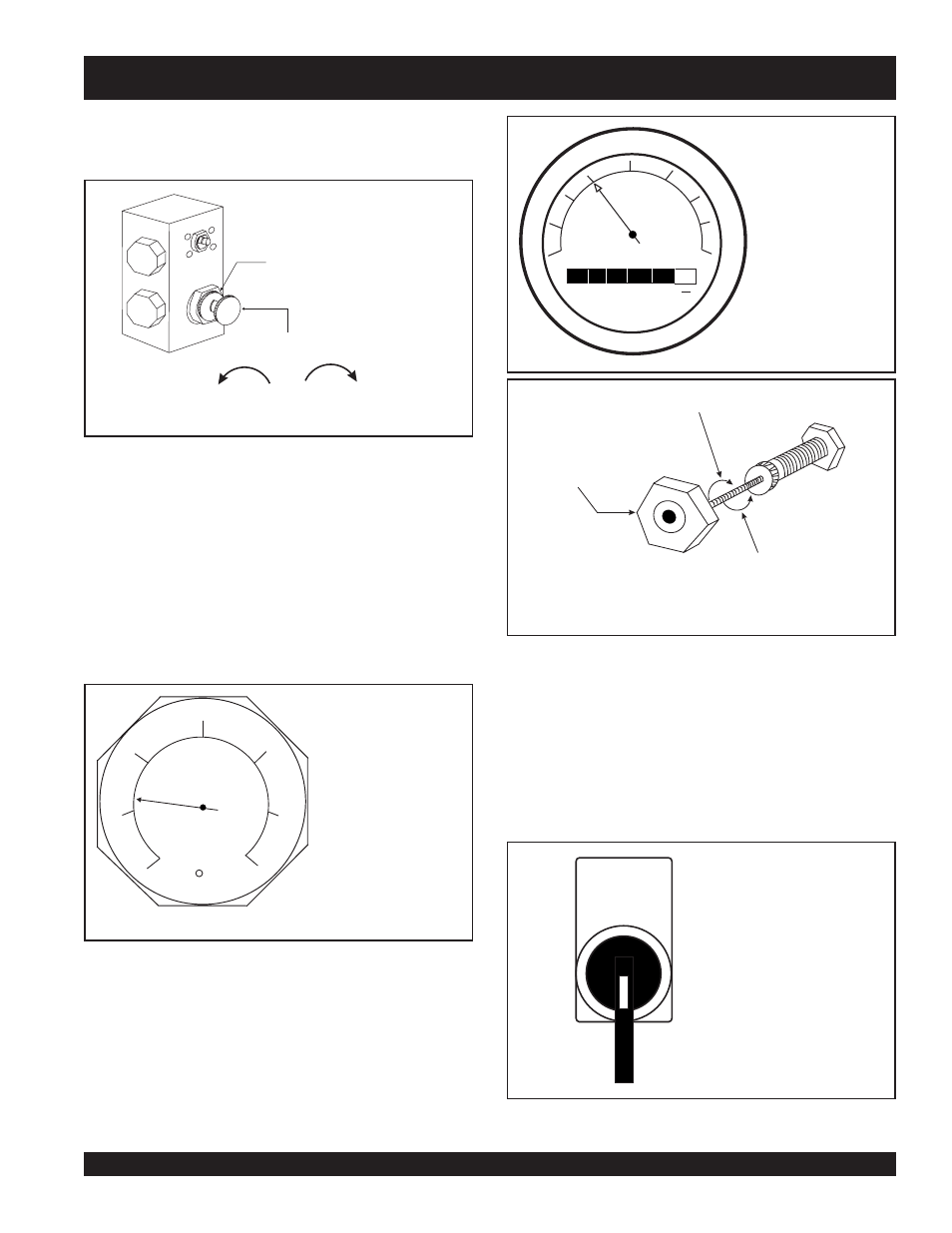
ST-70 — PARTS & OPERATION MANUAL — REV. #4 (05/29/07) — PAGE 23
A. Use the volume control, to set the pump volume to
approximately 10 strokes per minute. Turning the volume
control clockwise (CW) will
decrease
pump volume, and
counterclockwise (CCW) will
increase pump
volume.
NOTE:
Use a wristwatch or stop watch to determine the number of
pump strokes within 1 minute.
B. Let the pump cycle until the hydraulic oil temperature
(Figure 12) is approximately 50 to 60 degrees fahrenheit.
C. While monitoring the tachometer, (Figure 13) turn the
engine Throttle Control (Figure 14) until the engine speed
reaches 1500 RPM.
D. Turn the Control Off switch (Figure 10) to the OFF position.
Figure 13.
Engine Tachometer
20
25
30
10
40
TACH
HOURS
RPM X 100
8
1
10
0
35
5
15
0
0 0
0
4
Figure 12. Hydraulic Oil
Temperature Gauge
150
200
250
150
100
50
0
F
Figure 14.
Engine Throttle Control
THROTTLE
CONTROL
TURN CLOCKWISE TO
INCREASE ENGINE SPEED
TURN COUNTER CLOCKWISE
TO DECREASE ENGINE SPEED
INITIAL START-UP PROCEDURE
9. Turn the Volume Control (Figure 11),
lock
nut
counterclockwise (CCW) to release the volume control
knob.
Figure 11.
Volume Control
3C
3A
VOLUME CONTROL
DECREASE
INCREASE
CCW
CW
VOLUME CONTROL
LOCK NUT
Engine Speed
10. Turn the Operation Pump/Engine switch to the
engine
position (Figure 15).
NOTE:
The pump should not be cycling at this time. Only the ENGINE
should be running.
Figure 15. Operation
Pump/Engine Switch
OPERATION
PUMP
ENGINE
