MB QUART QUBFour User Manual
Page 4
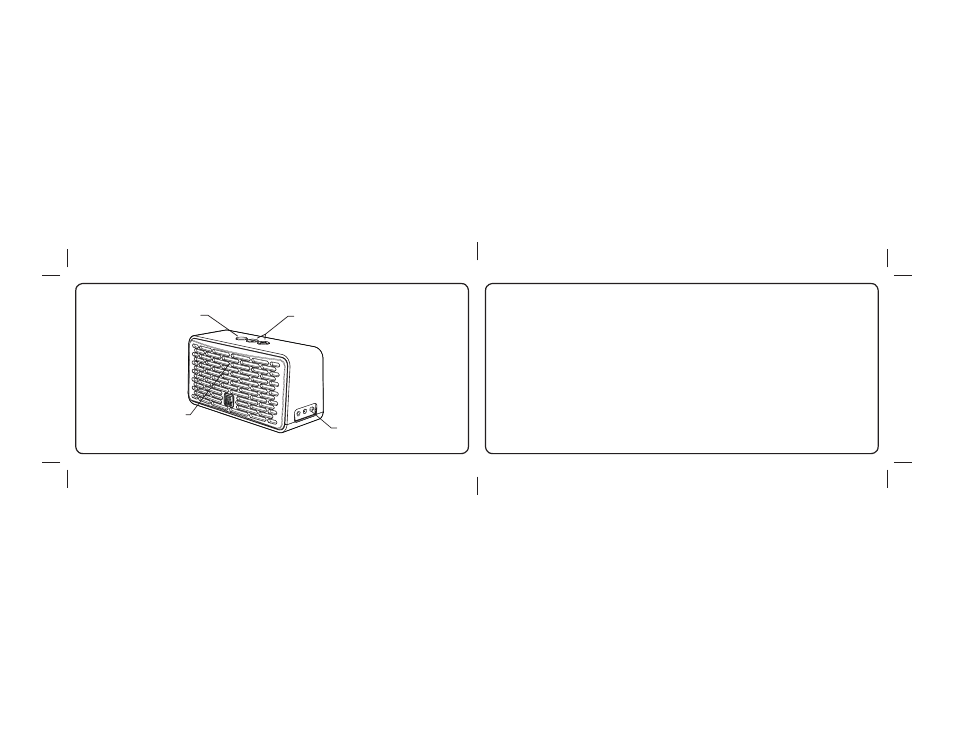
CONTROLS
4
Pairing LED
Function Button
Volume Up \ Down
Power Switch
RECEIVING AND MAKING CALLS
Your speaker will allow you to make hands free calls provided your phone is connected via Bluetooth.
The AUX connection cannot be used for this function.
To make a call: Use the phone as normal, select the Bluetooth speaker when prompted.
To receive a call: Either push the FUNCTION button on the top of the speaker or answer the call with
the phone making sure to select the Bluetooth speaker when prompted.
Ending a call: Either push the FUNCTION button on the top of the speaker or hang up using the
phone as you normally would.
Rejecting a call: Push the FUNCTION button for three seconds.
To switch from the Bluetooth speaker to the phone during a call: Press the FUNCTION button twice.
9
- RHG 304 D (8 pages)
- Onyx (12 pages)
- Q - LINE QSF 216 (9 pages)
- PKC 113 (4 pages)
- RWE 130 (5 pages)
- Discus DKF 116 (8 pages)
- REF1.800 (11 pages)
- PVF 210 (9 pages)
- DKG 116 (8 pages)
- FKB157 (12 pages)
- RVF 268 (8 pages)
- Dua213 (4 pages)
- DKF 168 (6 pages)
- DTK-30 (4 pages)
- Discus DKG 116 (8 pages)
- PWE 130 (5 pages)
- PWE 100 (6 pages)
- Premium PTE 25 (7 pages)
- PREMIUM PVF 216 (9 pages)
- FX1.1000 (11 pages)
- QS216 (8 pages)
- PWE-302 (6 pages)
- MBQ12SB4 (4 pages)
- EXP Series (6 pages)
- PKC 116 (4 pages)
- Discus DUA 216 (4 pages)
- PWE 252 (8 pages)
- RSD 210 (5 pages)
- PWE 100 (5 pages)
- Rua210 (4 pages)
- QUBThree (6 pages)
- QUBTwo (6 pages)
- QUBOne (6 pages)
- QUB Polaris (8 pages)
- PREMIUM PVM116 (5 pages)
- Reference RKM113 (10 pages)
- Onyx OKC116 (10 pages)
- QM200.3 BMW (13 pages)
- PREMIUM PWM304 (8 pages)
- RWM252 (12 pages)
- Reference RLP series (10 pages)
- ONYX OWC254 (9 pages)
- NLP254S (8 pages)
- Alexxa Series (9 pages)
