Parts list – Mayline Corner Support Medina Series User Manual
Page 2
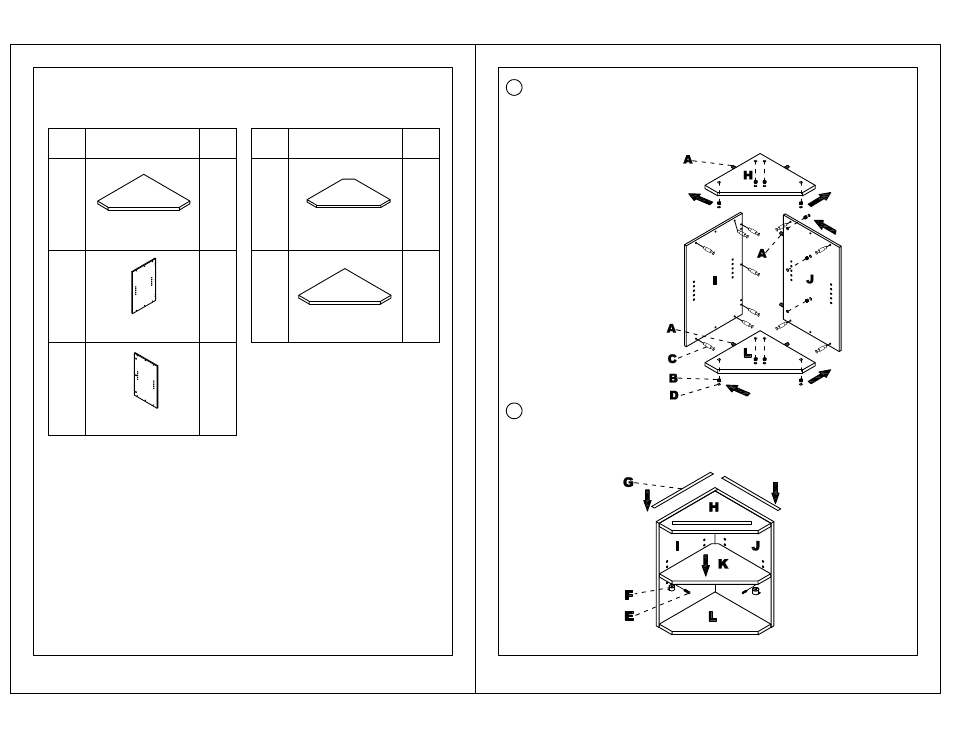
2
PARTS LIST
**Denotes Color Code
Name
Part
Qty.
Qty.
Part
Name
Top
MNPOH**
Adjustable Shelf
MNPOK**
Left Side Panel
MNPOI**
Bottom Shelf
MNPOL**
H
I
K
L
1
1
1
1
J
1
Right Side Panel
MNPOJ**
3
1
Insert the Cam Post (C) and Wood Dowel (A) into Right Side Panel (J). Next Insert the
Wood Dowel (A) into Top (H) and Bottom Shelf (L) .Attach Right Side Panel (J) to Top
(H) and Bottom Shelf (L) by turning Cams (B). Apply Cam Sticker(D) onto Cams (B).
Insert the Cam Post (C) into Left Side Panel (I). Then Attach Right Side Panel (J) and
Top (H) and Bottom Shelf (L) to Left Side Panel (I) by turning Cams (B). Apply Cam
Sticker (D) onto Cams (B).
2
Insert Shelf Cam (F) into Adjustable Shelf (K) with open slot in cam to edge of shelf.
Screw Shelf Cam Posts (E) into Side Panels (I & J). Press Shelves onto Shelf Posts.
Turn Shelf Cam (F) screw to lock in place. Before installing the MNH63 / MNH72 to the
MNPO, Please stick Foam Tape (G) to the surface of Top (H).
- 5 Shelf Bookcase Aberdeen Series (5 pages)
- Bowfront Desk Aberdeen Series (3 pages)
- Contour Bridge Aberdeen Series (3 pages)
- Conference Front Desk Aberdeen Series (3 pages)
- Credenza Aberdeen Series (3 pages)
- Desk Mount Hutch - Glass Doors Aberdeen Series (5 pages)
- Desk Mount Hutch - Wood Doors Aberdeen Series (5 pages)
- Desk-Mounted 20" 4-drawer Pedestal Aberdeen Series (2 pages)
- Extended Corner, Left Aberdeen Series (3 pages)
- Extended Corner, Right Aberdeen Series (3 pages)
- Peninsula Return 60 x 30 Aberdeen Series (3 pages)
- Peninsula Return 72 x 36 Aberdeen Series (4 pages)
- Return Aberdeen Series (4 pages)
- Straight Front Desk Aberdeen Series (3 pages)
- Suspended Pedestal for Credenza - 20" Aberdeen Series (4 pages)
- Suspended Pedestal for Desk - 26" Aberdeen Series (4 pages)
- Reception Counter Aberdeen Series (3 pages)
- Reception Return Screen Aberdeen Series (3 pages)
- 2 Shelf Bookcase Aberdeen Series (5 pages)
- 3 Shelf Bookcase Aberdeen Series (5 pages)
- Boat-Shaped Table – 72" x 36 Boat Aberdeen Series" (3 pages)
- Boat-Shaped Table – 96" x 48 Boat Aberdeen Series" (3 pages)
- Boat-Shaped Table – 120" x 48 Boat Aberdeen Series" (4 pages)
- Boat-Shaped Table – 144" x 48 Boat Aberdeen Series" (4 pages)
- Boat-Shaped Table -- 216" x 48 Boat Aberdeen Series" (5 pages)
- Presentation Cabinet Aberdeen Series (3 pages)
- Bowfront Desk Corsica Series (3 pages)
- Bridge Return Corsica Series (3 pages)
- Center Drawer Corsica Series (2 pages)
- Credenza Corsica Series (4 pages)
- Lateral File Corsica Series (3 pages)
- Pedestal for Credenza - BBF Corsica Series (2 pages)
- Pedestal for Credenza - FF Corsica Series (2 pages)
- Pedestal for Desk - BBF Corsica Series (2 pages)
- Pedestal for Desk - FF Corsica Series (2 pages)
- Peninsula Desk Corsica Series (2 pages)
- Return, Left Corsica Series (4 pages)
- Return, Right Corsica Series (4 pages)
- Straight Front Desk Corsica Series (3 pages)
- 72" Conference Table Corsica Series (3 pages)
- 84"/96 Conference Table Corsica Series" (3 pages)
- 120" Conference Table Corsica Series (4 pages)
- Presentation Board Corsica Series (3 pages)
- Round Table Corsica Series (3 pages)
- Top, Modesty Panel, and Base Leg - Adder Corsica Series (5 pages)
