Configuring your voip adsl router – Billion Electric Company VoIP ADSL Modem/Router BIPAC 7100SV User Manual
Page 11
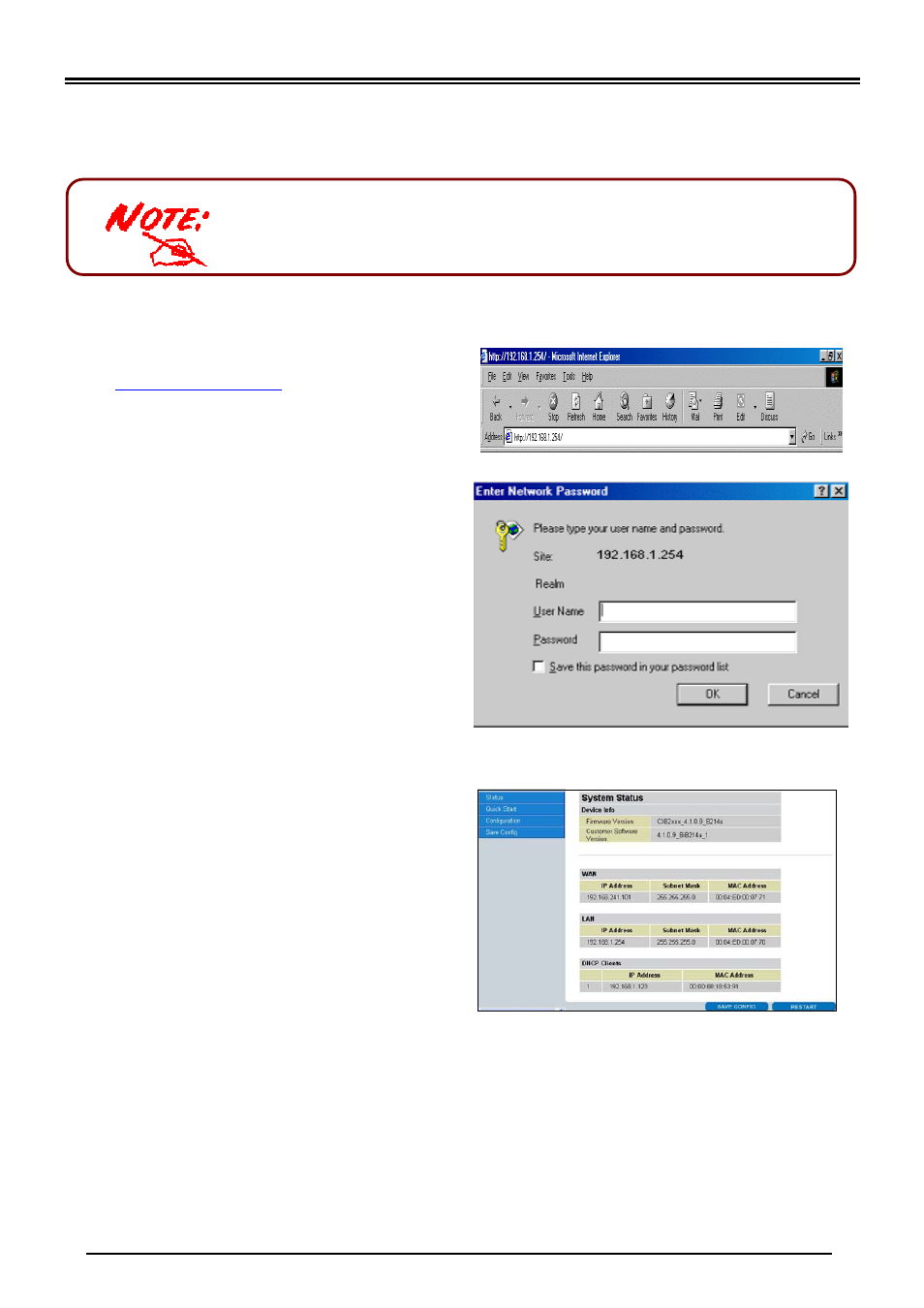
Billion BIPAC 7100SV VoIP ADSL Modem/Router
9
Configuring Your VoIP ADSL Router
1. Open the web browser and type
http://192.168.1.254
in the browser’s
address box. This number is the default IP
address for this router. Press Enter.
2. A username and password window will
appear. The default username and
password are admin and password.
Press OK to proceed.
3. You will get a status report web page.
4. Click Quick Start in the left pane and select one of the connection protocols with the
remote site (ISP) from the following: PPPoA VC-Mux, PPPoA LLC, 1483 Bridged IP LLC,
1483 Routed IP LLC, 1483 Bridged IP VC-Mux, 1483 Routed IP VC-Mux, Classical IP
over ATM, PPPoE VC-Mux, PPPoE LLC, PPPoE None. Please get this information from
your service provider and configure the related parameters.
To configure this device, you must have IE 5.0 / Netscape
4.5 or above installed
- VoIP/(802.11g) ADSL2+ Router BiPAC 7300VGP (13 pages)
- BiPAC 6404VP (103 pages)
- BiPAC 7300M (103 pages)
- USB ISDN TA BIPAC-221 (13 pages)
- BiPAC 5200N (2 pages)
- BIPAC 5100W (12 pages)
- BiPAC 7402VGO (13 pages)
- BiPAC 7800 (71 pages)
- BEC 7800(N) (10 pages)
- 7404V (151 pages)
- 8500 (12 pages)
- BiPAC 7402G (142 pages)
- 7202 (117 pages)
- BiPAC 7402W (12 pages)
- BIPAC-2AB 2.0 (17 pages)
- BiGuard 30 (209 pages)
- BiPAC 7202 (96 pages)
- BiPAC 7404V(G)OX (8 pages)
- 400G (88 pages)
- BIPAC-741 GE V2.0 (48 pages)
- BiPAC 7404V Series (155 pages)
- 7300VGP (126 pages)
- 5102S (14 pages)
- Home Plug AV 200 Ethernet Adapter BiPAC 2073 (9 pages)
- BiPAC 5200S Series (9 pages)
- BiPAC 7001 (15 pages)
- BiPAC 7401V(G)P (2 pages)
- BiPAC 7404VNPX (9 pages)
- BiPAC 7300N (8 pages)
- (Trdls) ADSL Router BIPAC-5100W (12 pages)
- BIPAC 8501 (134 pages)
- BIPAC 3012G (5 pages)
- BILLION BIPAC-7500GL (126 pages)
- BILLION 3013G (5 pages)
- BiPAC VGP (12 pages)
- 800VGT (143 pages)
- BIPAC 7402 (130 pages)
- BIPAC 7402NX (128 pages)
- BIPAC-2060 (2 pages)
- 8501 (12 pages)
- BiPAC 8500/8520 (171 pages)
- BiPAC 5210S (67 pages)
- BiPAC 7402NX(L) (8 pages)
- BiPAC 7401VP/VGP (13 pages)
