Marvel commercial – MARVEL Scientific 6FAR User Manual
Page 5
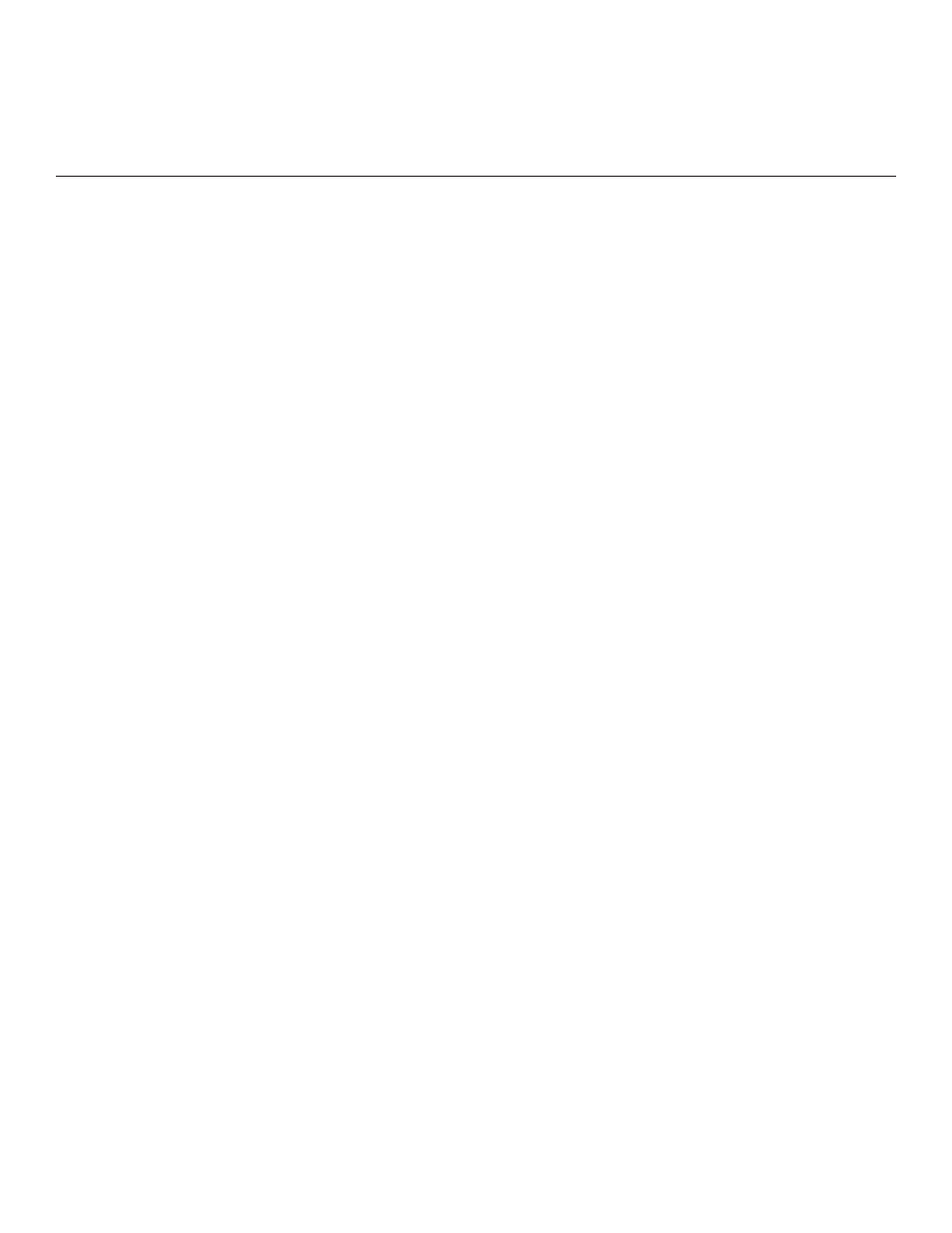
4
INTERIOR LIGHT (Optional feature):
When supplied with an interior light, to replace the light
bulb, proceed as follows:
Unplug the power cord from the wall receptacle.
1.
Open the cabinet door.
2.
Unscrew the existing bulb and replace with an
3.
equivalent watt, threaded, intermediate base appli-
ance bulb. Do not replace with a bulb higher than the
watts of the replaced bulb.
Reassemble.
4.
To clean the light assembly disconnect the power cord
and wipe the assembly with a mildly damp cloth. Dry the
unit completely before connecting the power cord.
TEMPERATURE CONTROL:
On a temperature control knob, the bigger numbers
indicate colder temperature. initially set the temperature
control knob midway between the numbers. After at least
2 hours, adjust the temperature that suits you.
MARVEL COMMERCIAL
