Double pulse mig – Longevity MIGWELD 250 MP User Manual
Page 34
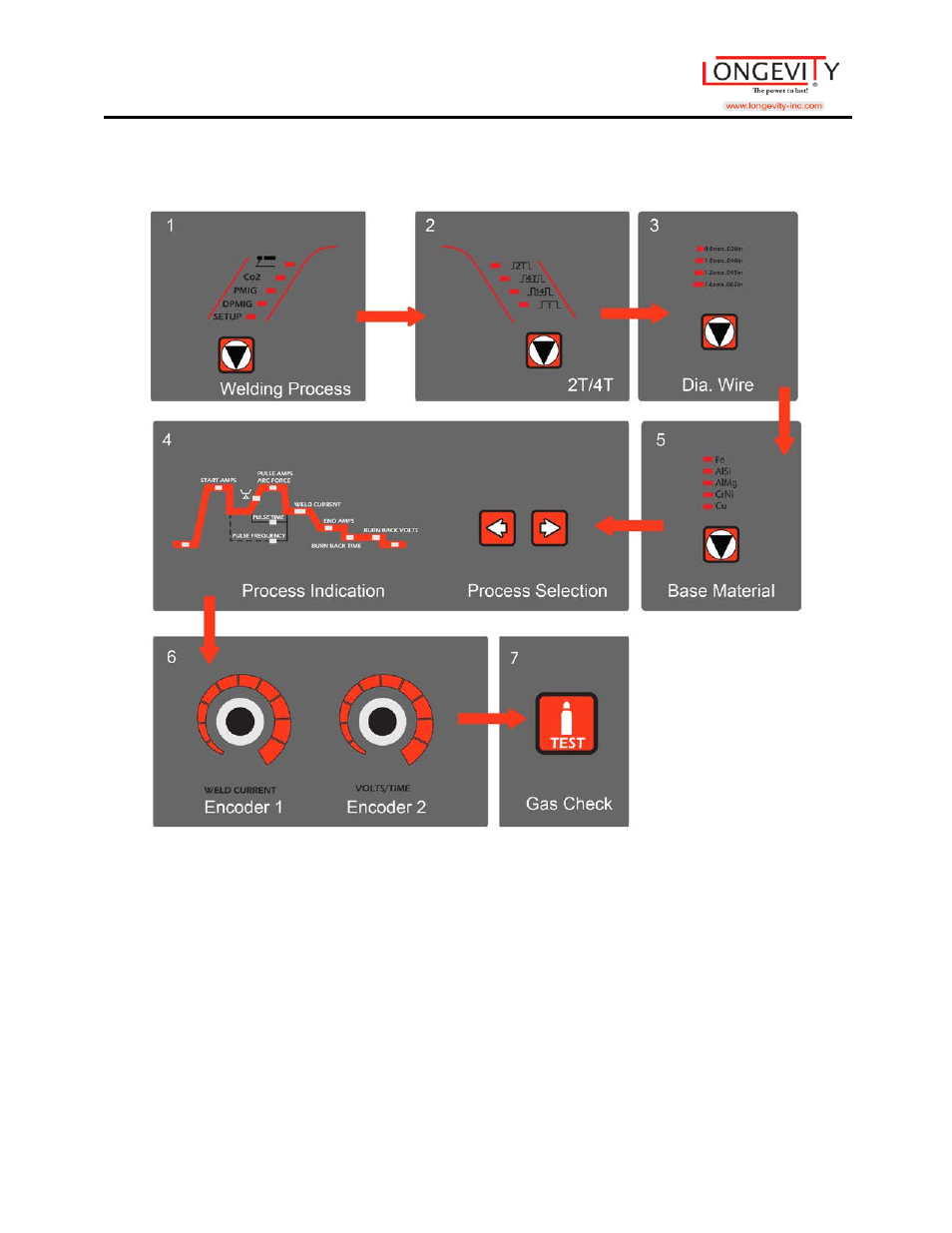
MIGWELD 250 MP
Double Pulse MIG
1. Push the
button to choose the
process.
2. Push the
<2T/4T>
button to choose hold type of 2T or 4T.
3. Push the
button to choose the welding wire size.
4. Push the
button to choose the welding material.
3. Push the
button to select the welding process, check the
panel
, the available setting will be lighted on by pushing the
Left or Right selection button.
4. Use
&
to adjust the welding parameters.
5. Push
button to check the gas before start welding.
used to adjust the Current (A) showed at
used to adjust the Volts (V), Time (S) showed at
33
