The main menu – Disney Interactive Studios Disney's Kim Possible: Global Gemini NTR-AK6E-USA User Manual
Page 4
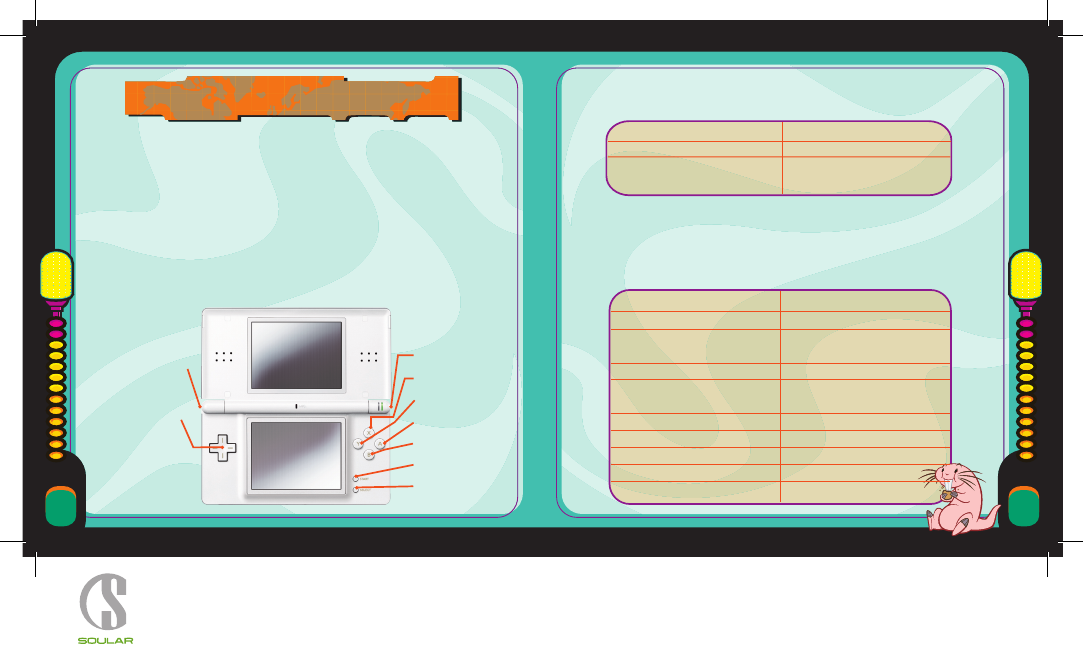
Buena Vista Games
|
Kim Possible –Global Gemini
|
DS Manual
|
MECH
|
11.15.06
Buena Vista Games
|
Kim Possible –Global Gemini
|
DS Manual
|
MECH
|
11.15.06
THE MAIN MENU
MENu CONtROls
Getting around the menu is so not hard!
+Control Pad up and Down
Highlight Menu Options
A Button
Select
touch screen
Select with the stylus
or Your Finger
GAME CONtROls
Kim and Ron take turns clearing the way to Gemini
and Dr. Director.
+Control Pad left & Right
Run Left & Right
+Control Pad up
Climb Ledges/Ropes/Ladders
+Control Pad Down
Crouch, Descend Ledges/
Ropes/Ladders
A Button
Use Gadget
B Button
Jump
Double-tap to double-jump!
Y Button
Attack
X Button
Use Other Gadget
R Button
Handspring right (Kim)
l Button
Handspring left (Kim)
stARt
Pause
7
6
Use the
+Control Pad up
and
Down
to highlight Single player,
Multiplayer, Options, or Credits and press the
A Button
to
select. Or just select one using the stylus or your finger on the
Touch Screen.
siNGlE PlAYER
Choose this to begin a new Disney’s Kim Possible: Global
Gemini game or to resume a previously saved game.
New Game
Press the
A Button
(or touch “
load
” on the Touch Screen).
R ButtON
X ButtON
Y ButtON
A ButtON
B ButtON
stARt
sElECt
l ButtON
+CONtROl PAD
