Labnet AccuBlock Digital Dry Baths (D1100 and D1200) User Manual
Page 3
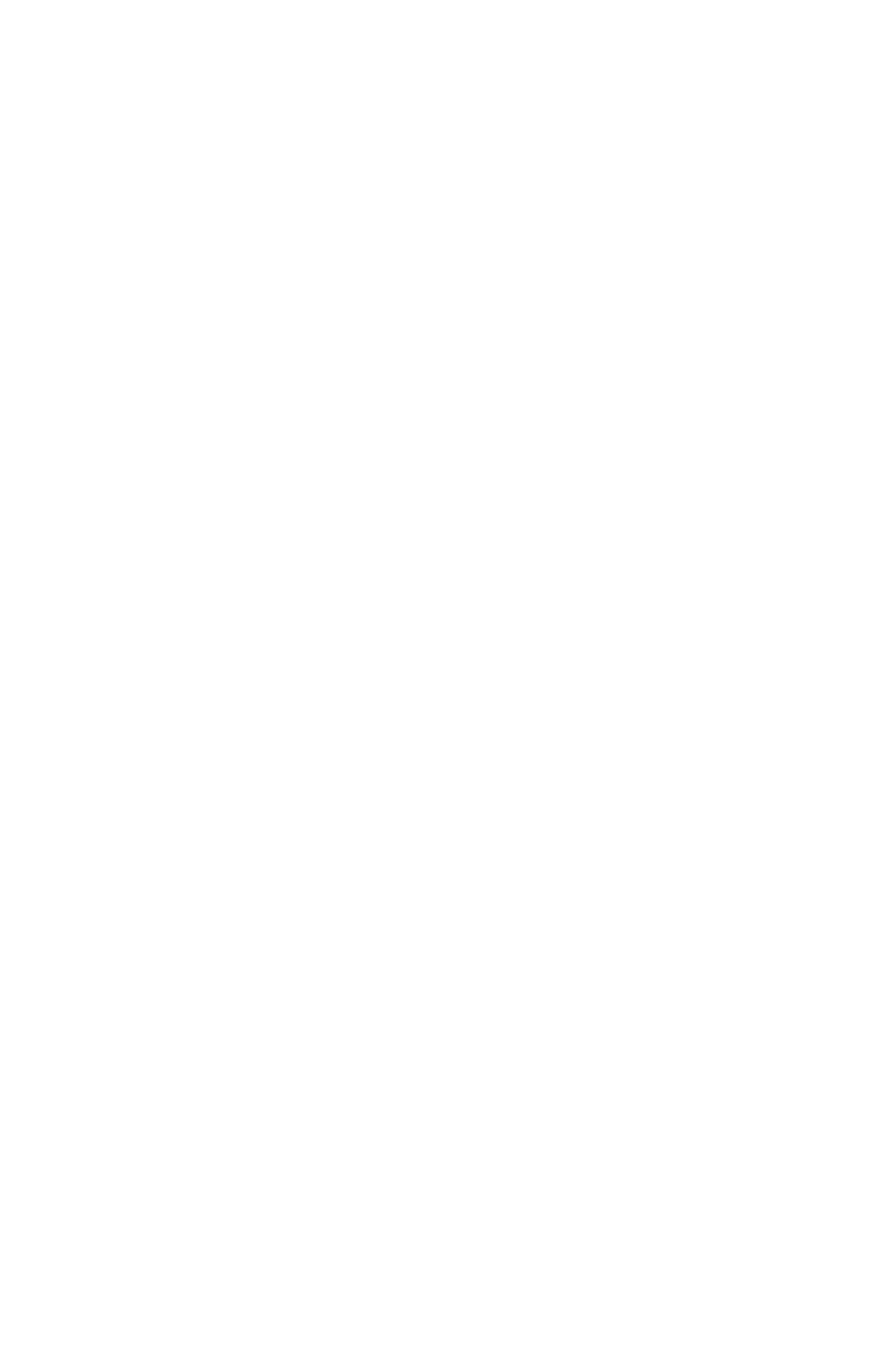
2
5.0 Operation
Power the unit up with the On / Off switch at the back of the unit. The unit powers
up in set mode. Use the UP arrow and DOWN arrow keys to set the temperature to
the desired operating temperature. Press the “START” key and the unit will begin
heating to the set point.
The unit remembers the last set temperature at power down. However, the
“START” key must be pressed to cause the unit to start heating to that set
temperature.
When first heating up a block, the unit will apply full heat to the block to rapidly
increase the temperature. On this initial heat-up the display will show a temperature
overshoot and then settle back to the set temperature. The actual block temperature
(and sample) however do not overshoot but rise to the set temperature due to the
mass and the natural heat lag time of the block. This control method allows for the
quickest heat up time without temperature overshoot of the sample.
To change temperature set point, press STOP to put the unit back into the tempera-
ture set mode then change the set point with the UP and DOWN arrow keys. Press
the START key to start heating control again.
6.0 Calibration
Calibration allows the unit temperature display to be adjusted or matched to the
temperature of a single sample or to a calibrated thermometer making an indepen-
dent temperature measure of the block.
The Digital Dry Baths are calibrated at the factory at 37C using a standard small-
hole-pattern block. If you are using a block with a high heat loss rate such as a
block with large holes or a platform style block, you may choose to recalibrate the
unit to your specific application. Also, if you are using very loose or odd shaped
vessels, the calibration function can help you match the display temperature to your
actual sample temperature.
To calibrate the unit for a given block or sample, first turn the unit off using the On /
OFF switch. Then place a thermometer of known accuracy* into the block
thermometer hole or a thermocouple or other sensor into your sample. Make sure
there is a good fit between the thermometer and the block or good contact between
any sensor and sample or sensor and block.
To calibrate the block or sample to the display, use the following procedure:
1.
Press and hold the START – STOP key then simultaneously power up the unit
with the On / OFF switch.
2.
You should hear a “DU-DU-DU.” sound from the dry bath and the display will
have one segment flashing on the left and will show a set temperature.
3.
Use the UP and DOWN arrow keys to set the desired temperature at which
you want to calibrate the unit. Then press the START key.
4.
Allow time (up to 40 or 50 minutes) for the unit to heat up to your set tempera-
ture and to equilibrate at this temperature. The entire LED display will start
flashing when equilibration is reached.
5.
After the entire display has started flashing, read the thermometer (or sensor
meter) and use the UP and DOWN arrow keys to adjust the display to the
thermometer or sensor reading. Then press the START-STOP key.
