8 desktop, 9 screen lock – KOCASO NB716 User Manual
Page 8
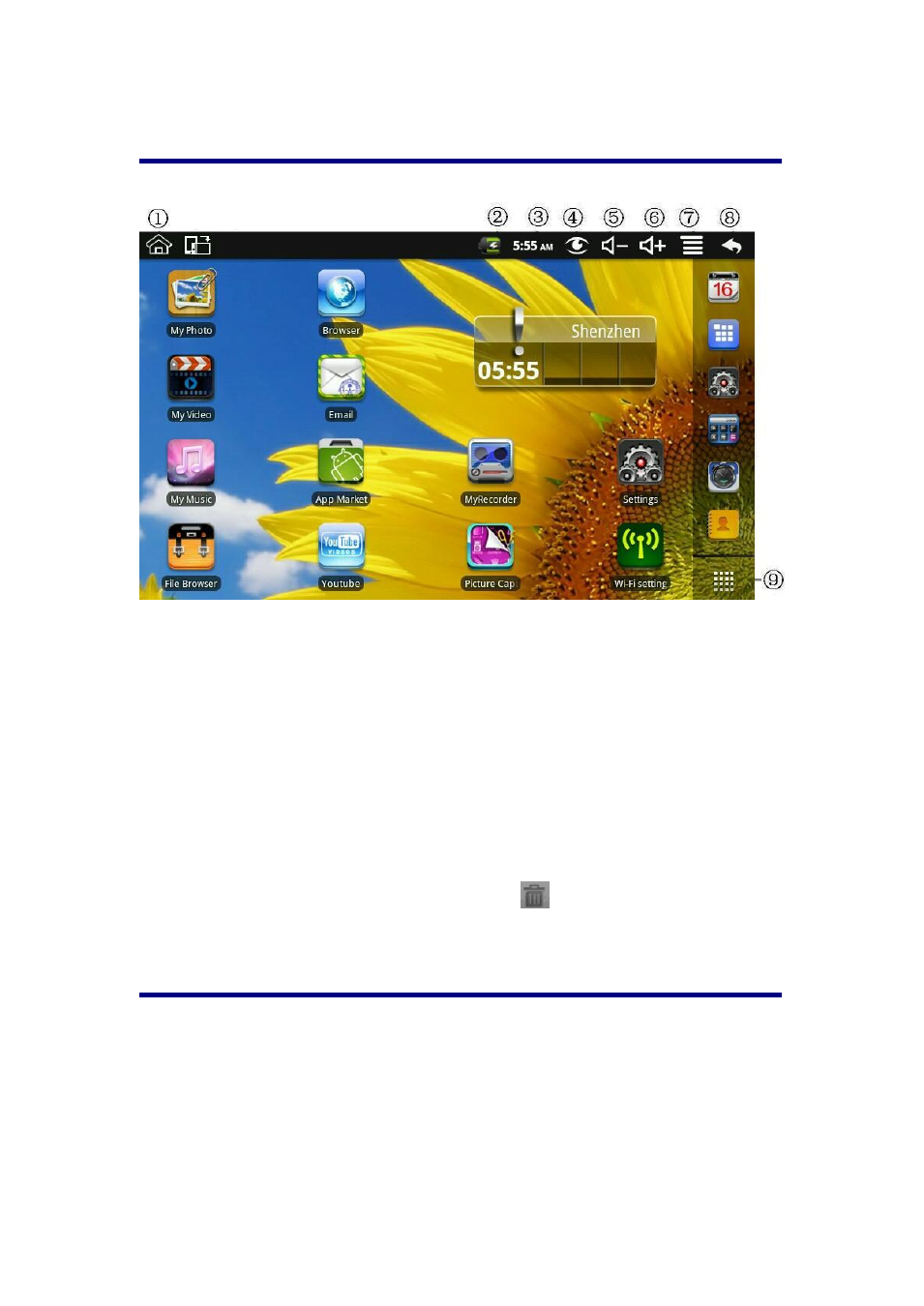
8
8 DESKTOP
① Return to Desktop from other apps
② Battery charge status
③ Current Time
④ Picture capture icon
⑤ Volume reduction icon
⑥ Volume increase icon
⑦ Function Menu icon
⑧ Back icon
⑨ Tap to view the applications screen
☆
Tap on any application icon to launch it.
☆
Touch, hold and then slide icons to reposition then on the screen.
☆
Touch, hold and slide icons onto
to remove them from the
Desktop screen.
9 Screen Lock
Can be set to automatically lock screen or quickly press the power button to manually lock
screen. Lock screen displays the following:
See also other documents in the category KOCASO Tablet:
- Kmini (22 pages)
- M1050 (21 pages)
- M1060 (12 pages)
- M1062 (14 pages)
- M1063 (13 pages)
- M1066 (14 pages)
- M1068 (12 pages)
- M1070 (14 pages)
- M6200 (61 pages)
- M709 (30 pages)
- M730 (12 pages)
- M736 (13 pages)
- M750 (36 pages)
- M752 (32 pages)
- M752H (13 pages)
- M756 (28 pages)
- M760 (16 pages)
- M762 (15 pages)
- M766 (41 pages)
- M770 (14 pages)
- M772 (30 pages)
- M776 (69 pages)
- M776H (69 pages)
- M7850 (23 pages)
- M806 (30 pages)
- M830 (17 pages)
- M836 (12 pages)
- M860 (17 pages)
- M870 (14 pages)
- M9000 (28 pages)
- M9100 (30 pages)
- M9200 (13 pages)
- M9300 (20 pages)
- MX736 (13 pages)
- NB1016 (27 pages)
- NB1400A (35 pages)
- SX9700 (14 pages)
- SX9720 (23 pages)
- SX9730 (15 pages)
