Inbox, Open e-mail, Compose new e-mail – KOCASO M752 User Manual
Page 20: Edit e-mail account
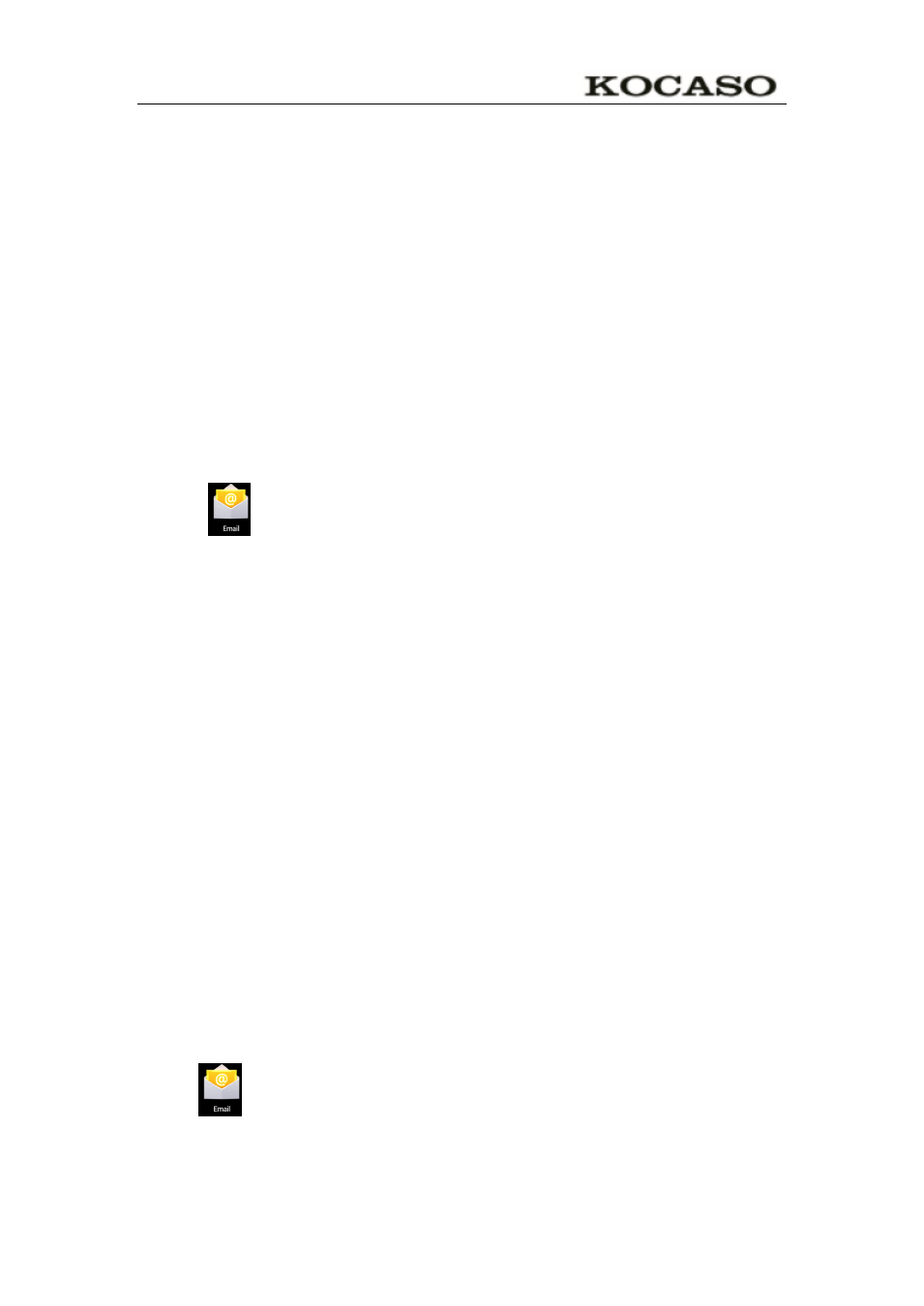
17
Manual Setup (Optional): Server setting can full in the E-mail provider
(like gmail.com) according to your E-mail account .If you need to
revise the server setting; you could click "manual setup" to make
some change.
6. Click "Next Step".
7. Optional:Input account name.
8. Display the account name when send and receive E-mail, Click "Finish".
☆
After Settings, if you cannot connect to a free email account, please contact
with your email providers to confirm if their server support (POP) and (SMTP)
transmission agreement.
Inbox
1. Click
E-mail program icon.
2. If only added one E-mail account, it will open promptly. If added several
E-mail account, it will display the account list.
3. Click the E-mail account you intended to check→ Click "Inbox".
Open E-mail
1. In the inbox, to click E-mail and open it.
2. As for attachment,Click "open" to start related application or click "Save" to
save the attachment to SD card.
3. For reply,click "reply or reply all".
4. Click "delete" to delete E-mail.
Compose New E-mail
1. Click→ "Compose" icon.
2. Click " To",then add the addressee's E-mail account.
3. If needed, Click "Menu' to add attachment.
4. E-mail finished, then click "send".
Edit E-mail account
1. Click
E-mail program icon.
2. Choose "Account Setting" from "Menu".
