4 enabling 3g on your tablet (optional) – KOCASO M1066 User Manual
Page 11
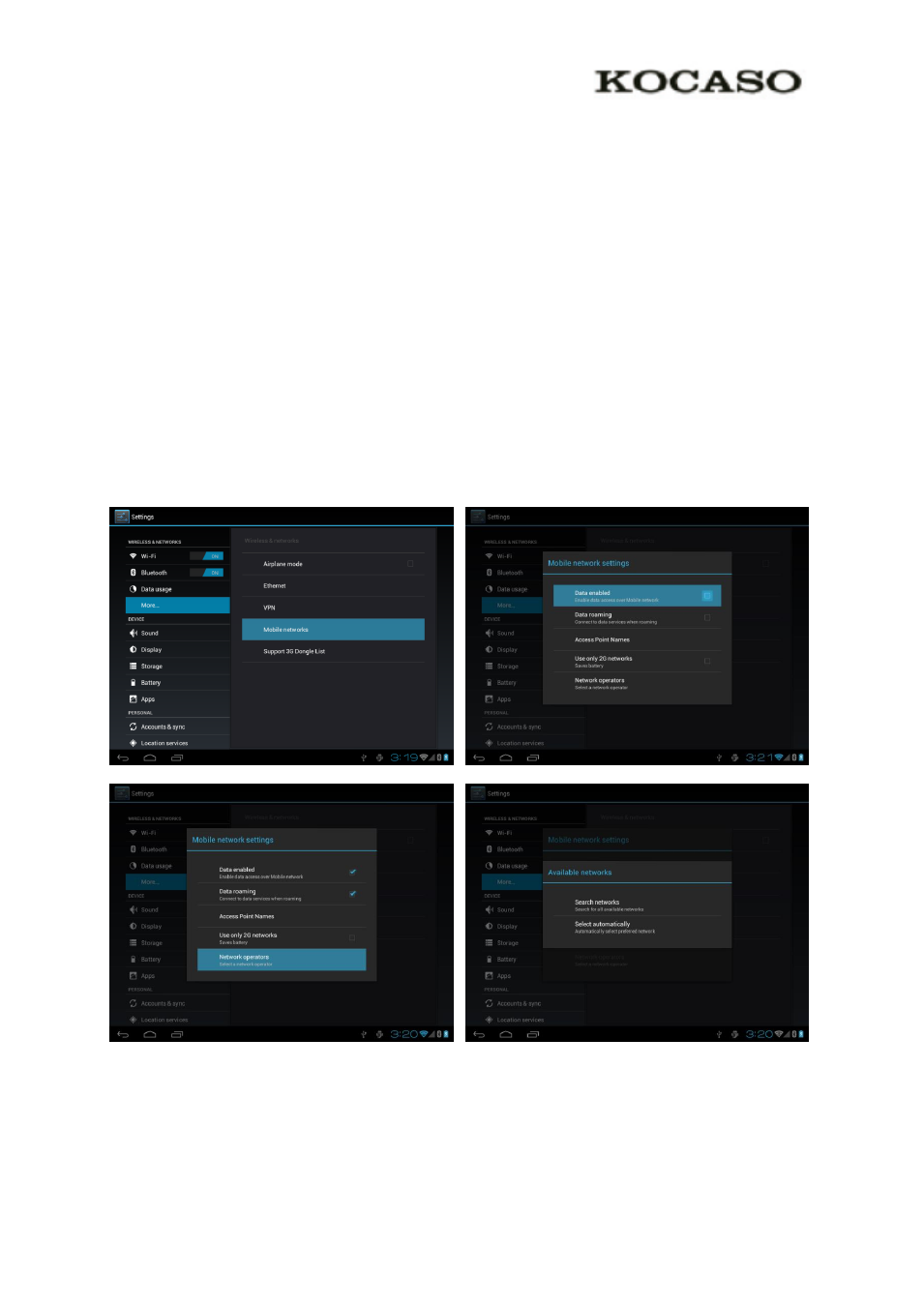
9
4.4 Enabling 3G on your tablet (optional)
Turn off your device before inserting the SIM card in your tablet. Now turn on your tablet and wait
until Android has fully started. Open the settings menu when select “More…” under the Wireless &
networks group. Here you select the option “Mobile networks”.
In this screen, make sure that “Modem power” and “Data enabled” are checked. Also when you are on
a roaming network (contact your mobile provider for information), check “Data roaming” as well.
With most operators, checking the “Data enabled” options is sufficient to automatically connect to the
mobile network. However, if this is not the case, please open the option “Network operators” in the
current menu. Follow the steps on the screen and the mobile provider’s Android connections
instructions to select the network of choice.
Once you are connected you should see a ‘mobile network icon’ in the bottom right corner. Depending
on your type of connection, this icon may display an H (HSDPA), G (GPRS), E (Edge) or simply R
(roaming) or 3G.
