2 wi-fi settings – KOCASO M1062 User Manual
Page 10
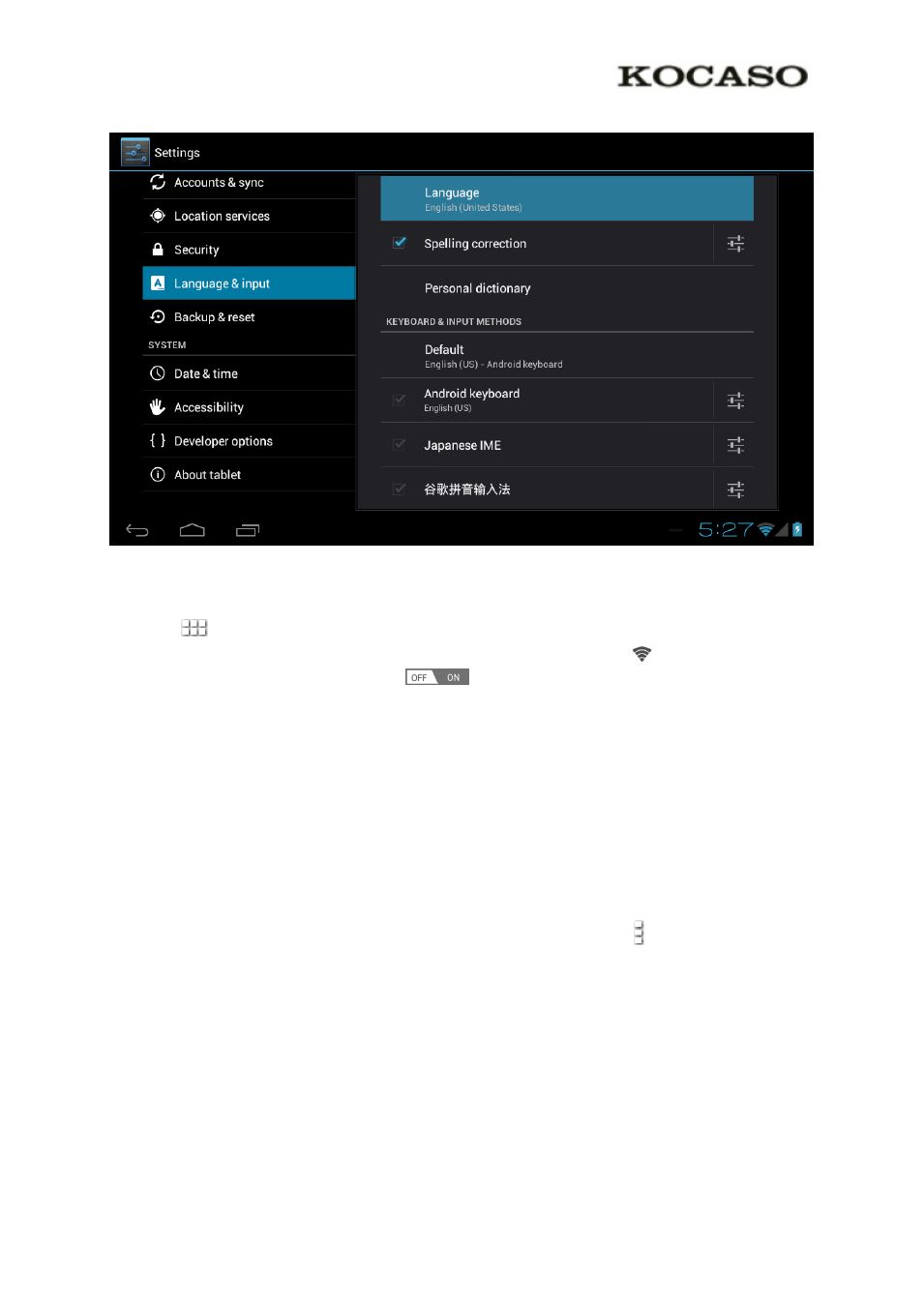
9
4.2 Wi-Fi settings
Press the
icon in the top right of the screen to open the App drawer. Select the ‘Settings’
option to open the Android settings menu. When selecting the option
‘WiFi’ the contents
will be displayed in the right pane. The
switch allows you to quickly toggle WiFi on
and off.
In the ‘WiFi’ content panel you can view the formerly used WiFi networks and the WiFi
networks that have been detected by the tablet. To research for new available networks; please
press ‘SCAN’ located in the right top corner. The option ‘ADD NETWORK’ allows you to
add a network by manually inputting the SSID network and security method.
Whether manually added or automatically detected, you may need to fill in a password to be
accepted on the network. Please contact your system or network administrator for the correct
information.
Advanced network settings can be found by clicking the options icon
.
