Bowe, Bell + Howell 1200 User Manual
Page 12
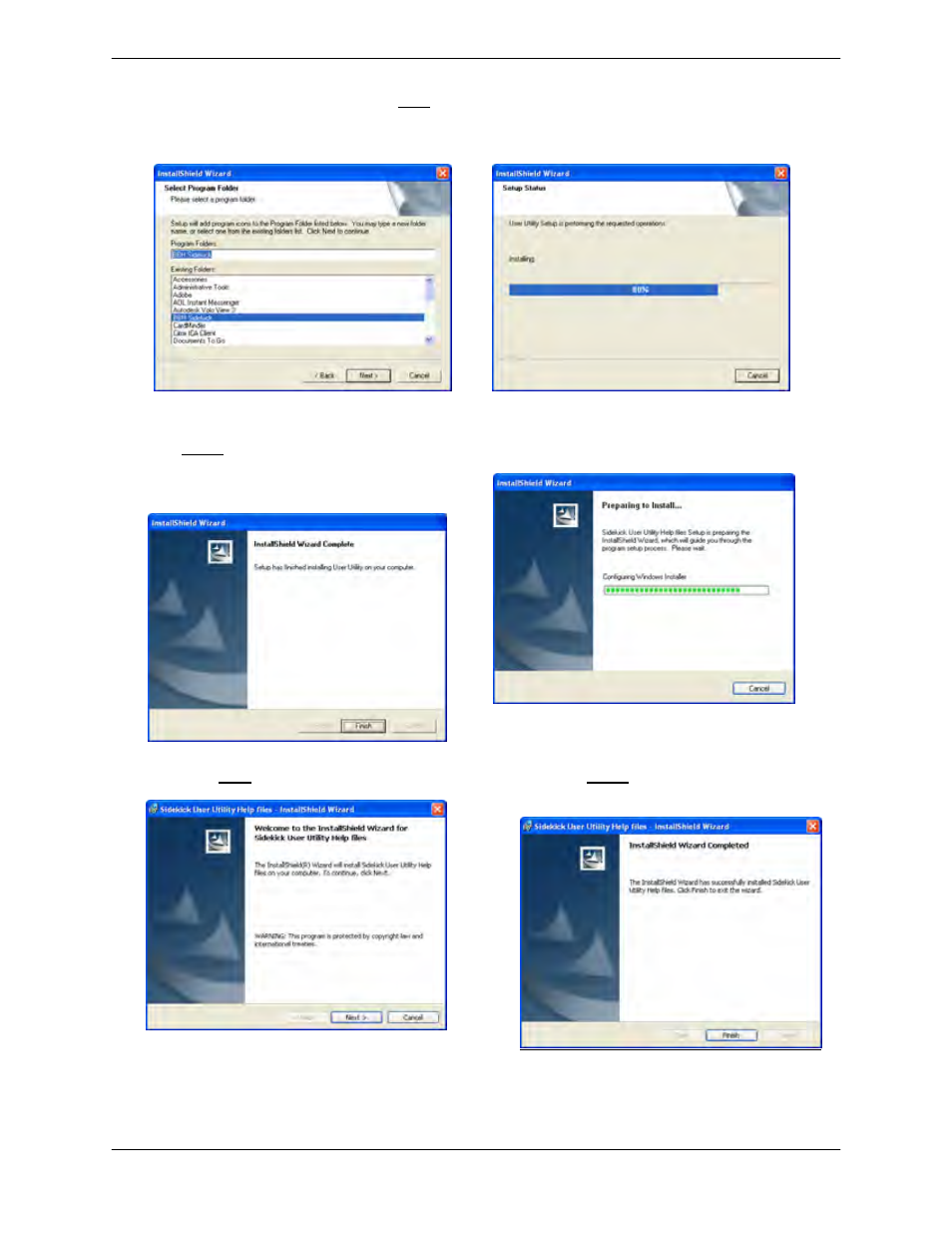
Sidekick Installation Manual
Page 8 of 14
S006970 Rev B
4
Select the Program folder. Click the Next
button to use the default setting (recommended)
and begin the installation.
5
The Setup status is displayed using a
progress bar.
6
When the first part of the Setup is complete,
click the Finish button. The next part of the
installation (User Utility Help files) automatically
begins.
7
Setup prepares to install the User Utility Help
files.
8
Click the Next button to install the Help files.
9
Click the Finish button. The installation of
the Sidekick User Utility is complete!
.
