Disney Interactive Studios Disney Princess: Royal Adventure User Manual
Page 4
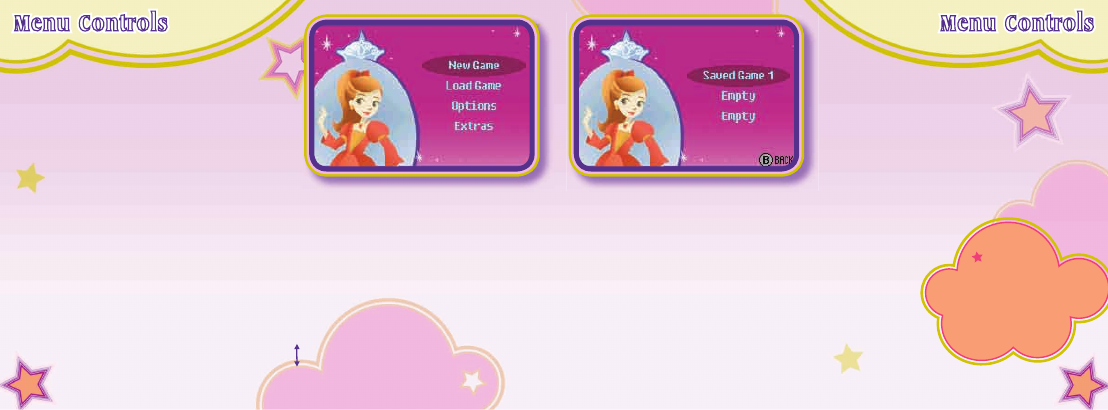
4
5
New Game
Start a new adventure with Lily (see Playing the Game on p. 8).
Load Game
Continue a previously saved game (see Loading a Game on p. 5).
Press the
B Button to exit.
Options
Setup music, sound and language options (see Options on p. 17).
Press the
B Button to exit.
Extras
Play exciting Mini-games and view special scenes from the game
(see Extras on p. 18). Press the
B Button to exit.
To choose an item from the menu:
Press the
+Control Pad to highlight a menu option and then
press the
A Button.
Saving a Game
By the way, to save a game:
1. Press SELECT while playing. This opens the
Pause Menu (see Pause Menu on p. 7).
2. Press the +Control Pad to highlight SAVE GAME
and then press the
A Button.
3. Finally, press the +Control Pad to highlight an
open slot and press the
A Button.
Main Menu
You won’t see the Main Menu until after
you’ve entered a new game for the fi rst time.
You can then press
SELECT while playing
a game to open the Main Menu. From this
menu, you have all sorts of choices.
Loading a Game
From the Main Menu:
1. Press the +Control Pad to highlight
LOAD GAME, and then press the
A Button.
2. Press the +Control Pad to highlight
one of the three game slots and then
press the
A Button to launch it. When you launch a saved game, Lily will appear
right where she was when you last saved the game.
Be careful!
If you highlight a slot
that already has a saved
game in it, the new
saved game will replace
the old one.
Menu Controls
Menu Controls
Menu Controls
Menu Controls
