English – Jabra STORM User Manual
Page 11
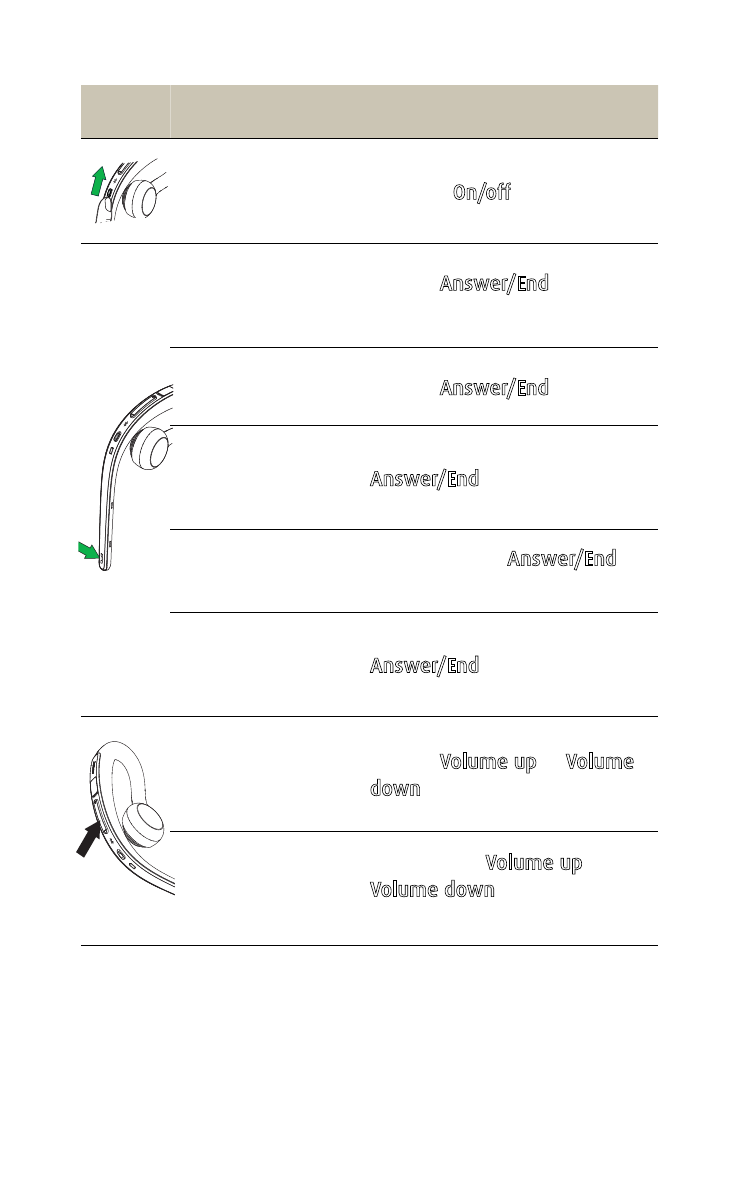
11
ENGLISH
JABRA STORM
FUNCTION
ACTION
On/off
Slide the
On/off switch
Answer call
Tap the
Answer/End button,
or say ‘Yes’
End call
Tap the
Answer/End button
Reject call
Press and hold (1 sec) the
Answer/End button, or say
‘No’
Redial last
number
Double-tap the
Answer/End
button when not on a call
Activate voice
dialing (e.g. Siri)
Press and hold (1 sec) the
Answer/End button, when not
on a call
Adjust speaker
volume
Tap the
Volume up or Volume
down button
Mute/unmute
Tap both the
Volume up or
Volume down button at the
same time
See also other documents in the category Jabra Wireless Headsets:
- GO 6430 (43 pages)
- PURR JX20 (17 pages)
- AVAYA X-ONE GN1215 (2 pages)
- BT8040 (19 pages)
- FreeSpeak 250 (26 pages)
- Easyvoice OTE4 (14 pages)
- 6470 (3 pages)
- Bluetooth Headset (19 pages)
- GO 6470 (77 pages)
- GO 6470 (40 pages)
- REVC 81-00491 (31 pages)
- PRO 9400 (3 pages)
- Duo anD mono heaDset 2400 (15 pages)
- BT2035 (1 page)
- JX20 Pura (17 pages)
- HALO2 (13 pages)
- BT2090 (18 pages)
- PRO 9460 (80 pages)
- 6430 (2 pages)
- STREET BT3030 (1 page)
- BT2045 (13 pages)
- BT2045 (14 pages)
- GN2100 (7 pages)
- SP200 (2 pages)
- BT200 (87 pages)
- BTE4 (15 pages)
- A330 (2 pages)
- BT2046 (14 pages)
- BLUETOOTH BT2045 (1 page)
- MOTION (25 pages)
- WAVE (49 pages)
- WAVE (87 pages)
- TALK (14 pages)
- SUPREME (19 pages)
- EXTREME2 (17 pages)
- EASYGO (48 pages)
- CLEAR (14 pages)
- STONE3 (18 pages)
- Сlassic (17 pages)
- STYLE (15 pages)
- STEALTH (18 pages)
- MINI (18 pages)
- FREEWAY (21 pages)
- Cruiser (491 pages)
