4 connect with an nfc-enabled device – Jabra STONE3 User Manual
Page 10
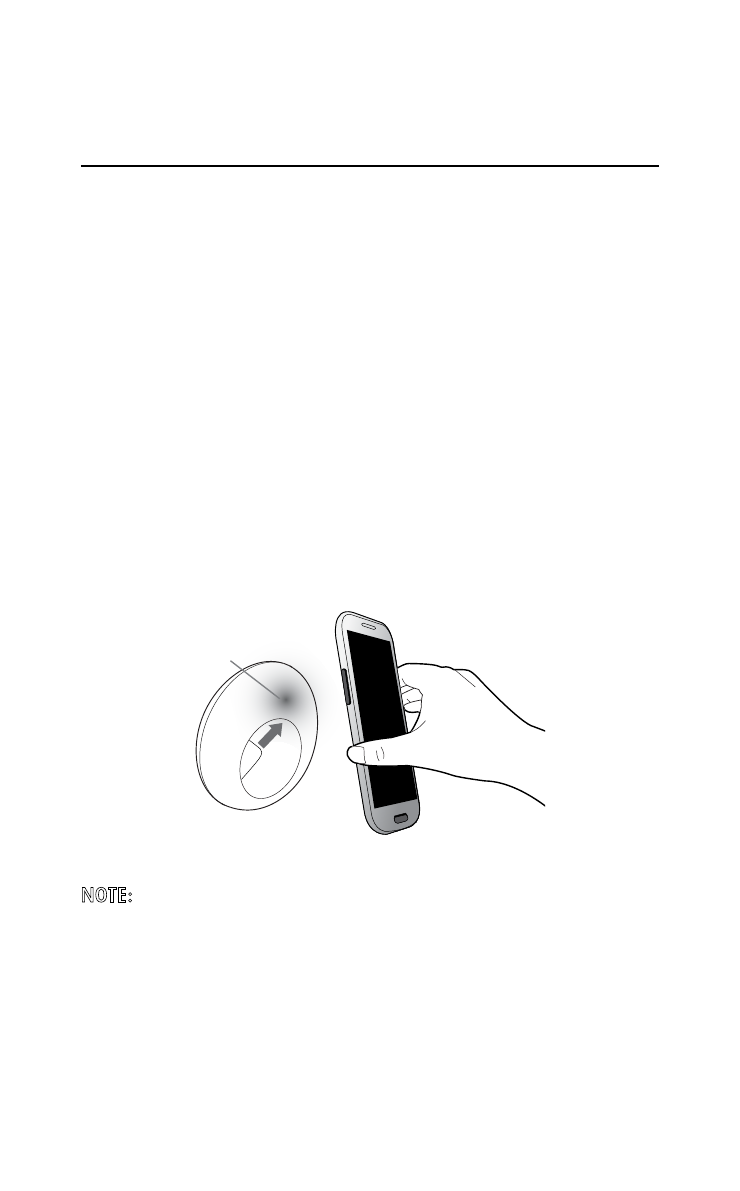
10
5.4 CoNNECT WITH AN NFC-ENABLED
DEVICE
1. Ensure that NFC is enabled on your mobile
device.
2. Take the headset out of the charger and turn off
the headset.
3. Wear the headset, and press and hold (5 secs)
the
answer/end button until you hear the
pairing instructions.
4. Hold the NFC device against the NFC zone of the
charger (not the headset). Confirm the
connection on your mobile device.
NFC
NOTE: NFC devices have NFC implemented in different ways. The
size and sensitivity of the NFC zone and how to connect the
headset may vary between devices.
NFC zone
See also other documents in the category Jabra Wireless Headsets:
- GO 6430 (43 pages)
- PURR JX20 (17 pages)
- AVAYA X-ONE GN1215 (2 pages)
- BT8040 (19 pages)
- FreeSpeak 250 (26 pages)
- Easyvoice OTE4 (14 pages)
- 6470 (3 pages)
- Bluetooth Headset (19 pages)
- GO 6470 (77 pages)
- GO 6470 (40 pages)
- REVC 81-00491 (31 pages)
- PRO 9400 (3 pages)
- Duo anD mono heaDset 2400 (15 pages)
- BT2035 (1 page)
- JX20 Pura (17 pages)
- HALO2 (13 pages)
- BT2090 (18 pages)
- PRO 9460 (80 pages)
- 6430 (2 pages)
- STREET BT3030 (1 page)
- BT2045 (13 pages)
- BT2045 (14 pages)
- GN2100 (7 pages)
- SP200 (2 pages)
- BT200 (87 pages)
- BTE4 (15 pages)
- A330 (2 pages)
- BT2046 (14 pages)
- BLUETOOTH BT2045 (1 page)
- MOTION (25 pages)
- WAVE (49 pages)
- WAVE (87 pages)
- TALK (14 pages)
- SUPREME (19 pages)
- EXTREME2 (17 pages)
- EASYGO (48 pages)
- CLEAR (14 pages)
- Сlassic (17 pages)
- STYLE (15 pages)
- STORM (17 pages)
- STEALTH (18 pages)
- MINI (18 pages)
- FREEWAY (21 pages)
- Cruiser (491 pages)
