2 compliance mode, 3 how to care for your headset – Jabra MOTION User Manual
Page 24
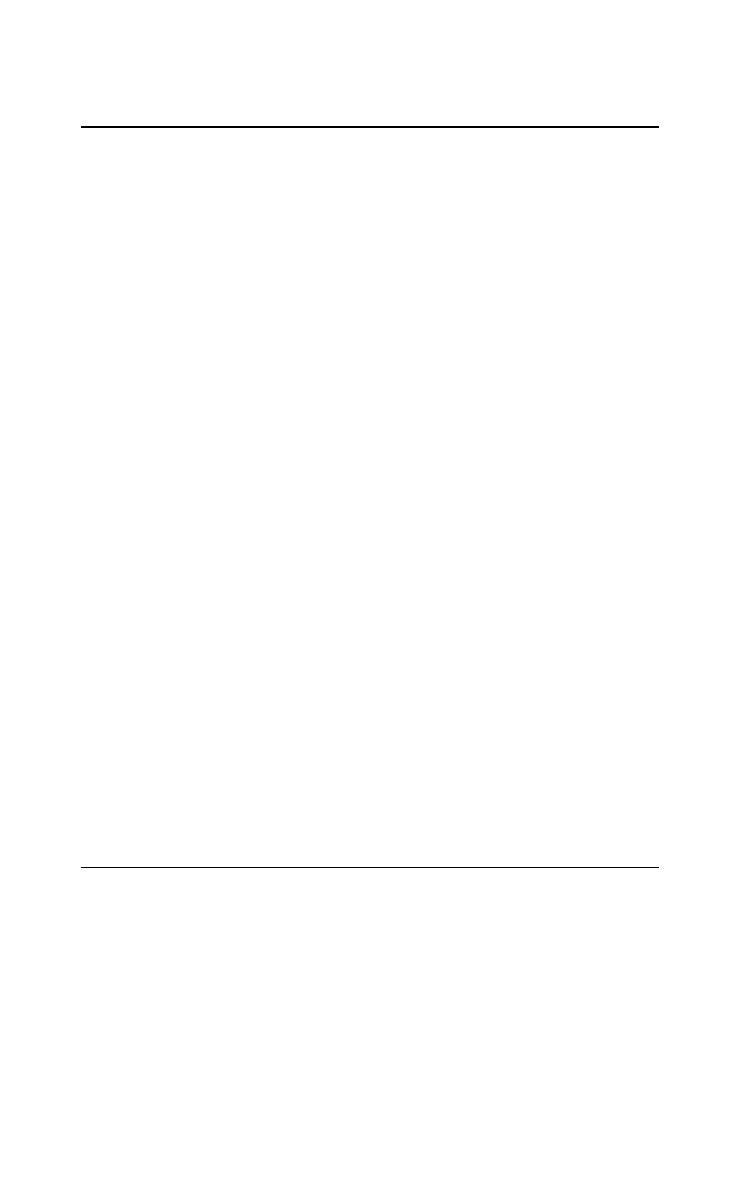
24
english
9.2 CoMPLIANCE MoDE
For compliance with EU Directive 2003/10/EC
(Noise at work) and Australian g616 guidelines set
the headset into the desired compliance/guideline
mode.
1. Install and open Jabra PC Suite Control Center.
2. Connect the headset using Jabra Link 360.
3. In Control Center, set the desired mode by
ticking off the box ‘SafeTone protection’ in the
section ‘Audio protection’.
for tco compliance:
The headset needs to be set in TCo mode.
1. Install and open Jabra PC Suite Control Center.
2. Connect the headset using Jabra Link 360.
3. In Control Center, set the desired mode by
adjusting the ‘Wireless range’ to setting ‘Low’
or ‘Very low’.
9.3 HoW To CArE For yoUr HEADSET
Always store the headset with the power off
and safely protected
Avoid storage at extreme temperatures (above
35°C/95°F or below -20°C/-4°F). This can shorten
battery life and may affect headset operation
Do not expose the headset to rain or other
liquids
