I.R.I.S. 565 User Manual
Page 11
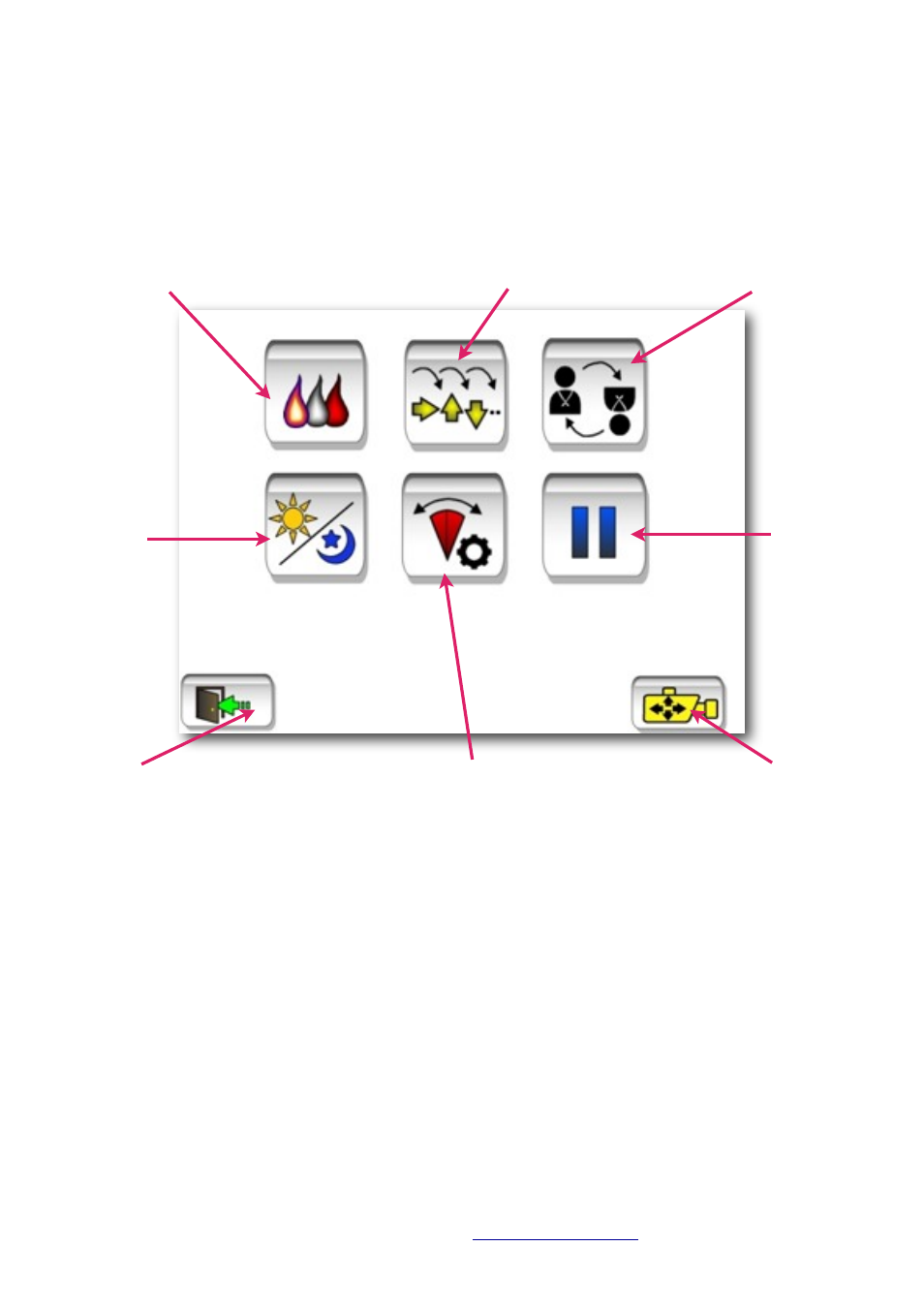
Main Menu.
Extended features can be accessed from the main menu.
NOTE: Available features will depend on the specifications of the particular camera you are
controlling. For example, Scene Modes and Thermal Palettes will not work with regular PTZ cameras.
Pause Image
The Pause Image button freezes the image on the screen to allow inspection. Press the key again to
un-freeze the image. All functions remain operational when the image is frozen.
Version 1.00. March 2012. ©Iris Innovations Limited.
Thermal Palette Select
Camera Memory Tours
Image Flip
Pause Image
Camera Control
Scans & Sweeps
Exit to Log In Screen
Scene
Modes
