I.R.I.S. 595 User Manual
Page 9
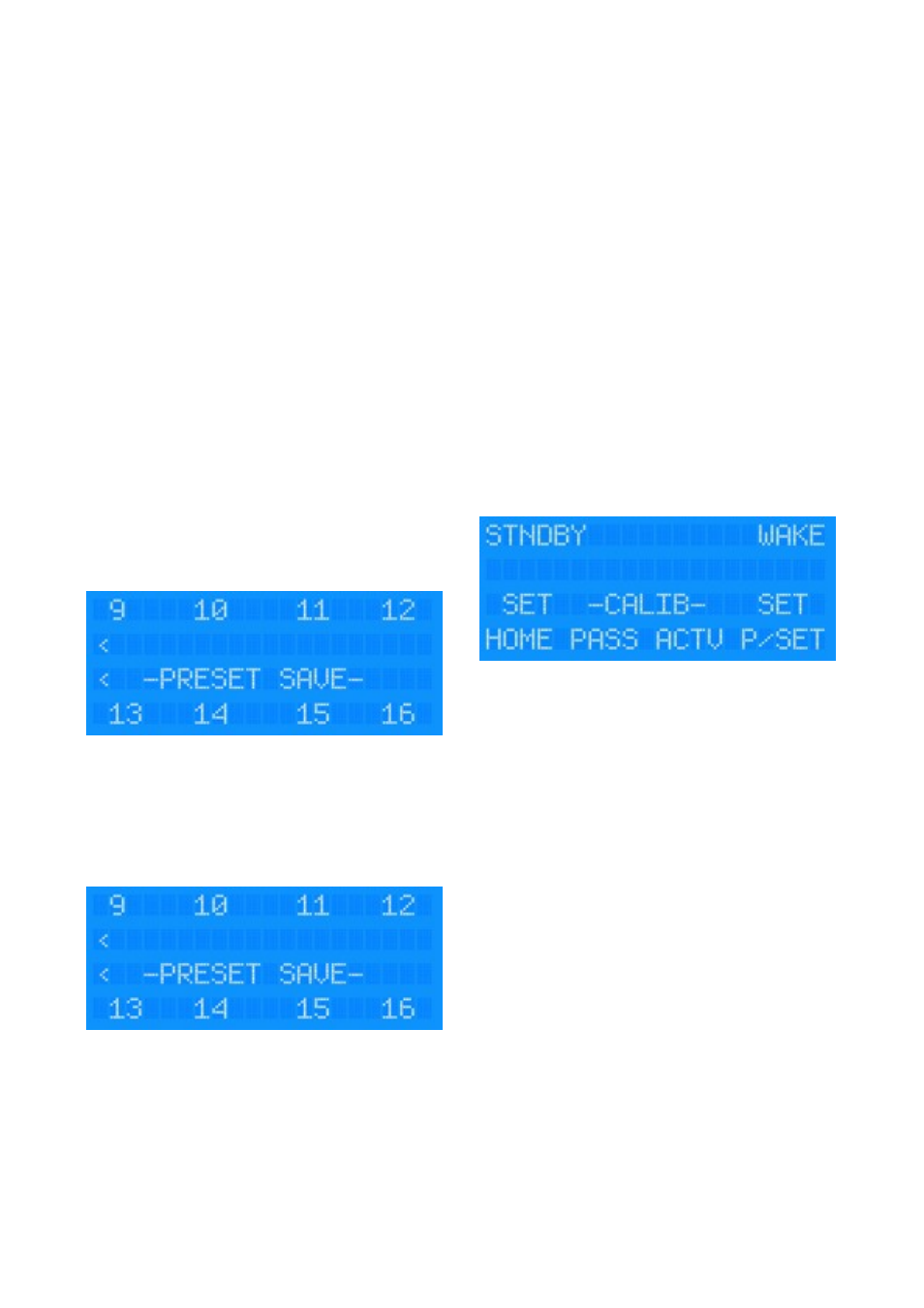
User Presets
The camera has a built in memory that can be used to store up
to 100 user ʻpresetʼ positions. A preset allows you to move the
camera to a favourite or important position and learn that
position so that the camera can be instructed to move at top
speed to that position at the touch of a button. For example, you
may want to point the camera so that itʼs facing directly aft so
you can take a look at whatʼs coming up behind you. By saving
this position as a Preset, you can send the camera back to this
position immediately by recalling the preset. Presets can also be
used to form ʻToursʼ, where the camera can be instructed to step
through each preset within the Tour in sequence with a pre-
determined dwell time between each position.
User presets are numbered 100-199. Usually the controller you
are using will have the ability to SET a Preset to learn the
position and then CALL a Preset to send the camera to that
position. This will depend on the model of controller you are
using. Consult the user guide of your controller for details. The
IRIS595 NightRunner controller allows you to set and recall 16
presets as described below:
Set Presets
To set a user preset, first move the camera to the desired
position. Next, from the SET menu select PRESET. A list of
presets labelled 1~8 will be presented. For presets 9~16, nudge
the joystick right. Select the preset number you wish to store.
You preset will now be saved in that memory position and you
will be exited back to the Home screen.
Call Presets
From the MENU screen select the PRESET option. You will now
be presented with a list of presets 1~8. For presets 9~16 nudge
the joystick right. Select the desired preset and the camera will
move at full speed to the position stored in memory. If there is
no position stored in memory the camera will not respond. To
return to the Home screen nudge the joystick up.
System Presets
Certain functions of the camera that are not defined by the
Pelco-D Protocol are called by using Presets. A list of System
Presets can be found later in this document.
Camera Calibration
Although the thermal camera core automatically calibrates itself
every couple of minutes, from time to time, especially in hot
temperatures or in conditions of low thermal contrast it may be
desirable or necessary to perform a manual calibration.
There are two levels of manual calibration available, called
Passive or Active:
Passive:
Also referred to as NUCʼing (pronounced nuking), this is the
standard method of calibration. Usually required in low thermal
contrast conditions.
Active:
Active calibration can be used to improve the image if the
camera temperature is high. Once selected, the camera will tilt
down into itʼs standby position and operate itʼs shutter. This
calibrates the thermal sensor to a ʻflatʼ external image. Once the
shutter has operated the camera will tilt back up to itʼs previous
tilt position.
To calibrate the camera select the desired function (PASS or
ACTV) from the SET menu.
