I.R.I.S. 516 User Manual
Page 19
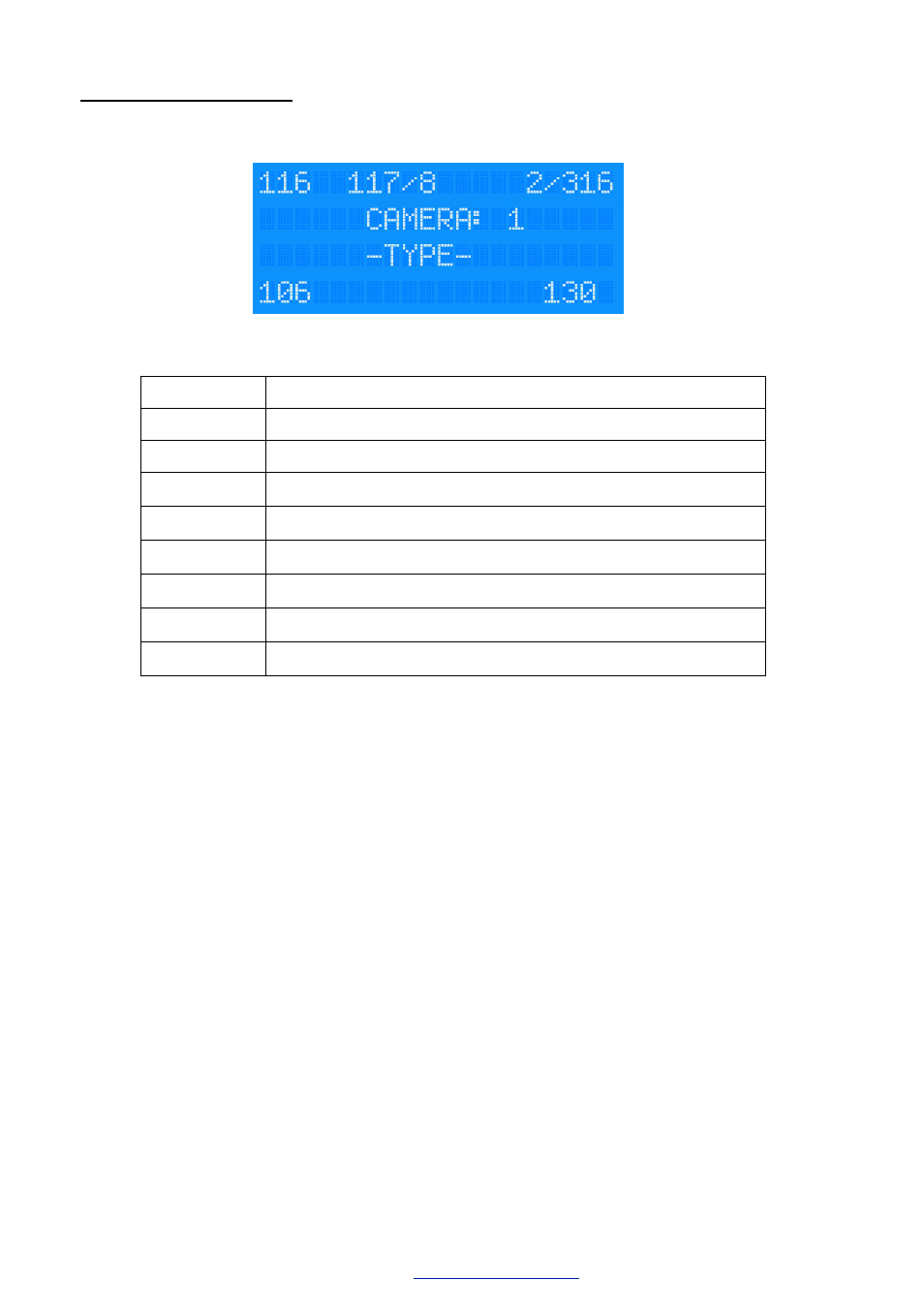
Version 1.00. February 2013. ©Iris Innovations Limited.
www.boat-cameras.com
19/21
Set
Camera Type Menu:
Camera type / model:
This menu allows configuration of the IRIS516 controller for each connected
camera.
In order to enable the correct functionality for all connected cameras, first a camera
must be selected from the Camera Selection Menu, and then via this Set Camera Type
Menu, the correct model must be set for the relevant camera. This must be performed for
each camera connected on the system in order for the camera specific advanced features
to be accessible.
Button
Function
1
Set as IRIS116 PTZ camera
2
Set as IRIS117 or IRIS118 PTZ camera
3
N/A
4
Set as IRIS216 or IRIS316 Thermal PTZ camera
5
Set as IRIS106 PTZ dome camera
6
N/A
7
N/A
8
Set as IRIS130 PTZ camera
