Black & Decker ELECTROMATE 500 User Manual
Page 4
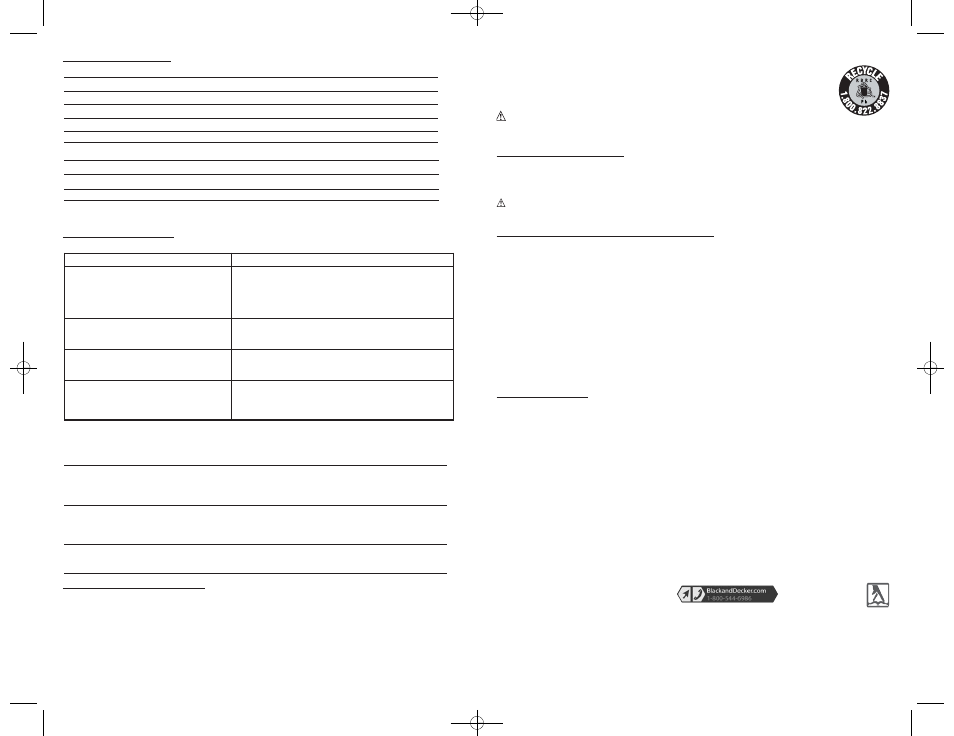
7
Should the battery need replacing, it is recommended that the unit be returned to manufacturer for battery replacement. Contact
Customer Service, toll-free, at (800) 544-6986.
This unit contains a maintenance-free, sealed, non-spillable, lead acid battery, which must be disposed
of properly. Recycling is required — contact your local authority for information. Failure to comply
with local, state and federal regulations can result in fines or imprisonment. For more information on
recycling this battery, call toll-free (800) 822-8837.
WARNINGS
• Do not dispose of product in fire as batteries inside this product may explode or leak.
• Do not expose the unit containing a battery to fire or intense heat as it may explode.
SERVICE INFORMATION
All Black & Decker Service Centers are staffed with trained personnel to provide customers with efficient and reliable power tool
service. Whether you need technical advice, repair, or genuine factory replacement parts, contact the Black & Decker location
nearest you. To find your local service location, refer to the yellow page directory under "Tools—Electric" or call: 1-800-544-
6986 or visit www.blackanddecker.com.
CAUTION
If the cord becomes damaged, return the entire unit to manufacturer immediately for service/repair.
FULL ONE-YEAR HOME USE WARRANTY
Black & Decker (U.S.) Inc. warrants this product for one year against any defects in material or workmanship. The defective
product will be replaced or repaired at no charge in either of two ways.
The first, which will result in exchanges only, is to return the product to the retailer from whom it was purchased (provided that
the store is a participating retailer). Returns should be made within the time period of the retailer’s policy for exchanges (usually
30 to 90 days after the sale). Proof of purchase may be required. Please check with the retailer for their specific return policy
regarding returns that are beyond the time set for exchanges.
The second option is to take or send the product (prepaid) to a Black & Decker owned or authorized Service Center for repair or
replacement at our option. Proof of purchase may be required. Black & Decker owned and authorized Service Centers are listed
under "Tools-Electric" in the yellow pages of the phone directory and on our website www.blackanddecker.com.
This warranty does not apply to accessories. This warranty gives you specific legal rights and you may have other rights which
vary from state to state or province to province. Should you have any questions, contact the manager of your nearest Black &
Decker Service Center. This product is not intended for commercial use.
FREE WARNING LABEL REPLACEMENT: If your warning labels become illegible or are missing, call 1-800-544-6986 for a free
replacement.
SPECIFICATIONS
Transfer Switch:
20 milliseconds
UPS On (no-load current draw):
< 1.5 A (battery drain)
Recharging Time:
Approx. 8 hours from 120V AC
Inverter Specifications
Output Power (max. continuous):
500 W
Surge Power (peak):
1000 W
Output Voltage (nominal):
120V AC
Output Frequency:
60 Hz ±2 Hz
Output Wave Form:
Modified sine wave
12 Volt DC Specifications
Internal Battery Type:
Sealed lead acid, AGM
Internal Battery Capacity:
40 amp-hours
Internal Battery Voltage:
12 VDC (nominal)
Low Battery Alarm:
10.5 V (nominal)
Low Battery Shutdown:
10.0 V (nominal)
Internal Charger Charging Current:
6 A DC (max.)
USB Charging Ports
Output:
Greater than 5 amps
Imported by
Black & Decker (U.S.) Inc.,
701 E. Joppa Rd.
Towson, MD 21286 U.S.A.
RD041008
See ‘Tools-Electric’
– Yellow Pages –
for Service & Sales
6
SAMPLE RUN TIMES
* Rated power may differ from appliance’s actual average power consumption.
** Run times are based on loads tested under regular operating conditions and are approximate.
TROUBLESHOOTING
General
Fault Conditions
Following is a list of fault conditions, the corresponding LCD Display messages and recommended remedies.
CARE AND MAINTENANCE
Storage
1. Ideal storage temperature range is 0-25°C (32-77°F).
2. Store and use the unit in a cool, dry place with adequate ventilation for all-around air circulation.
3. Avoid locations that are exposed to heating units, radiators, direct sunlight, or excessive humidity or dampness.
Battery Replacement/Disposal
This product has a sealed lead acid battery that should be kept fully charged. Charge before first use, immediately after each use,
and once every two months if not used regularly. Failure to do this may reduce the battery life dramatically.
LCD Message
Fault Condition
Recommended Remedy
OVERLOAD
Shows when an overload condition exists (total
wattage draw exceeds 500 watts) or appliances
connected to unit have a surge power that
exceeds 500 watts.
Reduce load to 500 watts (continuous).
Manually reset unit by pressing ON/OFF
Pushbutton OFF, then ON again.
SHORT CIRCUIT
PROTECTION
Shows when an appliance that is plugged into
the unit is short-circuited.
Unplug the appliance from the unit and take
appliance to a qualified technician for repair.
Manually reset unit by pressing ON/OFF
Pushbutton OFF, then ON again.
LOW BAT
LOW BATTERY WARNING. Shows when
the unit’s battery charge level drops below 10.5
volts. An audible will sound.
Disconnect load. Recharge battery (refer to
“Charging/ Recharging the Unit”).
Problem
Solution
The unit will not power ON
• Connect the unit’s power cord to the wall outlet securely
• Make sure that the internal battery is charged (check the Battery
Status Icon on the LCD Display). If charge is low, recharge the
battery. If battery will not accept a charge after 24 hours, refer to
the “Service Information” section.
Appliances connected to unit lose power
A fault condition is present. Check the LCD Display for fault condition
message and take the appropriate action (refer to the Fault Condition
chart that follows).
Appliances connected to unit malfunction or
overheat
Appliances connected to the unit do not accept modified sine wave
form. Refer to “CAUTION: TO REDUCE THE RISK OF DAMAGING
RECHARGEABLE APPLIANCES” on page 3.
Inadequate run time
Make sure that the internal battery is charged (check the Battery
Status Icon on the LCD Display). If charge is low, recharge the battery.
If battery will not accept a charge after 24 hours, refer to the “Service
Information” section.
Combination of Appliances
Run Time**
Laptop, cordless phone, Internet modem/router
up to 8 h
.5
13" TV, cell phone charger, table lamp
up to 4 h
Desktop computer, 15" LCD monitor, inkjet printer, Internet modem, cordless phone, table lamp
up to 2 h
.5
Appliance
Watts*
Run Time**
Product
Watts*
Run Time**
Laptop computer
30
12 h
Table lamp
40
9 h
Inkjet printer
20
16 h
Desktop computer
70
5 h
Cordless phone
5
74 h
17" LCD monitor
35
10 h
Cell Phone
5
74 h
13" TV
50
7 h
Internet modem
10
35 h
Clock radio
6
62 h
BPS500B ManualENSP 041008.qxp 4/10/2008 10:42 AM Page 6
