Hawke Optics Digital 5x User Manual
Page 7
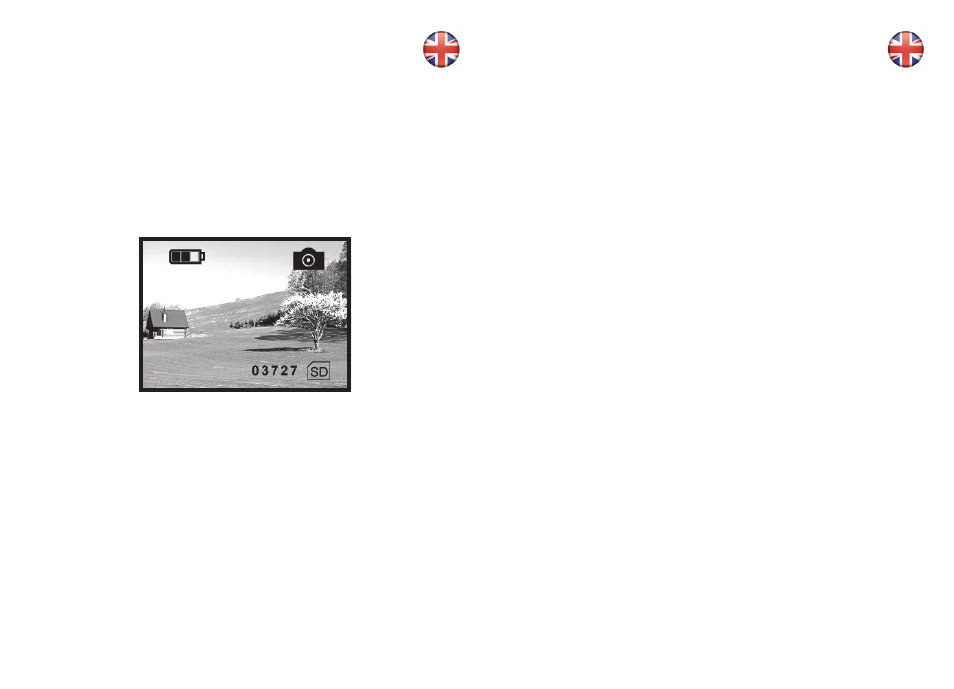
11
12
infrared illuminator
• The infrared adjustment menu allows you to alter
the strength of the assisting infrared light.
• While in photo or video mode, press the “IR” button
twice to enter the infrared adjustment menu.
• As shown on the image above, the number after the
word “Lamp” is the current infrared strength.
• Press the “down” button to reduce infrared strength
and the “up” button to increase it. There are 9 levels
of infrared in total with 9 being the strongest.
• To exit the infrared adjustment menu, press the
“IR” button.
Bright: 5
LAMP: 4
*
notes:
• In any of the previous adjustment menus, the
monocular will return to its current mode if there is
no operation within 8 seconds.
• To save battery power, turn the infrared illuminator
off when it is not needed by pressing the “down”
button until the infrared strength is reduced to 0.
