Hawke Optics LRF Pro 900 User Manual
Page 6
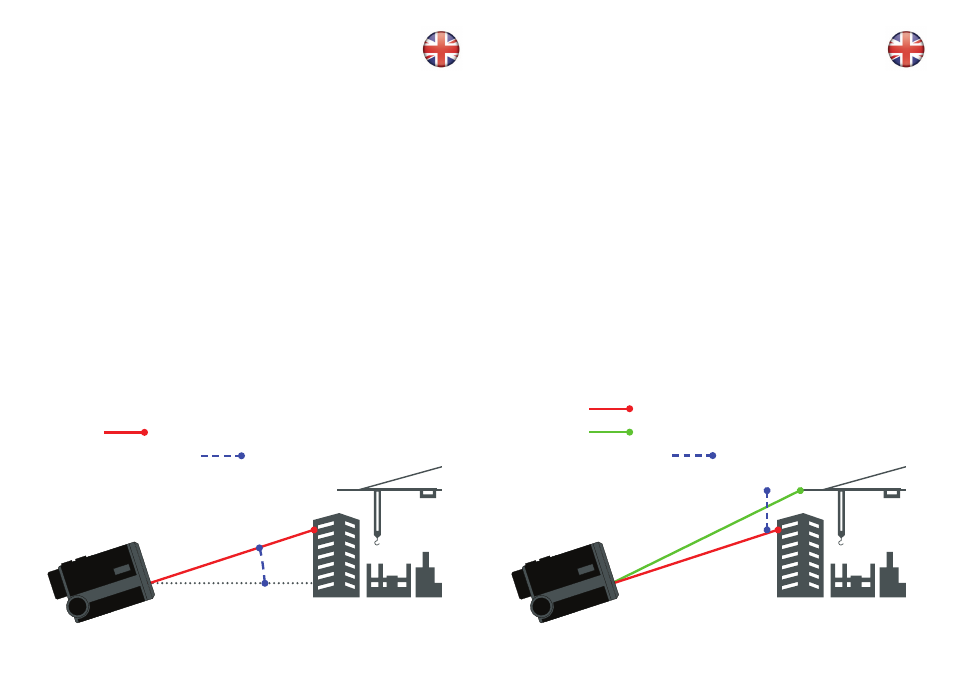
11
12
HeigHt DiFFerenCe moDe “∆High”
Height difference mode measures the vertical
distance between two points. H1 will be displayed
first, this is the first point that is to be measured from.
Press the ON button and laze this point. The height in
relation to the range finder will be displayed briefly.
Then when H2 appears on the display aim at the
second point that you are measuring to and press
the ON button. The height of the second aim point in
relation to the range finder will be displayed briefly.
Then ΔHIGH will be displayed. To the right of this you
will see the difference in heights between H1 and H2.
LASER H1
LASER H2
HEIGHT DIFFERENCE
angle moDe “angle”
Angle mode measures the angle of projection. It will
be measured to the nearest half a degree. When
aiming downhill a minus symbol will appear to the
left of the angle display.
The angle mode can be set to continuously scan the
angle while moving the range finder around. To do
this you must turn the range finder on, set the mode
to angle and then press the ON button while aiming
at something that is too close to measure, e.g. the
floor. Then when you move away the range finder will
continue to measure the angle of the target you are
aiming at.
LASER
ANGLE MEASURED
