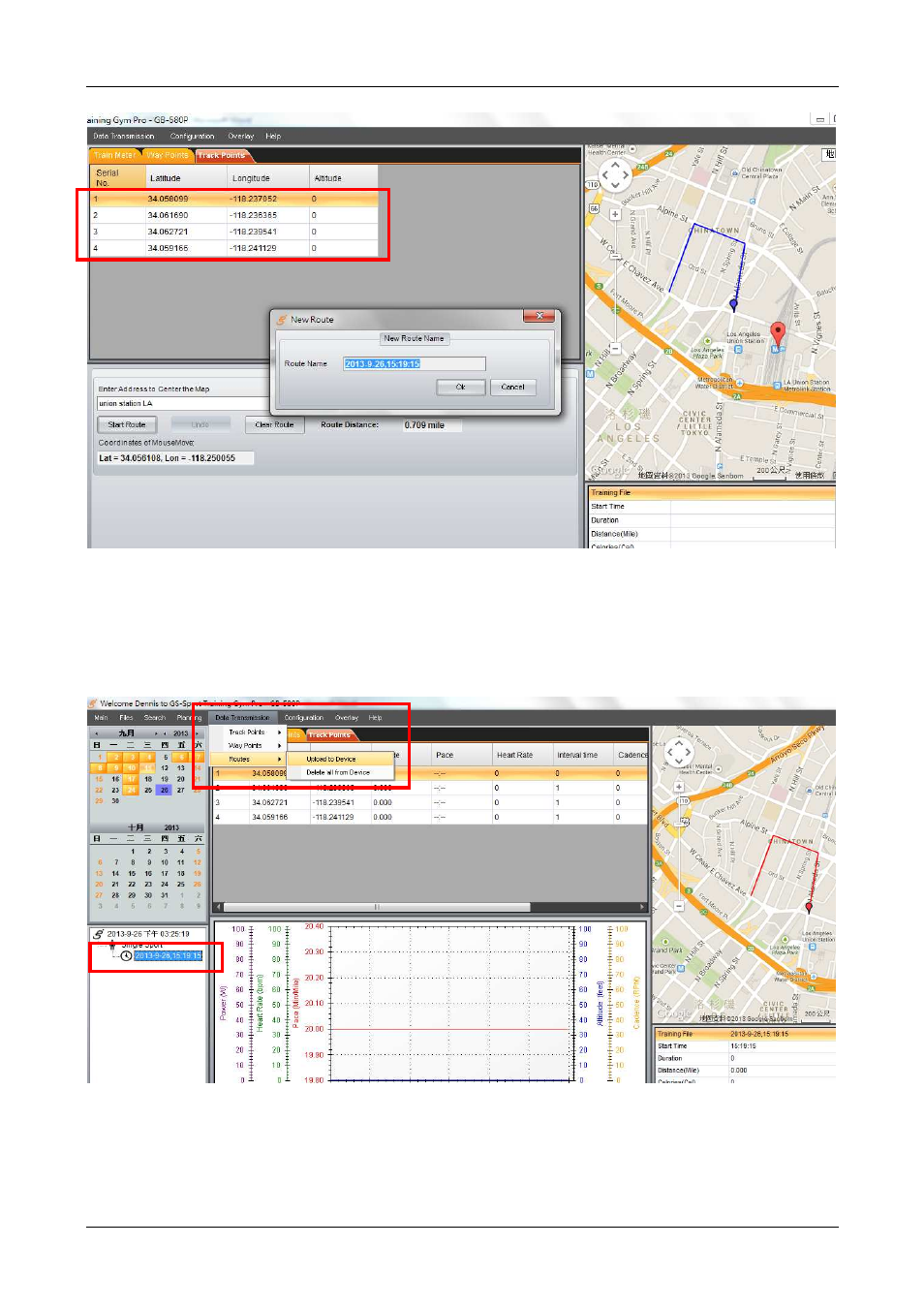
Software Instruction Manual
Page 22
When route saving is finished, you will see the route on left bottom of column. Then, you can go to [Data
Transmission] > [Routes] > [Upload to Device] to upload the route to your device. (Please see 4.5-3
Routes for details.)