How to create routes – GLOBALSAT GB-580 Quick Start User Manual
Page 19
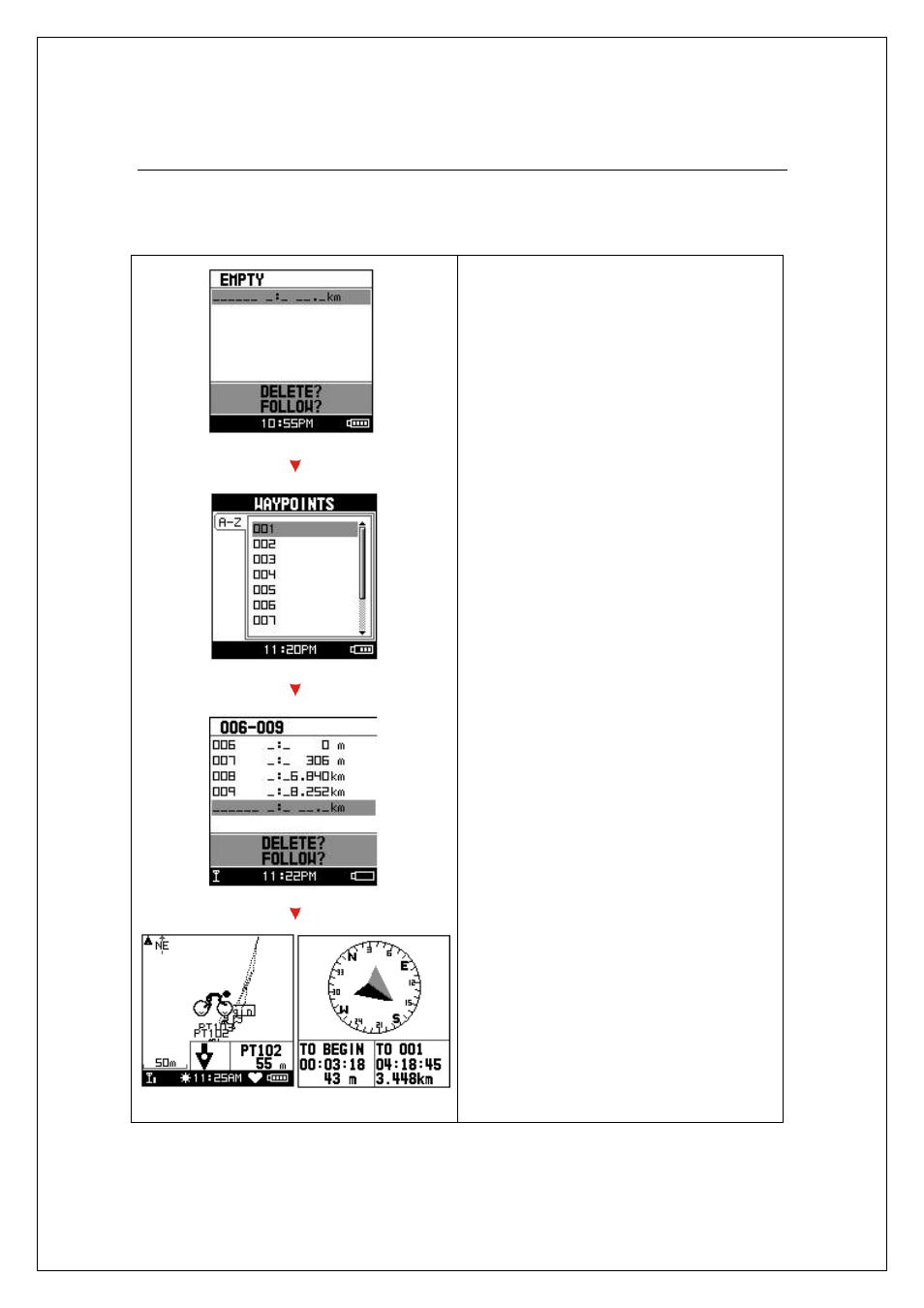
How to Create Routes
Several waypoints result in a route. You can plan your route by connection of sequent
waypoints.
[MAIN MENU] > [NAVIGATION] >[ROUTES]
,
1.
You can add the waypoints to create
your own route. Press OK button to
insert a waypoint.
2.
Highlight a waypoint and press OK
button for deleting this waypoint or
insert another waypoint in above.
3.
In the first line of the screen, you can
edit the name of this route. When you
are done with editing the route, press
ESC button to save and exit.
4.
Select ‘’FOLLOW’’ to get training. It will
guide you automatically. You may
press ’’ENTER’’ or ‘’ESC’’ to go next or
last waypoint
