Q3. how to use go-to function – GLOBALSAT GB-1000 User manual User Manual
Page 4
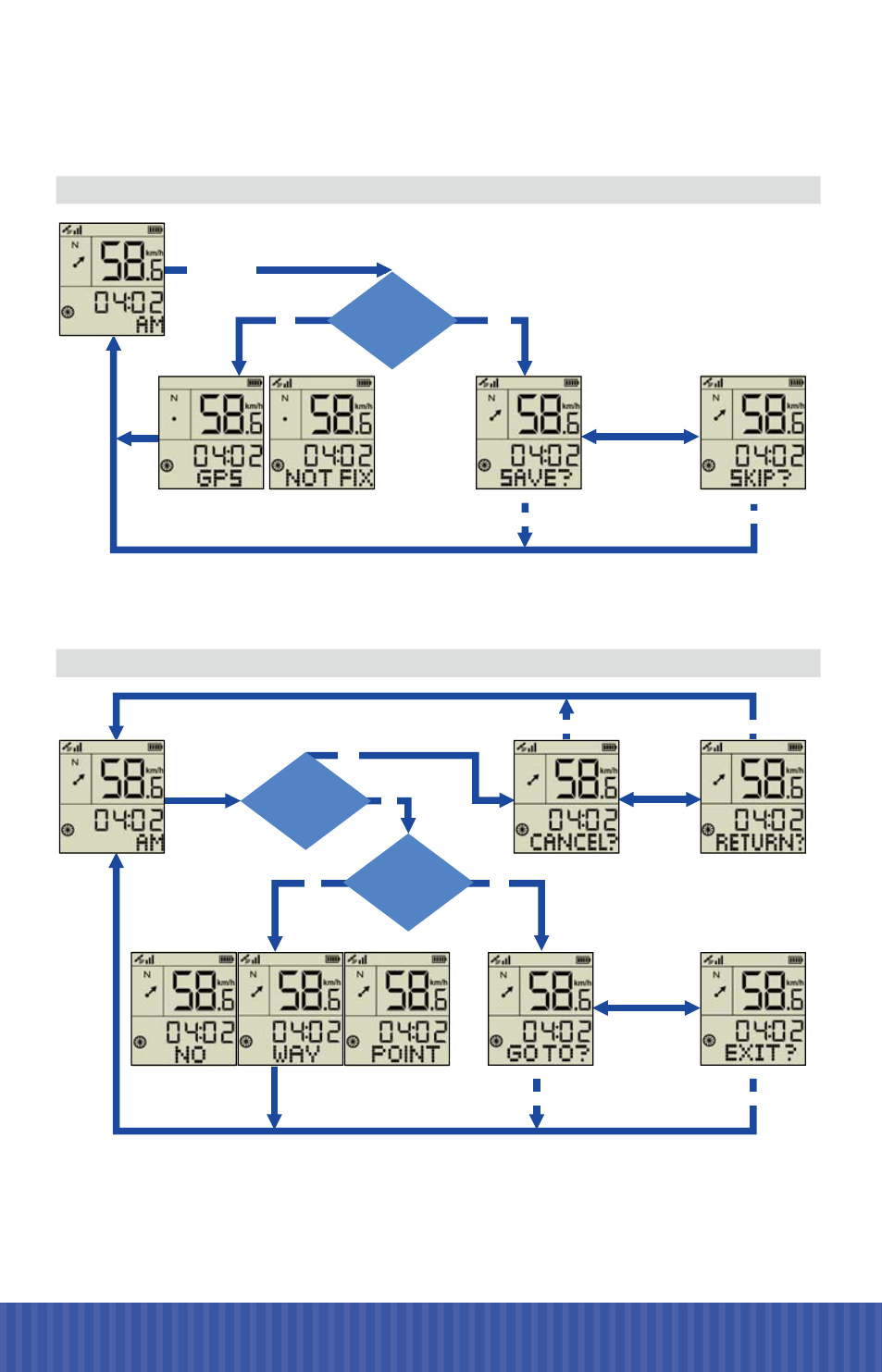
[Page Down]
3 sec.
No
waypoint can only be saved when GPS is located
Yes
[Page Down] /
[Page Up]
[OK]
[OK]
You cannot save one waypoint
if GO-TO function is in use.
A3 Step 1: Save Waypoint
A3 Step 2: Guide to Waypoint (GO-TO function)
save waypoint?
Yes
[Page Up]
3 sec.
No
Yes
[Page Down] /
[Page Up]
[OK]
[Page Down] /
[Page Up]
[OK]
cancel Go-To
exit Go-To
No
activate GO-TO function
Q3.1. What does GO-TO function mean?
A3.1: GO-TO function can guide you to the saved waypoint by pointing the direction.
When you are close enough to the saved waypoint (within 20 m), device will show
“GOAL ARRIVED ”.
GPS fixed ?
You can save only “one” waypoint on this device and previous waypoint will be replaced by
new waypoint.
Q3. How to use GO-TO function?
skip waypoint saving?
[OK]
return to Go-To mode
Waypoint
exists?
Go-To
in use?
[OK]
