Accessories, Appearance – GLOBALSAT GD-101 User Manual User Manual
Page 6
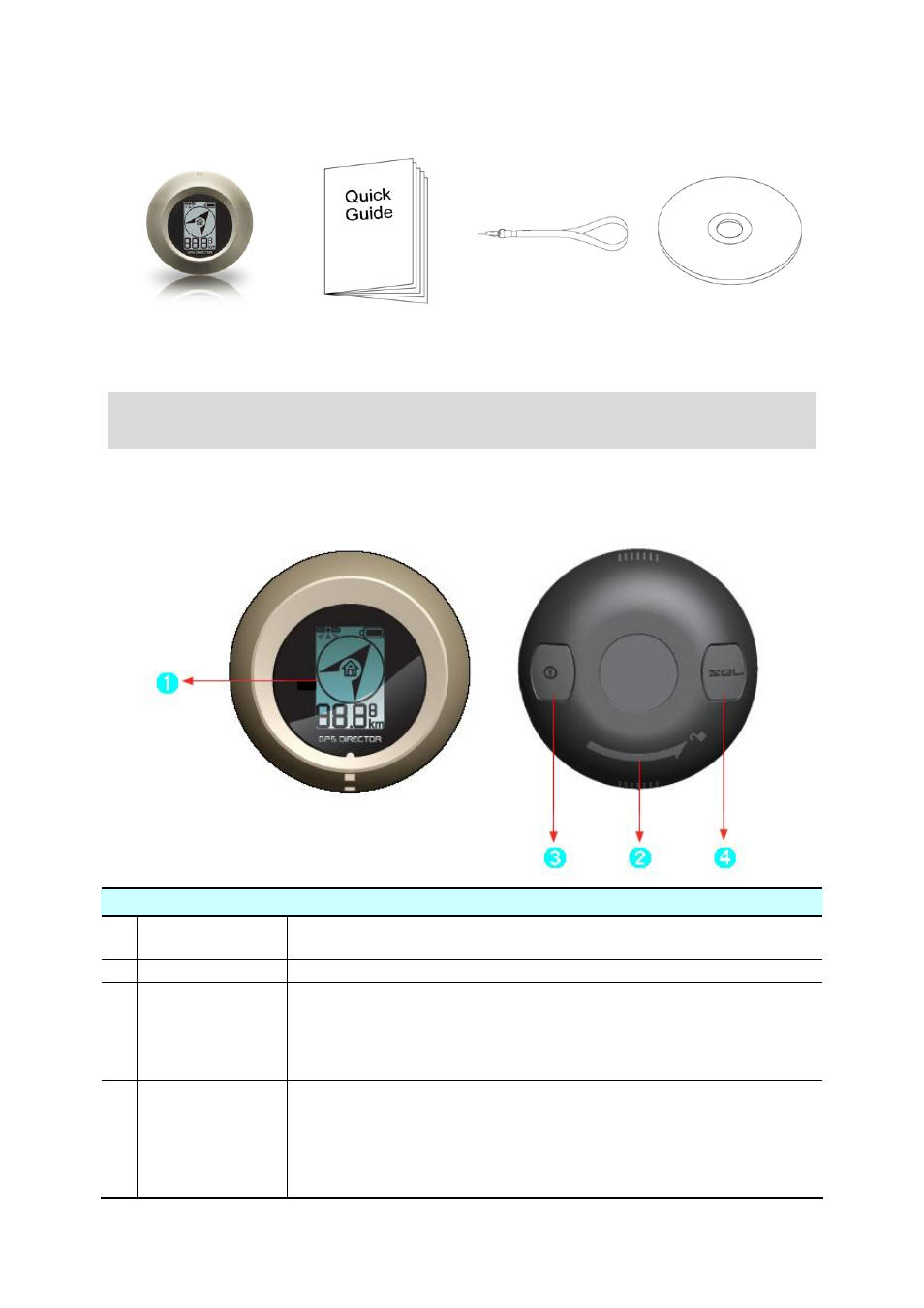
6
Accessories
GD-101Main Unit
Quick Guide
Hang tape
CD
NOTE:
If any accessory is not included or damaged, please contact the local dealer.
Appearance
Front view and Back view
➊
Display
Shows the GPS fix status, power level, destination direction
and distance
➋
Battery Cover
Open the battery cover by rotating it according to the arrow.
➌
Power/Backlight
Button
Short-click (1sec): Turn on backlight
.
Long-click (2sec):
1. Power off device under main screen.
2. Return to last page under each setting screen.
➍
Selection/
Setting Button
Short-click (1sec): To select.
Long-click (2sec): To set.
Make GD-101 enter main screen by long clicking
Power/Backlight Button and Selection/ Setting Button at the
same time.
