Barco MD-4221 User Manual
Page 27
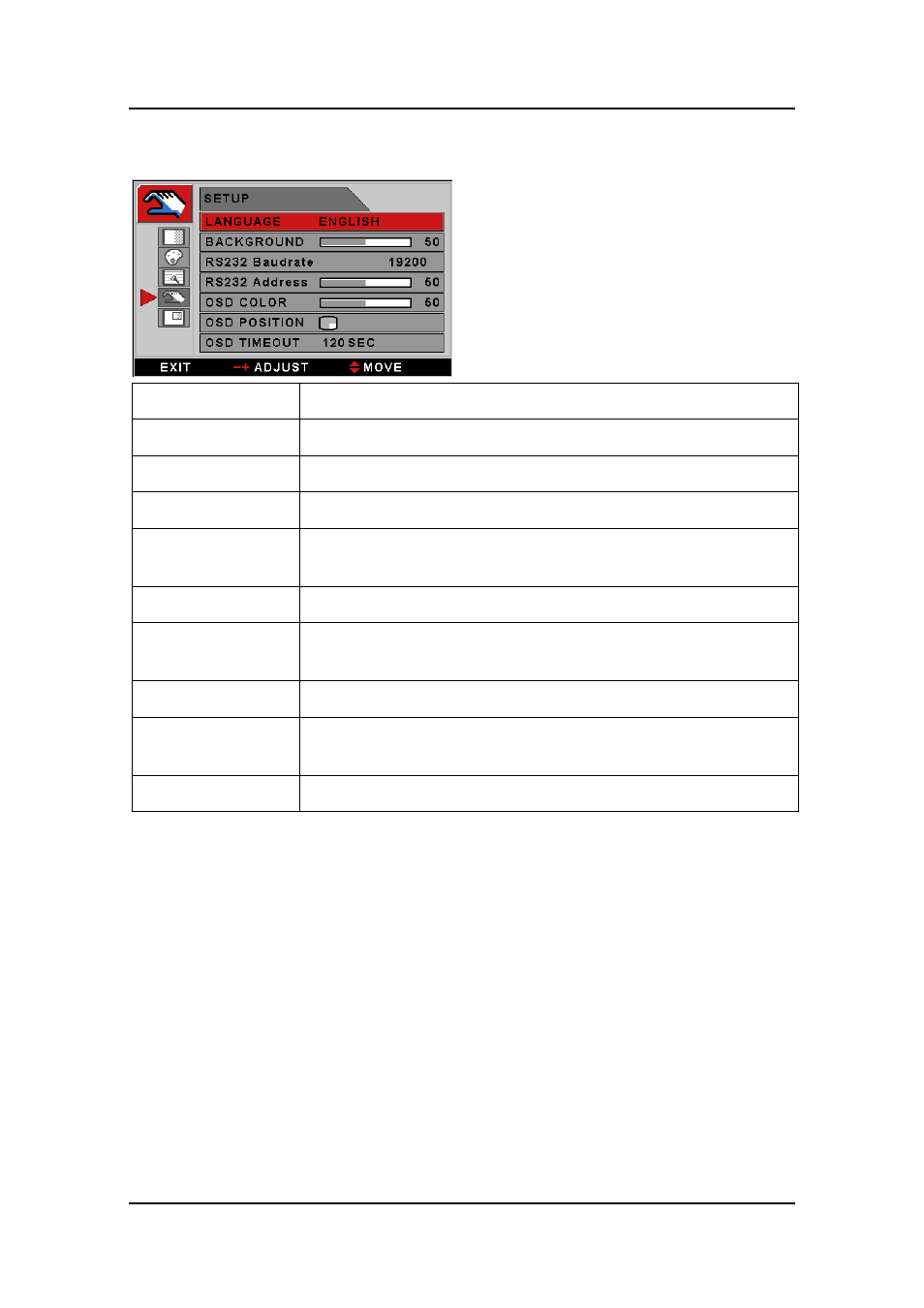
27
Setup
LANGUAGE
Change the OSD language. (8 languages)
BACKGROUND Set
the
Background
color
RS-232 BAUDRATE
Change RS232 BAUDRATE (115200,38400,19200,9600)
RS-232 ADDRESS
Set the RS232 Address.(Range : 1~255)
OSD COLOR
Adjust the OSD background from white opaque to half
translucent.
OSD POSITION
Change the OSD position
OSD TIMEOUT
Adjust time until the OSD Menu will disappear after adjusting
the menu. (5, 10, 20, 30, 60, 90, 120, 180, 240 seconds)
RESTORE SETTINGS
Changes the all OSD value to factory outgoing status.
AUTO SOURCE
SELECT
Enable or disable auto source select.
USER NAME ENTRY
Register user name. It appears on LOGO when powered on.
