Operation, Plug the power cord into a wall socket, Turn on the main power switch – BenQ PB8220 User Manual
Page 17: Switch on all connected equipment, Start up
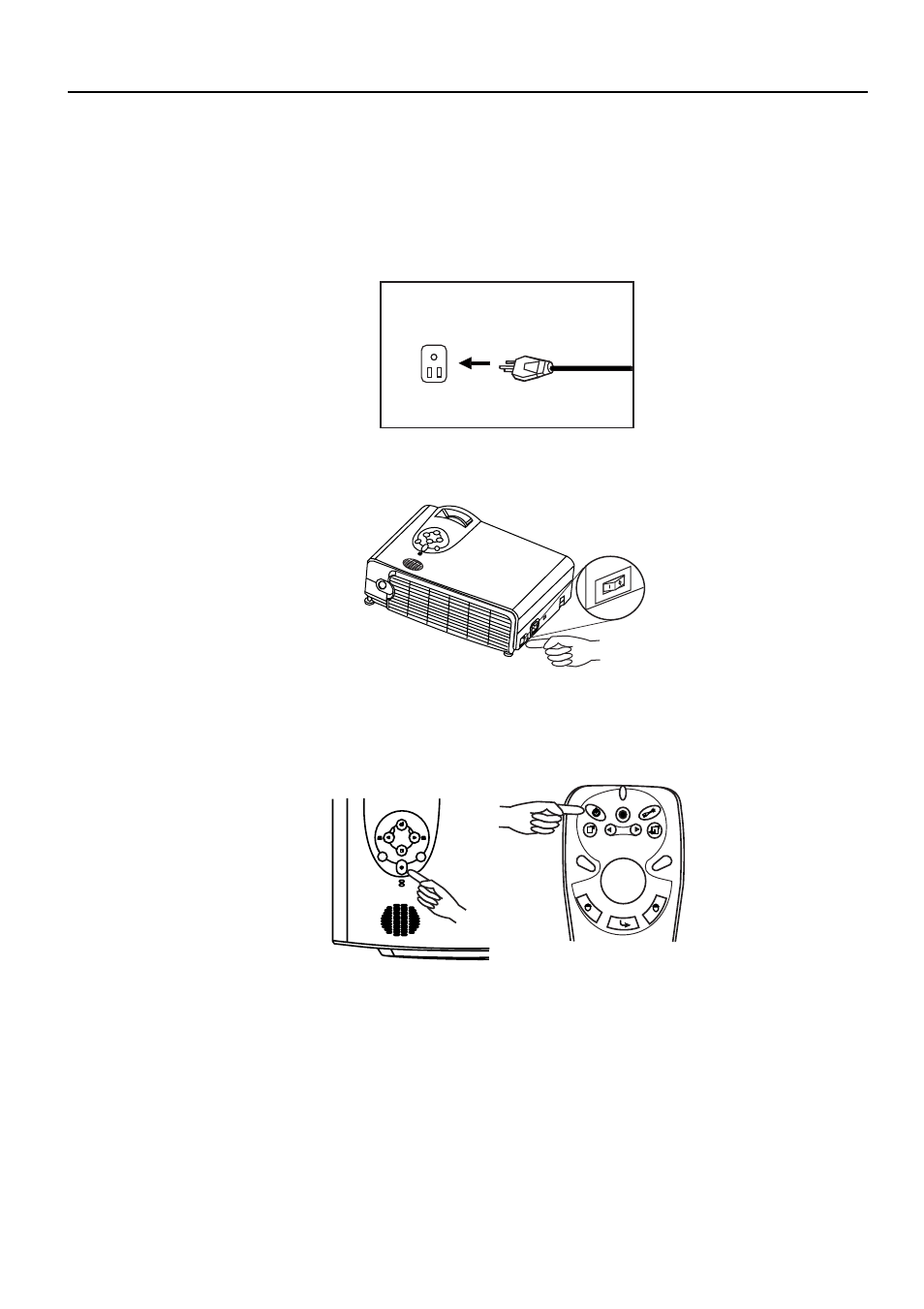
Operation
13
BenQ PB8230/ PB8220/ PB8120 User’s Guide
OPERATION
Start Up
1.
Plug the power cord into a wall socket.
2.
Turn on the main power switch.
3.
Press and hold POWER to start the unit. The back-lit POWER key flashes green
and stays green when the power is turned on.
(When the power is turned off, there is a 120-second cooling period before the
projector can be re-started.)
4.
Switch on all connected equipment.
Remote Control
Projector
See also other documents in the category BenQ Projectors:
- MP513 (59 pages)
- MP721/721c (2 pages)
- W10000/W9000 (36 pages)
- SP920 (56 pages)
- PB8230 (38 pages)
- PB2250 (44 pages)
- PB2140 (46 pages)
- PB2220 (34 pages)
- PB6240 (46 pages)
- DX/S660 (33 pages)
- PB8250 (53 pages)
- MP610 (55 pages)
- W100 (47 pages)
- MP770 (1 page)
- DLP PROJECTOR PE8700 (97 pages)
- MP515 (68 pages)
- CP120C (56 pages)
- CP220 (55 pages)
- PB8260 (53 pages)
- W5000 (53 pages)
- MP511 (60 pages)
- PE6800 (33 pages)
- PB6100 (122 pages)
- PB6210 (48 pages)
- PB8240 (56 pages)
- MP723 (66 pages)
- PB7230 (44 pages)
- PB2140/PB2240 (44 pages)
- DIGITAL PROJECTOR MX711 (2 pages)
- PE8720 (36 pages)
- MP512 ST (62 pages)
- MP720 (1 page)
- MP620 (61 pages)
- CP120 (66 pages)
- PB6110 (47 pages)
- Digital Projector MX613ST (68 pages)
- PE8700 (27 pages)
- MP623 (62 pages)
- PE5120 (35 pages)
- MP730 (68 pages)
- W500 (54 pages)
- MP611 (60 pages)
- PB7200 (38 pages)
- PB2120 (34 pages)
