Eschenbach Optik Fusion User Manual
Page 8
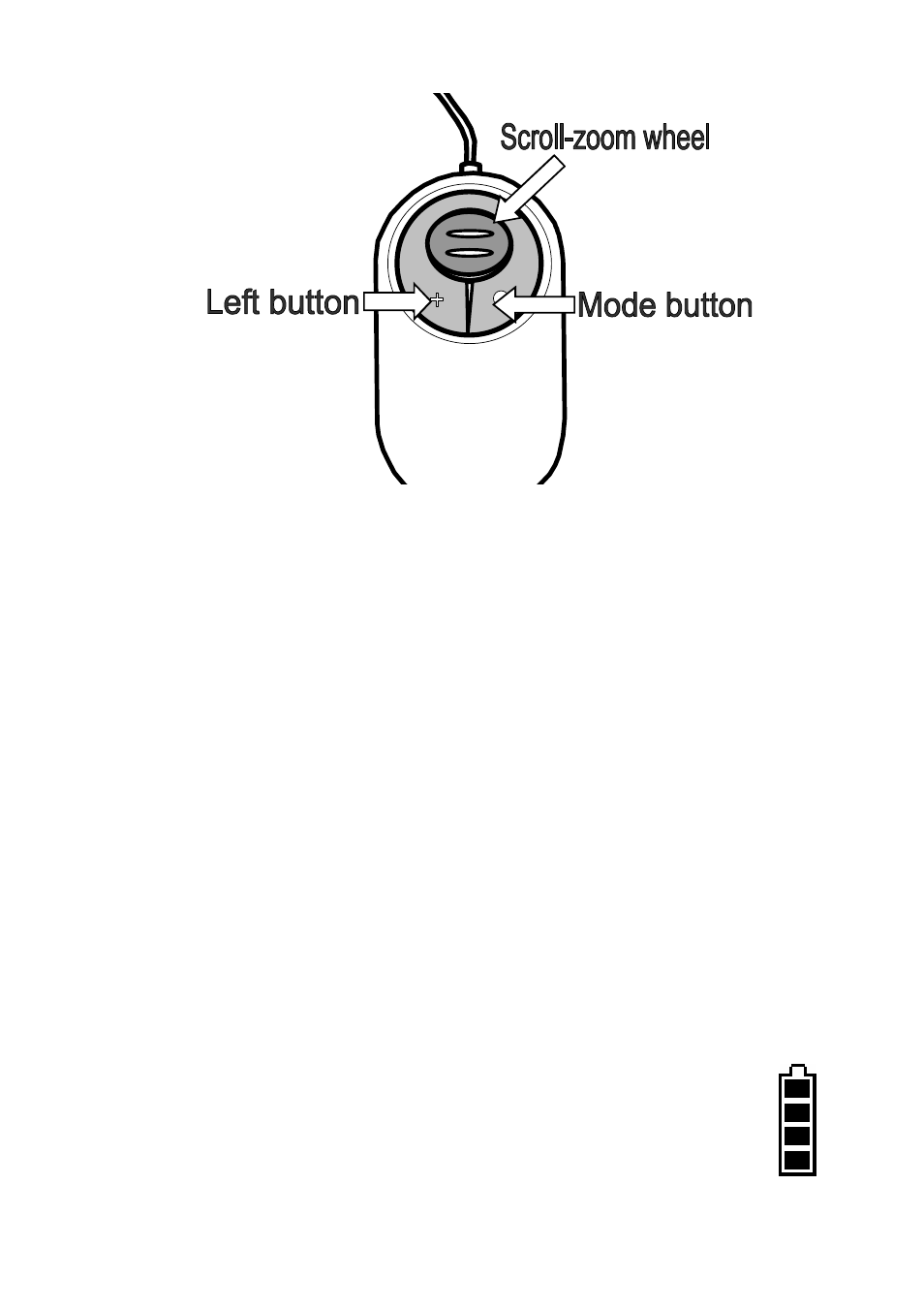
Page 7
• Full-color mode for viewing photographs,
images, etc.
• Positive mode, an enhanced reading mode
where the foreground “ink” is darker than the
background “paper”.
• Negative mode, an enhanced reading mode
where the foreground “ink” is brighter than the
background “paper”.
The left button can be programmed to perform a
choice of tasks (see “Mouse button functions menu”
on page 12).
Pressing both buttons together will bring up
the battery symbol indicating the state of
charge of the battery.
