6b. the focus mode menu, 6c. factory defaults, Rev 1.01 – Eschenbach Optik Eclipse Scholar User Manual
Page 12: Page 12
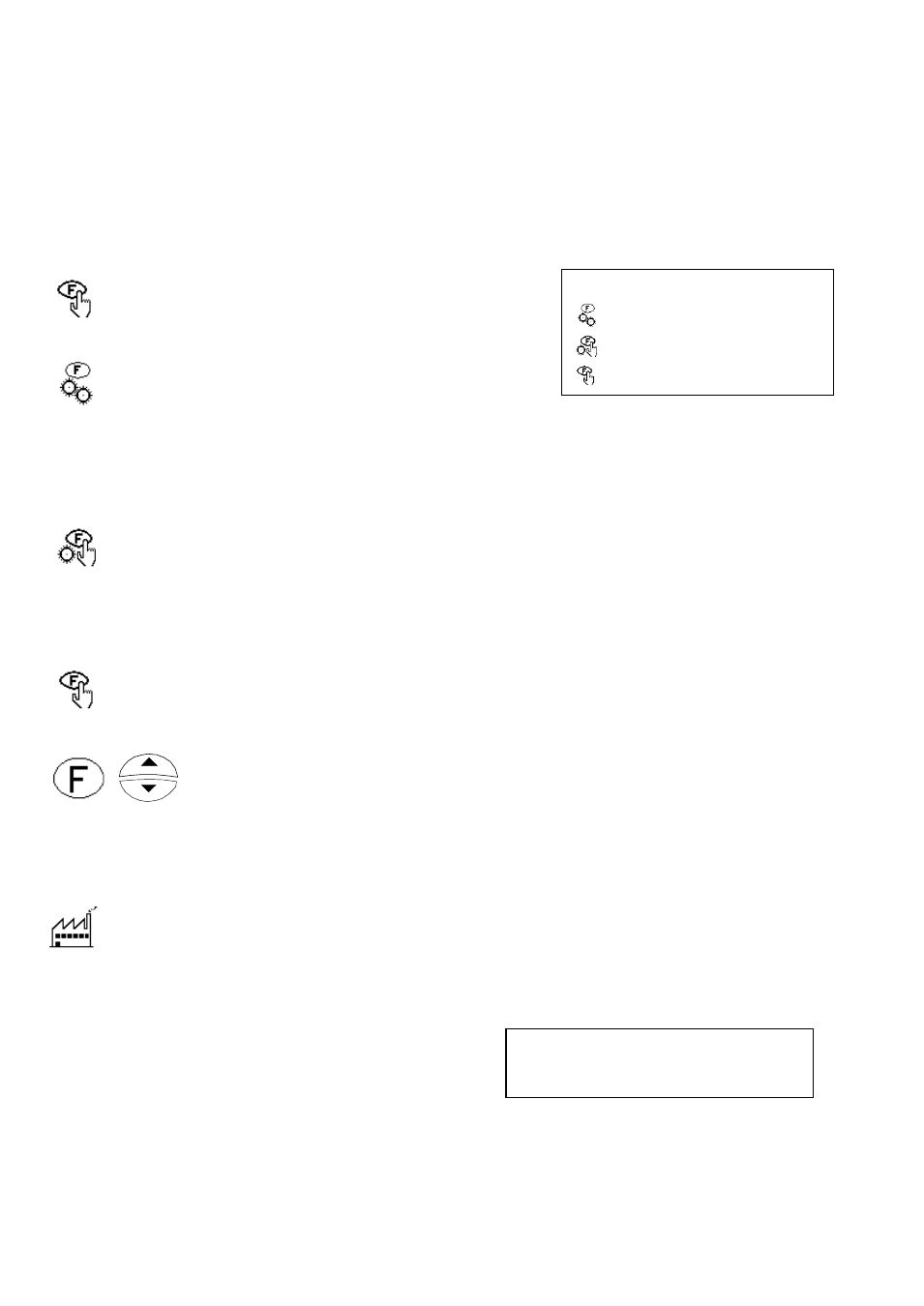
Page 12
Rev1.0 EN
Generally, this control should be left as supplied but with bright external
lighting it may be necessary to turn it down to avoid glare from bright
paper. This control does not appear on the menu when using an
external video source.
6B. The Focus Mode menu
You can choose from three different
methods to focus the Eclipse.
Autofocus: In this mode the camera
constantly monitors the image and re-
focuses automatically if necessary. Although the simplest method of
focusing, it is not recommended to use this mode if the unit is left on
continuously as it will lead to excessive wear on the focus mechanism.
Push Focus: In this mode the camera will re-focus itself when the
Focus button is pressed or when the zoom level is altered. If the
height of the material under the camera is changed, it will be necessary
to press the focus button again.
Manual Focus: This mode is useful if you require an image that is
slightly out of focus or you are looking at an awkward object that
the camera will not focus on correctly. In this mode you must press
+
(Hold focus button down and press Zoom Up or Down) to
set your desired focus.
6C. Factory Defaults
Selecting this menu item will restore all video settings, modes,
colours and button functions to their factory settings. This option is
provided in case you set the unit into a mode that you cannot remember
how to undo. You will be prompted to press the middle function button
on the front panel to reset the unit;
pressing any other button will exit
without altering the current settings.
The internal firmware revision is displayed on the top line. Generally, it
is of no concern.
Rev 1.01
PRESS X TO RESET
FOCUS MODE
AUTOFOCUS
PUSH FOCUS
MANUAL FOCUS
