Operating your lifestyle, 40 music system using the cd options menu – Bose 40 User Manual
Page 26
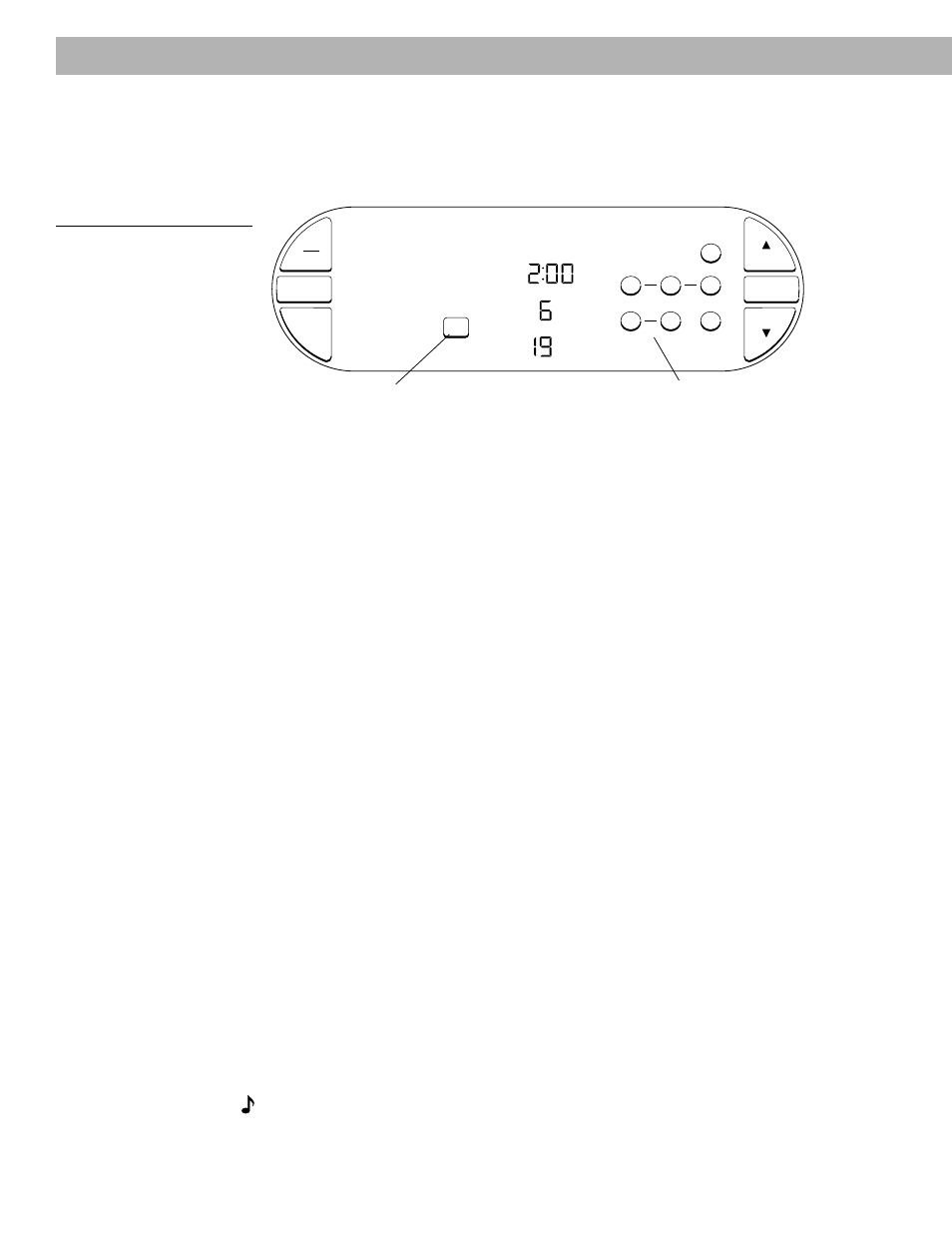
24
December 20, 2001
AM189858_03_V.pdf
Operating Your Lifestyle
®
40 Music System
Using the CD OPTIONS menu
From the CD OPTIONS menu you can select repeat or random play, or program a CD play
list. To access the CD OPTIONS, press the MENU button until CD OPTIONS is displayed
(Figure 28). You can do this while a CD plays if you wish.
Figure 28
CD OPTIONS display
Selecting repeat and random modes
Repeat and random modes remain active until you press STOP ■ or OFF. To place the
system in a repeat or random mode, go to the MENU button and select CD OPTIONS. Use
the REPEAT and RANDOM buttons to select the mode you want. Press DONE to exit the CD
OPTIONS menu. To cancel a repeat or random mode, press OFF in the CD OPTIONS menu.
You can select the following repeat and random modes:
Mode
Press
What it does
Repeat track
REPEAT TRACK
Repeats selected track for 24 hrs.
Repeat CD
REPEAT DISC
Plays all tracks on selected disc in order.
Repeats for 24 hrs.
Repeat all
REPEAT ALL
Plays all loaded discs in order. Repeats for
24 hrs.
Random CD
RANDOM DISC
Plays selected disc once in random order
and stops.
Random all
RANDOM ALL
Plays all tracks on all discs once in random
order and stops.
Repeat random CD REPEAT DISC then RANDOM DISC
Plays selected disc in random order.
Repeats for 24 hrs.
Repeat random all
REPEAT ALL then RANDOM ALL
Plays all discs and tracks in random order.
Repeats for 24 hrs.
Selecting play list modes
You can also apply repeat or random modes to your CD play list. Press the PLAY LIST button
before pressing the MENU button to select the CD OPTIONS menu. Then select one of the
following play list modes using the REPEAT and RANDOM buttons. When you are through,
press DONE to exit.
Play list mode
Press
What it does
Random list
RANDOM DISC or RANDOM ALL
Plays all selections in the PLAY LIST
once in random order.
Repeat list
REPEAT DISC or REPEAT ALL
Repeats PLAY LIST.
Repeat track list
REPEAT TRACK
Repeats selected PLAY LIST item.
Repeat random list
REPEAT DISC or REPEAT ALL
Plays and repeats all selections in the
then RANDOM DISC or RANDOM ALL
PLAY LIST in random order.
Note:
If you select random and repeat modes that cannot be combined (REPEAT TRACK
and RANDOM DISC, for example), the system accepts the most recently entered choice.
ÂENU
SLEEP
ON
OFF
VOLUÂE
VOLUÂE
ÂUTE
CD OPTIONS
DISC
TRACK
PLAY
LIST
EDIT
DISC
REPEAT
RANDOÂ
ALL
ALL
OFF
DISC
TRACK
DONE
Press to program
a CD play list
Press for random
or repeat modes
