Options, Checkpoints and saving, Main menu – Disney The Chronicles of Narnia: The Lion User Manual
Page 3
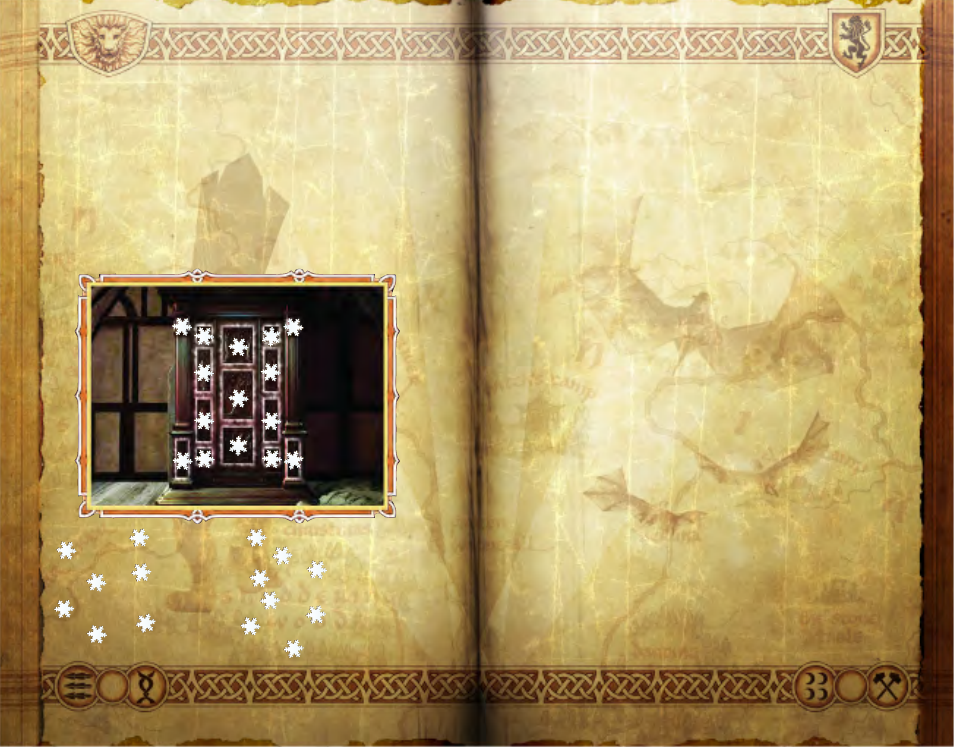
Options
The Options screen is accessible from the Main Menu and the Pause
Menu.
Music Volume
Adjust the music and cut scene volume.
Sound Volume
Adjust the sound effects and in-game dialogue volume.
Vibration
Turns the vibration feature of the controller “ON” or “OFF”
(Default = ON).
Difficulty
Change the difficulty between Normal and Hard.
Widescreen
Turn this option “ON” to set the screen to a widescreen
“letterbox” format.
Credits
Review a list of all the talented people who worked on the
creation of this game.
View Controls
Review a labeled control map.
Checkpoints and Saving
You may only save your game after completing a level. If you exit that
game, you start from the point of your last save. Checkpoints are used
within levels to mark your progress. If you are unable to successfully
complete the level or reach the next checkpoint, you do not have to
start from the beginning of the level.
Main Menu
New Game
Start a new adventure from the beginning.
Load Game
Select your saved game from one of three available slots. After
loading your game, you may return to any level that has been
unlocked. The panels of the Wardrobe are your portals to each
level. Press the L thumbstick to highlight a level and then press
the A button to select it.
5
4
2
3
4
5
6
7
1
Glimpse Of Narnia
The Spare R
oom
Lantern W
aste
To Western Wood
Beaver Dam
Through The T
unnel
The Air Raid
8
9
10
11
12
13
14
15
Frozen Lake
The Great River
Rescue Edmund
Follow Aslan
Battle of Beruna
The Witch’s Castle
The Great Battle
The White Witch
1
2
3
4
5
6
7
8
9
10
11
15
12
13
14
