Warning, Routine maintenance, Replacement bags – Bissell 35401 User Manual
Page 8: Replace dust bag
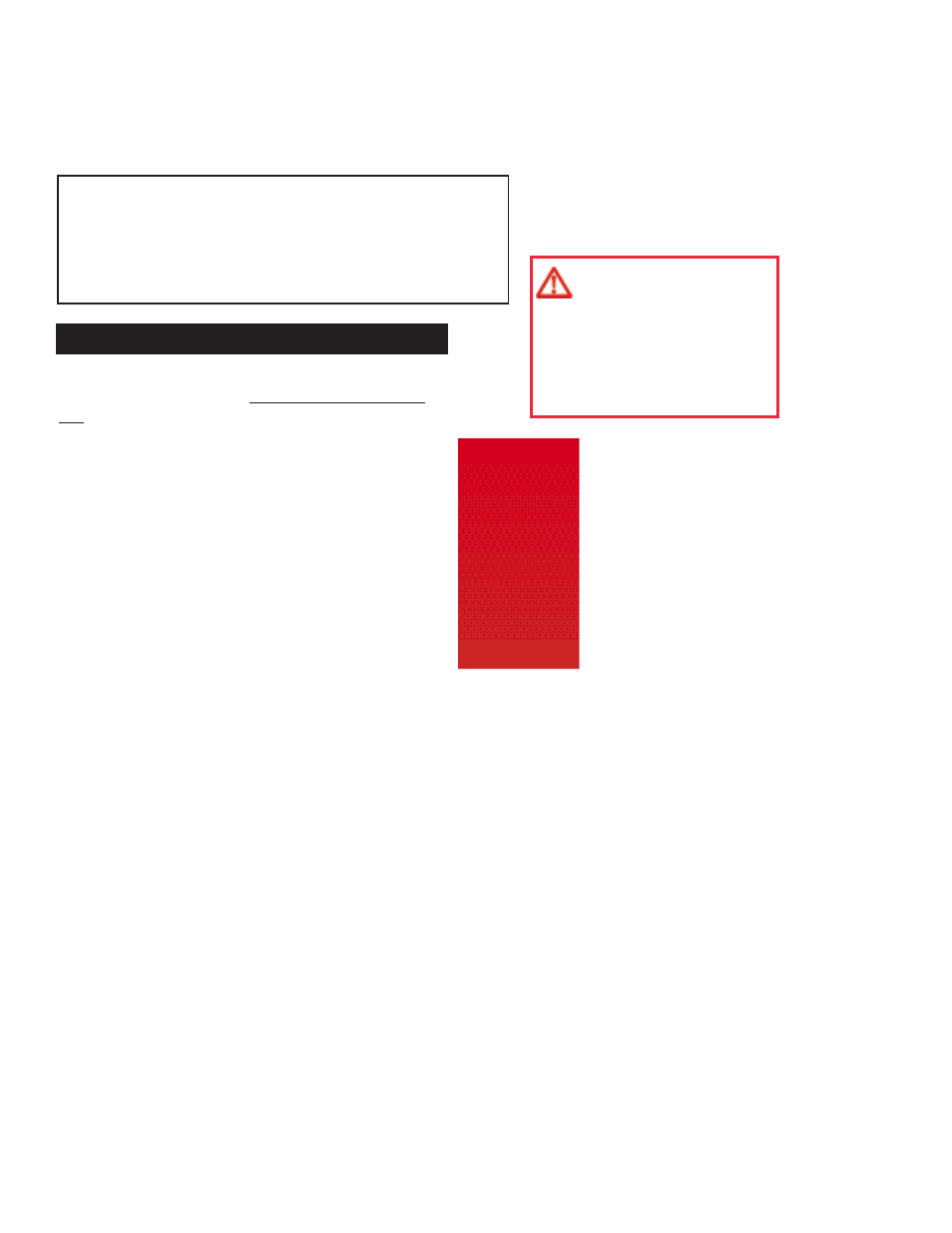
9
To maintain peak vacuum efficiency, you should check the
Dust Bag weekly and replace it when it is no more than half
full. Never reuse a paper Dust Bag.
1. Lift Cover Release Latch and Remove Vacuum
Body cover.
2. Release Collar Retainer by pulling the top toward you.
Slide Bag Collar up and out of Retainer. Dispose of
Dust Bag.
3. Slide Collar of new Dust Bag completely into
Collar Retainer.
4. Push Collar Retainer back into position and secure
in place.
5. Tuck Dust Bag completely into Vacuum Body. Lay it flat,
top to bottom, without bunching.
6. Replace Vacuum Body cover and snap closed. Be careful
not to pinch or twist gaskets when replacing Cover.
Replacement Bags
Use only BISSELL Style 5, (#32028, package of 3) paper
Dust Bags in your BISSELL Upright Vacuum Cleaner.
You may purchase these bags:
at your local retailer,
with the order form in this User’s Guide,
or by calling
BISSELL Consumer Services
1-800-237-7691
Monday - Friday 8 a.m. – 7 p.m. EST
Saturday
9 a.m. – 2 p.m. EST
or from the BISSELL website –
http://www.bissell.com
To maintain maximum performance from your BISSELL
cleaner, perform these simple maintenance checks periodically.
Routine maintenance
Replace Dust Bag
Tip:
Vacuuming
new carpet or
vacuuming fine
powders such
as drywall dust
may clog the
Dust Bag, so
check the bag
more often.
WARNING:
To
reduce the risk of electric
shock, turn Power Switch
OFF and disconnect
polarized plug from
electrical outlet before
performing maintenance.
For average household use, (one hour per week) follow this
maintenance schedule:
Weekly
Check the Vacuum Filtration Bag
and Exhaust (foam) Filter
Monthly:
Check the Drive Belt and Rotating Brush
