Step 2 – ECOXGEAR IRCA700: Primo User Manual
Page 34
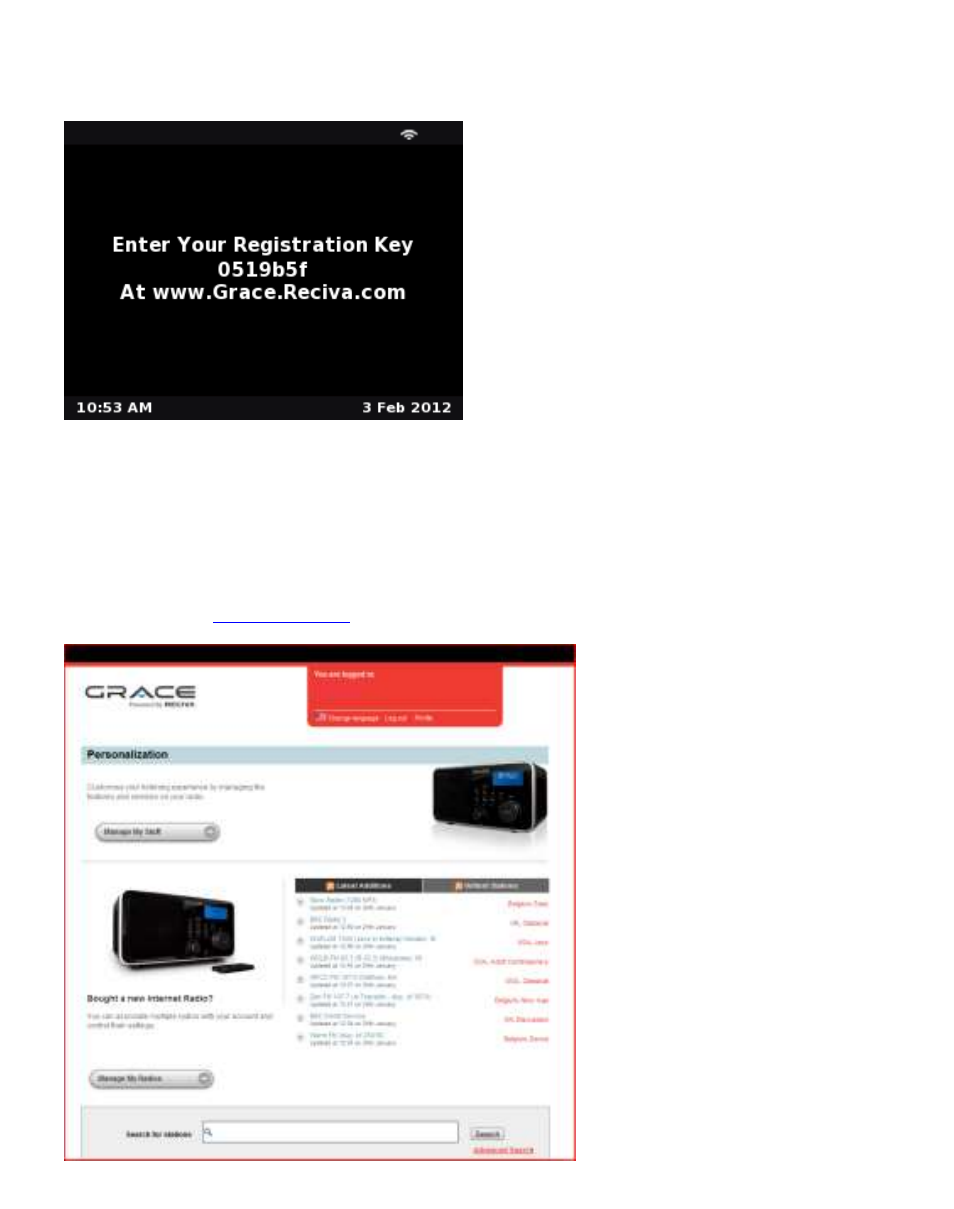
34
Troubleshooting If you radio does not provide a registration code (key) then your radio is not currently
connected to your Wi-Fi network. Please see the section in this manual on connecting your radio to
your Wi-Fi network.
Important Note Please continue to step 2 below within 12 hours or the key will expire. In this situation,
please simply go back and repeat step 1.
Step 2
Open the website
from your computer’s web browser. Enter in the registration code
(key) that you obtained from your radio onto the web site and choose ‘submit’ on the web site.
This picture is just an example of a
registration key.
Your key will be different and
delivered to your radio personally
when you select ‘Get Registration
Key’.
The key you receive is unique to you
and is only valid for 12 hours.
