Registering your radio, Step 1 – ECOXGEAR IRC6000: Mondo User Manual
Page 33
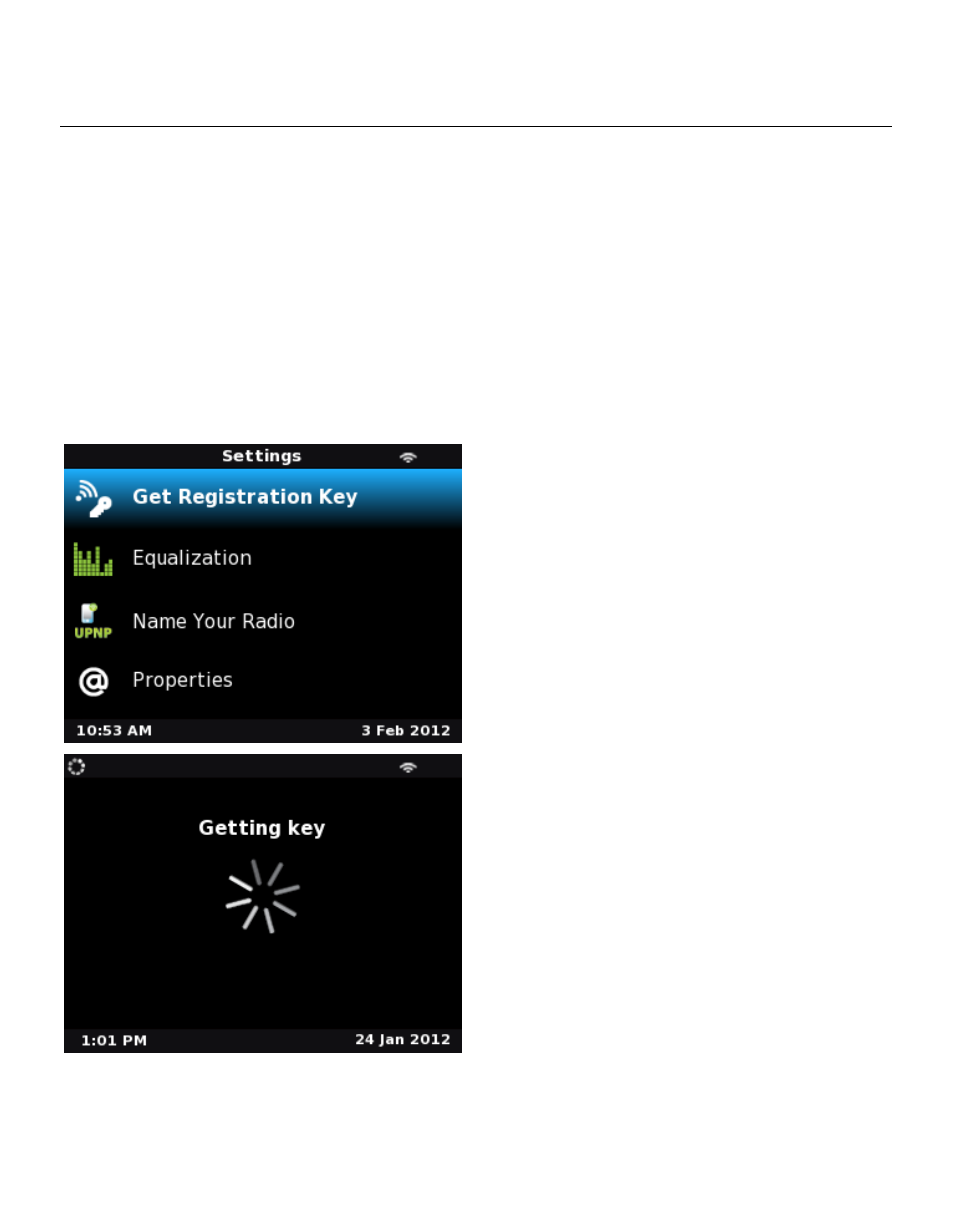
33
Registering your radio
Registration is a one-time only process that allows you to take advantage of exciting extra features such
as My Stuff, and services such as Pandora, SiriusXM. Once you have completed these three simple
steps to registration you should never have to repeat them.
Important Before beginning please ensure that your radio is connected to your WiFi router.
Step 1
Go to the main menu of your radio by pressing the ‘Home’ button. Use the Menu knob to select the
‘Settings’ icon. Scroll down the available options using the Menu knob until you reach ‘Register’ and
select it. Your radio will create a registration code (key). Please write this number down.
