1 listing configured aliases, 2 adding a new alias, 3 removing an alias – Dovado 4GR User Manual
Page 24: 4 turn aliases on or off, 5 groups
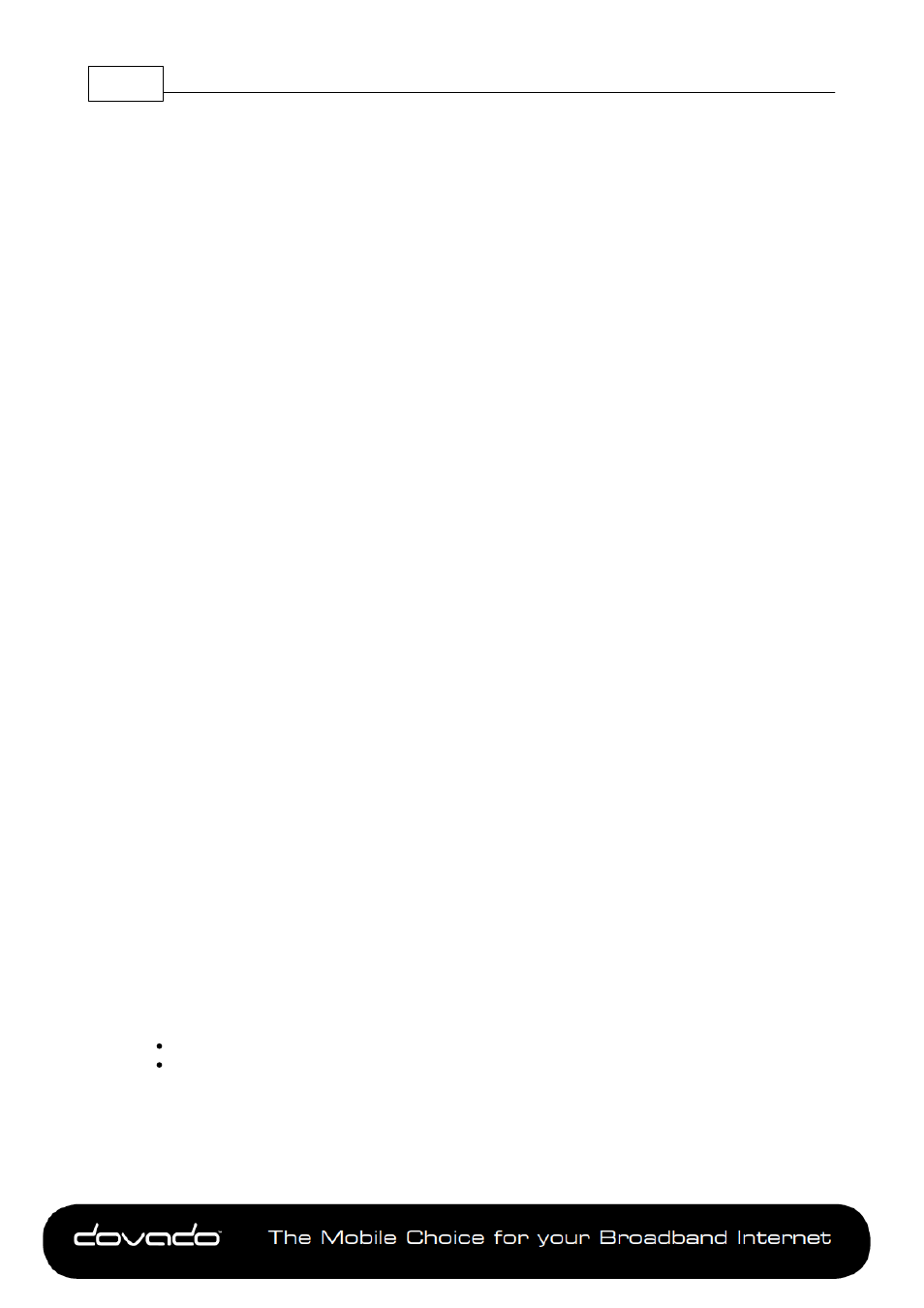
T h e M o b i le C h o ic e f o r y o u r B r o a d b a n d I n t e r n e t
Reference Manual 6.2.6
24
© 2013 Dovado FZ-LLC
(the list is a space separated list of devices)
ts remove [alias]
ts remove_group [alias]
4.7.1
Listing configured aliases
ts aliases
Returns a list of the current aliases and their settings
4.7.2
Adding a new alias
The current protocols to choose from are:
NEXA, WAVEMAN, SARTANO, IKEA, NEXASELFLEARNING, NEXADIMMER, ARCTEC,
RISINGSUN, BRATECK, GEMBIRD, WOL (Wake On LAN)
Always use CAPITAL letters for the protocol!
Examples:
Adding a NEXA alias: ts add
Example: ts add myfridge NEXA A 1
Adding an IKEA alias: ts add
Example: ts add mylamp IKEA 1 1
Adding a SARTANO alias: ts add
Example: ts add myfan SARTANO 01001001001
Adding a Wake On LAN alias: ts add
Example: ts add mycomputer WOL 11:22:33:44:55:66
Adding a Gambird alias: ts add
Example: ts add mygembird GEMBIRD 2
If the alias was successfully added you can see it when listing the aliases. If the add was
unsuccessful then review your syntax
carefully.
4.7.3
Removing an alias
Aliases are removed using the following syntax:
ts remove
Example:
ts remove mylamp
4.7.4
Turn aliases on or off
Aliases are turned on or off using the following syntax:
ts turn
Example turn on: ts turn mylamp on
Example turn off: ts turn mylamp off
If you cannot turn your alias on/off:
Check the hardware settings on your device
Check the configurations on your aliases
4.7.5
Groups
Groups can be useful for controlling multiple devices with a single command. When configured, a
group can be turned on/off
using the regular 'ts turn' -command (dimming not supported).
