Remote control button description, Mute green color: turn off / on sound – DATOptic HD 1080P User Manual
Page 6
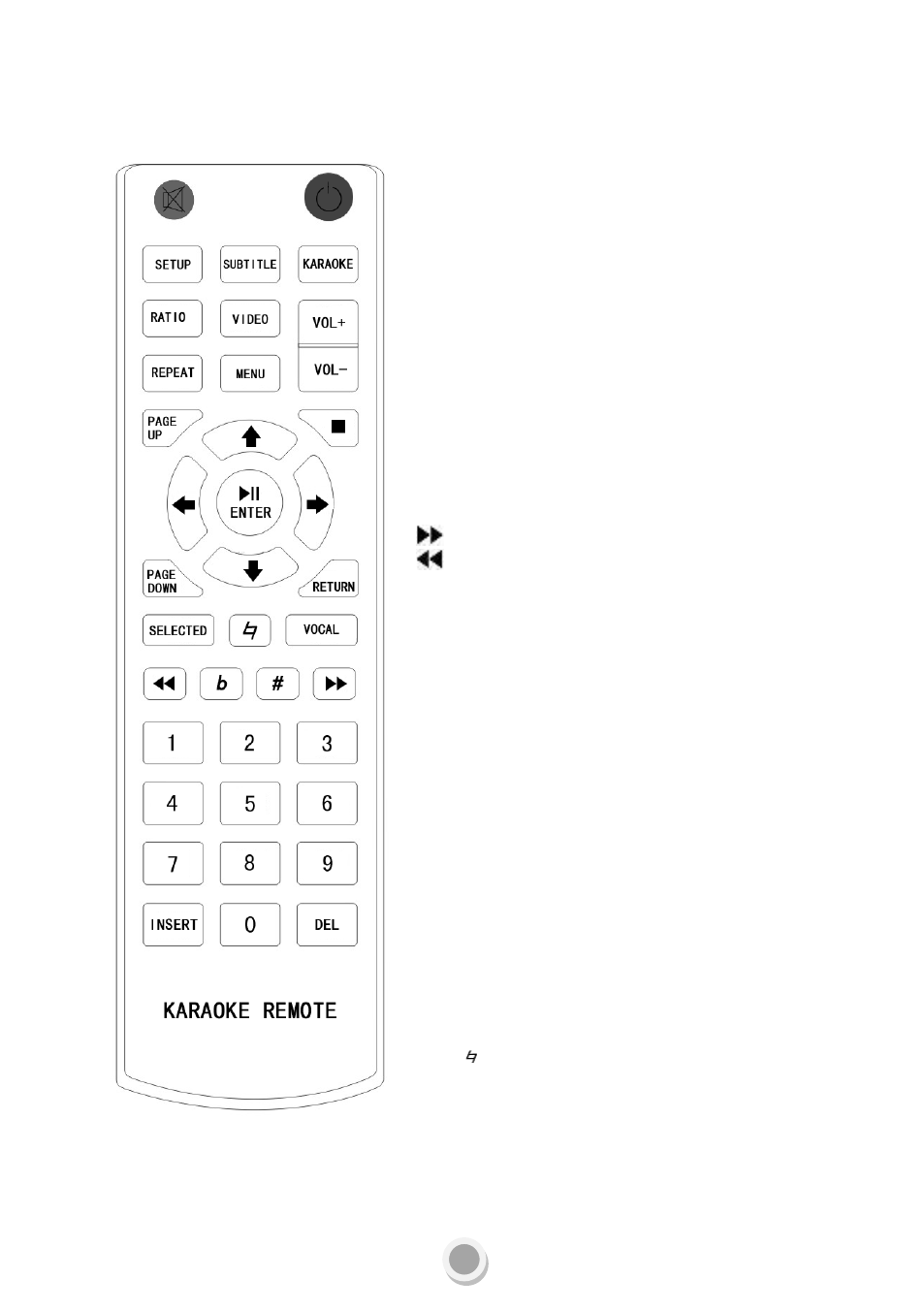
6
POWER(red color):On/Off Switch machine, it comes to standby
mode when power off.
SETUP: Enter the system parameters interface setting
SUBTITLE: Display and hide subtitles parameter selection
interface
KARAOKE: Enter and exit KARAOKE song order interface
RADIO: Repeat button can adjust TV pictures’ width/height ratio.
Can select :the original proportion, full screen
mode, subtitle mode, movie mode,
widescreen mode.
VIDEO:Repeat button can select different video output model, in
order to adapt various video interfaces, such
as AV, HDMI, YpbPr.
VOL+: Turn up the player sound
VOL-: Turn down the player sound
REPEAT: Restart the song or movie display
MENU: Make the OSD interface shown or hidden at the song
order status.
: Fast forward
: Back forward
■STOP: ( stop、skip) Stop the KTV song or movie playing.
The up/down/left/right: direction button. In some interface,
the right button can be used as “enter”, and the left button can
be used as “return”.
Play pause/enter button: the button used for be pause and
continuation to play song or movie, as well as each function
option confirmation.
RETURN: Back to the upper interface or exit.
PAGE UP;PAGE DOWN: Used in page turn for song order,
document list, eBooks, etc.
VOCAL: The switch to original or accompany vocal in song
display, and switching channels or tracks in
movie display
SELECTED: Shortcut of already order songs query.
INSERT: Program the current song to the first position in
already-order songs interface.
DEL: Delete the current song in already-order songs interface, by
according to delete back the Number or
words in enter interface.
# : KEY Tone up
b :
KEY Tone down
:
Back to original tone
Number Key 0~9:use for number select. press Number Key 6
when playing, the interface of ”time search” appears; press
Number Key 0, the interface of ”copy” appears.
2.4. Remote Control Button description
MUTE green color: Turn off / on sound
