BRK electronic SCO500 User Manual
Page 3
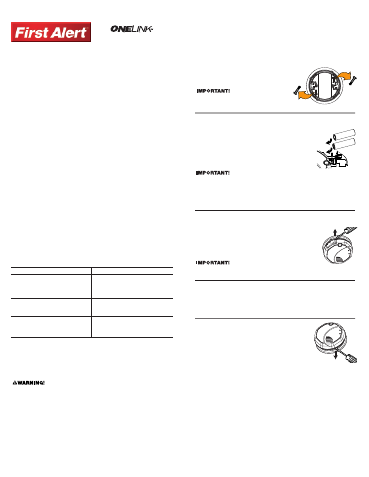
M08-0147-000 O
04/05
Printed in Mexico
All Rights Reserved. © 2005 BRK Brands, Inc.
BRK Brands, Inc., 3901 Liberty Street Road, Aurora, IL 60504-8122
Consumer Affairs: (800) 323-9005 • www.firstalert.com
1
First Alert
®
is a registered trademark of the First Alert Trust.
MODEL SCO500
IF YOU ARE CHANGING THE BATTERIES
Action:
1. Insert batteries (2, AA batteries).
Alarm Will Say:
“Welcome, First Alert Carbon Monoxide
and Smoke Alarm. Location [If location
already programmed, example “Kitchen”]
programmed. To select location, press
and hold test button now.”
2. Press & Hold Test Button if you would
like to change the location.
“To change location, press and hold test
button after location is heard.” Alarm will
speak list of locations (see below).
3. After you hear the location of where
you are placing the Alarm, Press &
Hold the Test Button.
“[Location, example “Kitchen”]
location saved.”
If no location is chosen: “No location
saved.”
Your Alarm has now been programmed for the location of your choice.
Available locations:
Basement
Kitchen
Child’s Bedroom
Living Room
Dining Room
Master Bedroom
Family Room
No Location
Guest Bedroom
Office
Hallway
Utility Room
USING THE SILENCE FEATURES
Never remove the batteries to quiet an unwanted alarm. Removing the batteries
disables the alarm and removes your protection.
The Alarm Silence Feature can temporarily quiet an unwanted alarm for several
minutes. You can silence the Smoke/CO Alarm by pressing the Test/Silence button
on the alarm cover for at least 6 seconds.
After the Test/Silence button is released, the Alarm Voice will say “Horn silenced,
detector active.”
The Low Battery Warning Silence Feature can temporarily quiet the low battery
warning “chirp” for up to 8 hours. You can silence the low battery warning “chirp” by
pressing the Test/Silence button on the alarm cover for at least 3-5 seconds.
Once the low battery warning “chirp” silence feature is activated, the unit continues to
flash the Green light twice a minute for 8 hours. After 8 hours, the low battery “chirp”
will resume. Replace the batteries as soon as possible; this unit will not operate
without battery power!
TO LOCK THE BATTERY COMPARTMENT
Do not lock the battery compartment until you install the batteries and test the
Smoke/CO Alarm.
1.
Install the batteries before attaching the Alarm to the
bracket. Insert the two (2) AA batteries (included) into the
battery compartment. Match the terminals on the end of
the battery with the terminals on the unit. Match “+” to “+”
and “-” to “-.”
If the batteries are not fully inserted, the unit cannot receive
battery power.
2.
Push and hold test button until the alarm sounds.
If the unit does not alarm during testing, DO NOT lock the battery compartment!
Install new batteries and test again. If the unit still does not alarm, replace it
immediately.
3.
Using needle-nose pliers, detach one locking pin from the mounting bracket.
4.
Push the locking pin through the hole near the battery door latch on the back of
the Smoke/CO Alarm.
OPTIONAL LOCKING FEATURES
TO LOCK THE MOUNTING BRACKET
1.
Using needle-nose pliers, detach one locking pin from the mounting bracket.
2.
Insert the locking pin through the hole on the back of the Smoke/CO Alarm as
shown in the diagram.
3.
When you attach the Smoke/CO Alarm to the mounting bracket, the locking pin’s
head will fit into a notch on the bracket.
The optional locking features are designed to discourage unauthorized removal
of the batteries or alarm. It is not necessary to activate the locks in single-family
households where unauthorized battery or alarm removal is not a concern.
This Smoke/CO Alarm has two separate locking features: one to lock the battery
compartment, and the other to lock the Smoke/CO Alarm to the mounting bracket.
You can choose to use either feature independently, or use them both.
Tools you will need: • Needle-nose pliers • Standard flathead screwdriver.
Both locking features use locking pins, which are
molded into the mounting bracket. Depending on
which locking features you use, remove one or
both pins from the mounting bracket using needle-
nose pliers.
To permanently remove either locking pin, insert
a flathead screwdriver between the locking pin
and the lock, and pry the pin out of the lock.
TO UNLOCK THE BATTERY COMPARTMENT
1.
Remove the Smoke/CO Alarm from the mounting bracket. If the unit is locked to
the bracket, see the section “To Unlock the Mounting Bracket.”
2.
Insert a flathead screwdriver under the head of the locking pin,
and gently pry it out of the battery compartment lock. (If you
plan to re-lock the battery compartment, save the locking pin.)
3.
To relock the battery compartment, close the battery door and
reinsert locking pin in lock.
4.
Reattach the Smoke/CO Alarm to the mounting bracket.
When replacing the batteries, always test the Smoke/CO Alarm before relocking
the battery compartment.
TO UNLOCK THE MOUNTING BRACKET
1.
Insert a flathead screwdriver into the rectangular cut-out
on the mounting bracket nearest to the locking pin.
2.
Pry the Smoke/CO Alarm away from the bracket by
pushing up on the screwdriver and turning the Smoke/
CO Alarm counterclockwise (left) at the same time.
2
QUICK INSTALLATION INSTRUCTIONS
1.
Insert two (2) AA batteries into the battery drawer of the first Alarm and close the
drawer.
2.
The Alarm will sound with a chirp.
3.
You will now be prompted to set the Alarm's location. Follow the direction given
by the Alarm.
Available locations:
Basement
Kitchen
Child’s Bedroom
Living Room
Dining Room
Master Bedroom
Family Room
No Location
Guest Bedroom
Office
Hallway
Utility Room
Your Alarm has now been programmed for the location of your choice.
NOTE: Steps 4 through 6 need to be completed within two minutes. If more
than two minutes pass, the Green power LED will stop blinking. Simply open
the battery drawer of the second Alarm and repeat steps 4 through 6.
4.
Insert the batteries into the battery drawer of the next Alarm. DO NOT CLOSE
THE DRAWER.
5.
Press and hold the test button and then close the battery drawer.
6.
Once you hear the unit chirp, release the test button. The Green power LED will
start to blink indicating the ONELINK
TM
Alarm is waiting for program data from
one of the other setup ONELINK
TM
Alarms.
7.
Press and hold the test button on the first Alarm, until the second Alarm chirps
and its Green power LED stops blinking. Then release the test button.
8.
If you purchased the Talking Smoke and Carbon Monoxide Alarm, you will now be
prompted to set the Alarm's location. Follow the directions given by the Alarm.
9.
If you have purchased the hardwired battery back-up ONELINK
TM
Alarm, you can
now connect the hardwired Alarm by installing the three-wire connector on the
ceiling to the Alarm.
10. Repeat steps 4-9 for additional ONELINK
TM
Alarms.
You have now successfully linked your new ONELINK
TM
Alarms.
To add additional Alarms at a later time, follow steps 4 through 9.
QUICK AND EASY GUIDE TO PROGRAMMING
YOUR ONELINK
TM
ALARM AND
USING THE OPTIONAL FEATURES
All Alarms Respond as One
