Control Company 3240 LIQUID ALARM User Manual
Liquid alarm instructions
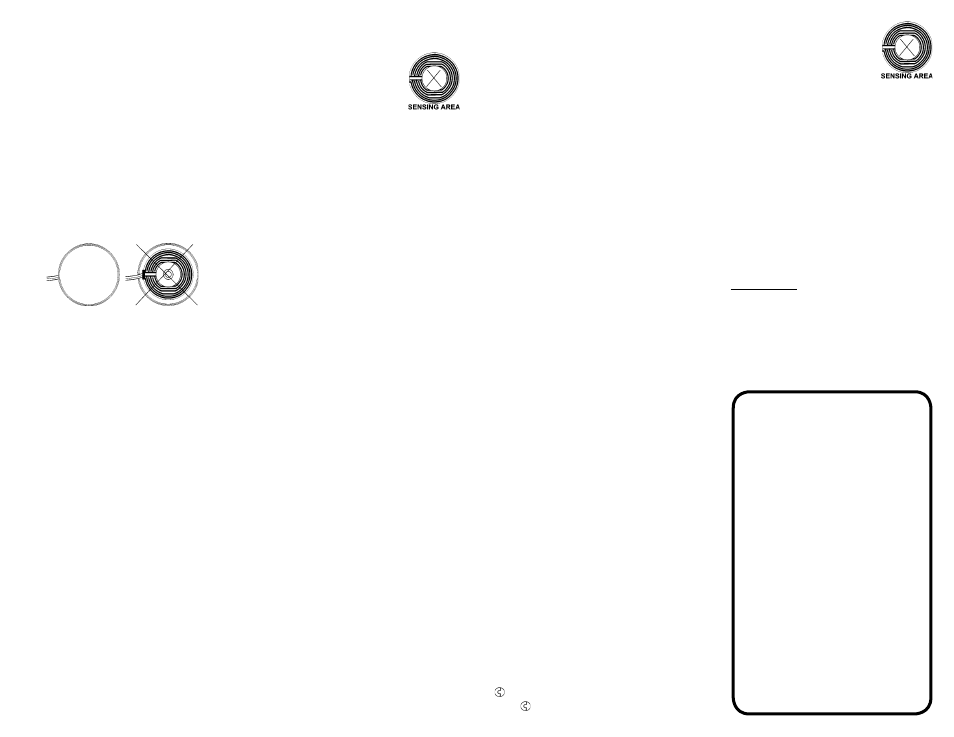
SPECIFICATIONS
Sensing:
0.1” (2.6mm) liquid depth minimum
Audible Option: Alarm (ALARM)
MIDI tones (MUSIC)
Alarm Volume: HI or LOW
Cable Length: 7 feet (2.1 meters)
Use only with aqueous solutions and liquids
that do not attack plastic.
NORMAL OPERATION
1. Place the Liquid Alarm speaker/controls at the
desired location making certain that suffi cient
cable is available to place the sensor in the
desired location.
2. Plug the liquid sensor into the speaker/controls
and place the liquid sensor in the desired location.
For normal operation, place the sensor so that
the solid silver side is visible.
3. Turn the Liquid Alarm on by sliding the
power switch to the desired location (ALARM
or MUSIC).
4. Select the alarm volume by sliding the volume
switch to the desired setting (HIGH or LOW).
Once liquid comes in contact with the
sensing area, the alarm will sound
and LED will fl ash. A minimum liquid
depth of 0.1” (2.6 mm) is required for
the alarm to activate.
The alarm will continue to sound and LED will
continue to fl ash until the liquid no longer contacts
the sensing area, until the alarm is silenced
manually (See the “Manually Silencing Alarms”
section), or until the battery is exhausted.
MANUALLY SILENCING ALARMS
The alarm may be silenced manually by:
A. Removing the sensor from the liquid and drying
the sensor with a cloth or towel.
B. Turning the unit off by sliding the power switch
to the OFF position.
Note: If the unit is turned OFF, no alarm will
sound until the unit is turned on. If the unit is
turned on while liquid is still contacting the
sensor, the alarm will sound immediately.
C. Pressing the AUTO-RESET button, removing
the sensor from the liquid and drying the sensor
with a cloth or towel.
Note: If the AUTO-RESET button is pressed,
no alarms will sound until the sensor has been
removed from the liquid and dried.
If the alarm continues to sound after the sensing
area has been dried, see the “Troubleshooting”
section.
ADVANCED OPERATION
The Liquid Alarm may also be utilized as a leak
alarm. This is for advanced users only and should
only be utilized when the source of the potential
leak is being personally monitored.
1. Place the Liquid Alarm speaker/controls at the
desired location making certain that suffi cient
cable is available to place the sensor in the
desired location.
2. Plug the liquid sensor into the speaker/controls.
3. Place the liquid sensor in the
location of the potential leak with
the sensing area visible. Locate
the sensor so that the potential
leak will drip onto the sensing area.
4. Turn the Liquid Alarm on by sliding the power
switch to the desired location (ALARM or
MUSIC).
5. Select the alarm volume by sliding the volume
switch to the desired setting (HIGH or LOW).
Once liquid comes in contact with the sensing area
(no minimum depth required), the alarm will sound
and LED will fl ash.
The alarm will continue to sound and LED will
continue to fl ash until the liquid no longer contacts
the sensing area, until the alarm is silenced
manually (See the “Manually Silencing Alarms”
section), or until the battery is exhausted.
Important Note: When utilizing the Liquid
Alarm for this advanced function, if the sensing
area is not placed in the proper location so
that the leak drips onto the sensor, NO ALARM
WILL SOUND.
Control Company Cat. No. 3240
©
2009
Control Company.
92-3240-10 Rev. 2 06012009
LIQUID ALARM
INSTRUCTIONS
MOUNTING THE CONTROLS
The Liquid Alarm speaker/controls may be
mounted using the supplied mounting plate. The
Liquid Alarm may also be mounted by utilizing the
clip located on the back of the unit.
TROUBLESHOOTING
The alarm will sound if any amount of liquid comes
into contact with either side of the sensing area. If
the alarm continues to sound after the sensor has
been dried, liquid may be on the inside portion of
the sensor. To completely dry the sensor, use a
fan or dryer to pass warm dry air across the entire
sensor area until all liquid has been removed.
BATTERY TESTING
To test the alarm/battery strength, turn the unit
on and place a small amount of liquid onto the
sensing area. If the alarm does not sound, or
is weak, replace the battery (See the “Battery
Replacement” section).
ALL OPERATIONAL DIFFICULTIES
If this unit does not function properly for any
reason, replace the battery with a new high-quality
battery (see “Battery Replacement” section). Low
battery power can occasionally cause any number
of “apparent” operational diffi culties. Replacing
the battery with a new fresh battery will solve most
diffi culties.
BATTERY REPLACEMENT
A weak alarm, or no alarm, are indicators that the
battery must be replaced. Remove the battery
cover located on the back of the speaker/controls
by sliding it in the direction of the arrow. Remove
the exhausted battery. Replace with a new 9-volt
alkaline battery. Make certain to insert the battery
with proper polarity according to the illustration
inside the battery compartment. Improper polarity
can cause permanent damage to the electronics.
Replace the battery cover.
WARRANTY OR SERVICE
For warranty or service, contact:
CONTROL COMPANY
4455 Rex Road
Friendswood, Texas 77546 USA
Ph. 281 482-1714 • Fax 281 482-9448
E-mail [email protected] • www.control3.com
Control Company is ISO 9001 Quality-Certifi ed by DNV
and ISO 17025 accredited as a Calibration Laboratory
by A2LA.
