Operation – Bose Wave music system premium backlit remote User Manual
Page 3
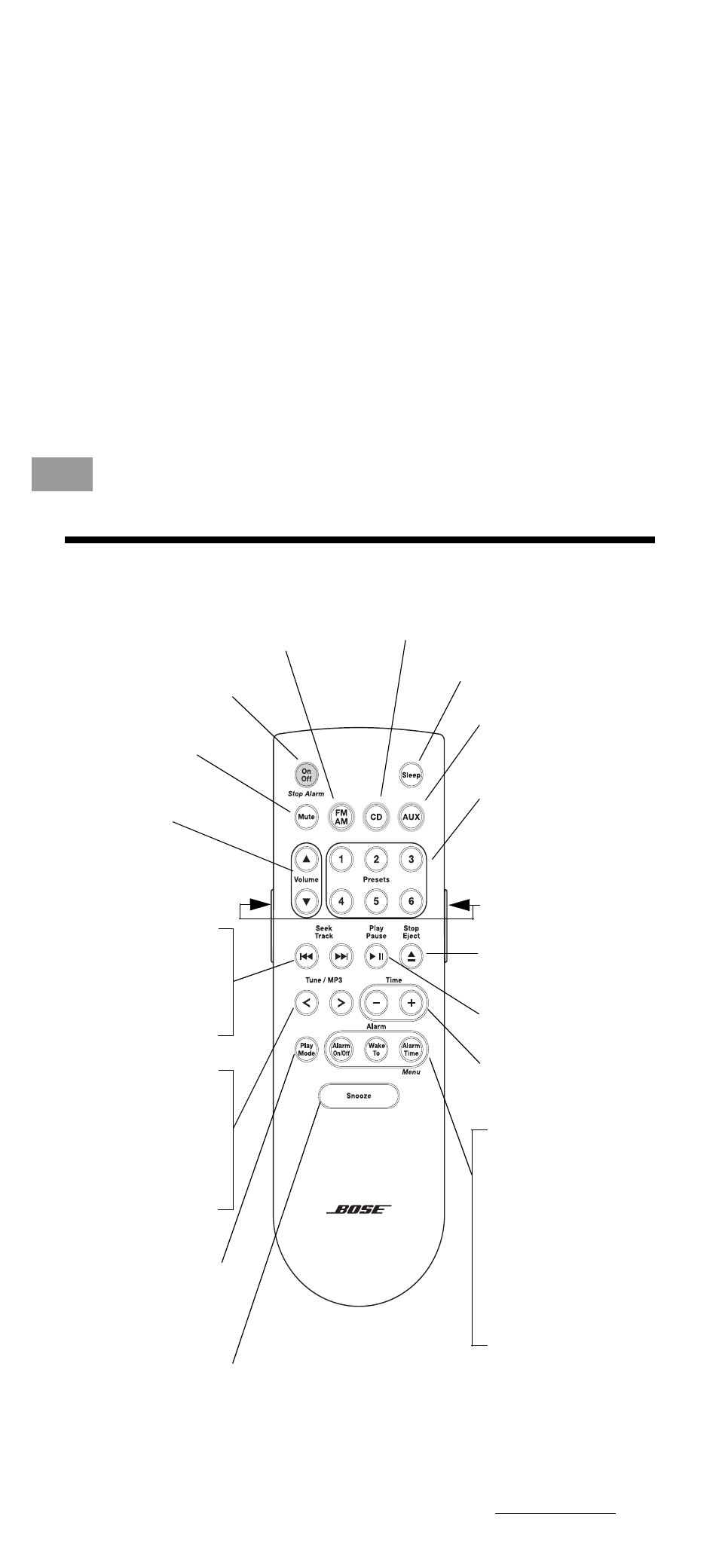
B
OSE
®
W
AVE
®
M
USIC
S
YSTEM
P
REMIUM
B
ACKLIT
R
EMOTE
Arabic
S. Chin
Thai
English
Korean
Nederlands
Français
Italiano
Deutsch
Español
Operation
AUX
Press to hear audio from
an external source
connected to AUX IN.
On/Off
Turns power on or off.
Stops a sounding alarm.
CD
Turns on the CD player.
FM/AM
Turns on radio and switches
between FM and AM.
Sleep
Sets unit to shut off automatically.
Volume
Adjust
s volume
.
Seek/Track
Finds the next/previous
strong radio station
or CD track.
Press and hold to rapidly
move through radio
stations or CD tracks.
Tune/MP3
Skips to next/previous
radio frequency or
navigates between
MP3 CD folders.
Press and hold to rapidly
move through radio
stations, or scan through
a CD track.
Play Mode
Selects shuffle and
repeat CD play modes.
Turns AM or FM TALK
RADIO mode on or off.
Mute
Press to silence audio.
Press again to restore audio.
Presets
Recall a stored station.
Press and hold to store a
radio station.
Stop/Eject
Stops a playing CD.
Ejects a stopped CD.
Play/Pause
Plays a CD.
Pauses a playing CD.
Snooze
Temporarily silences a sounding alarm.
Alarm Time
Press to enter Alarm Set
mode.
Press and hold to enter
Setup Menu.
Time
Sets clock time.
In Alarm Set mode, sets
alarm time.
Wake To
Press and hold to set
radio station or CD
as alarm.
Alarm On/Off
Turns alarm on or off.
Backlight buttons
Press one or both to
backlight for 5 seconds.
For a full explanation of button functionality, please refer to your
Wave
®
Music System Owner’s Guide. For product limited warranty
information, please refer to the Owner’s content at www.bose.com.
