How to use – Black & Decker TCM830 User Manual
Page 3
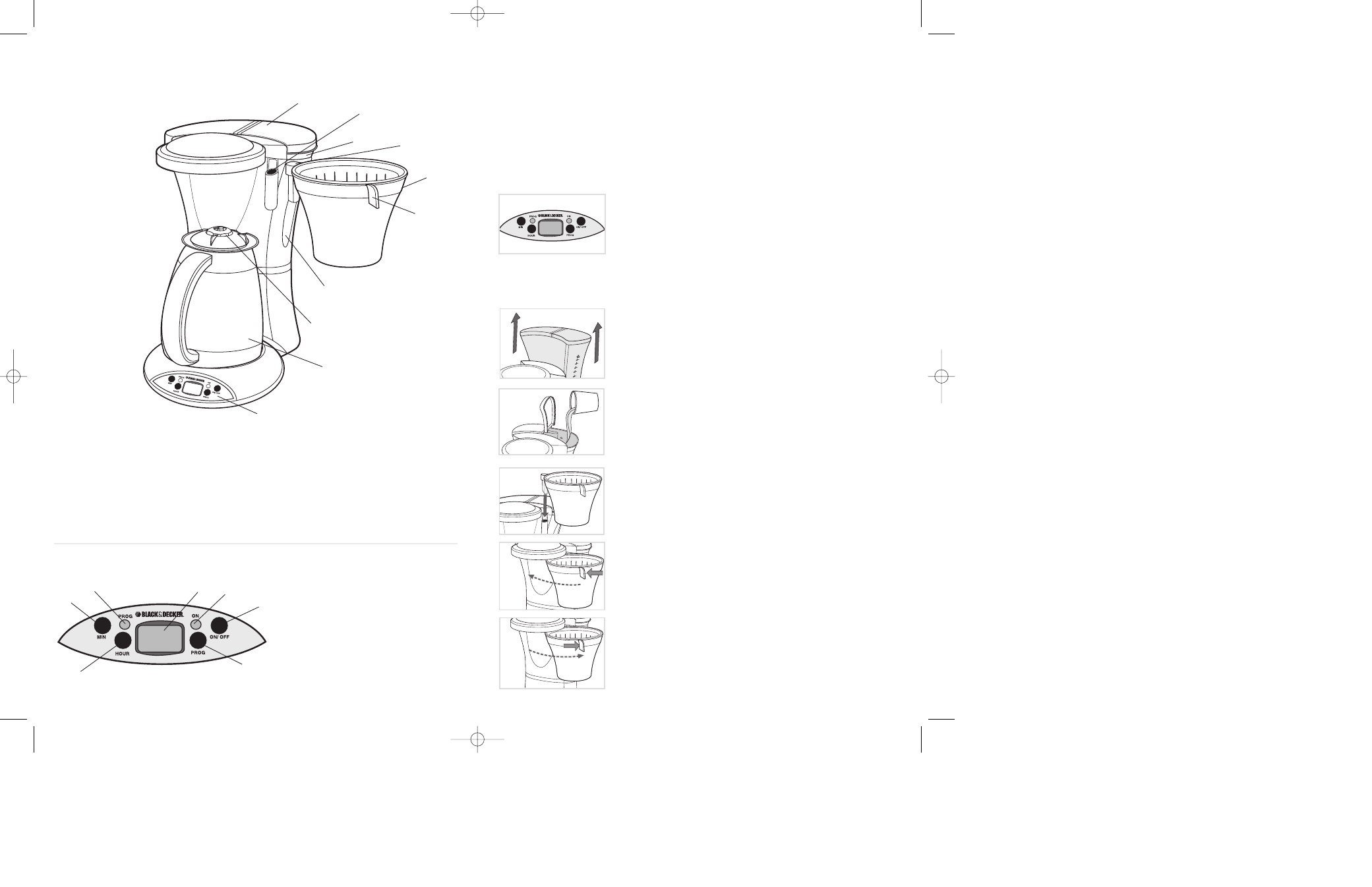
4
How to Use
This product is for household use only.
Important: For warranty verification, do not remove line cord sticker.
GETTING STARTED
1. Remove all packing materials and literature.
2. Hand-wash thermal carafe, carafe lid, water reservoir and brew basket in warm
sudsy water; rinse thoroughly. Carafe lid and brew basket can also be washed
in the dishwater, top rack only.
SETTING THE CLOCK (A)
1. Plug in the coffeemaker. The digital displays shows
12:00 blinking.
2. Press the HOUR and MIN buttons until you see the
correct AM or PM hour. The AM and PM indicators
display on the left side of the digital readout.
3. The clock is set. To change the time, repeat step 2.
RUNNING WITH WATER ONLY
Before first use, cycle the unit once with water to help remove any sediment.
1. Grasp both sides of water reservoir and lift out (B).
2. Open lid and pour cold water into water reservoir up to
the 10-cup level mark on the water window (C). Do not
over fill.
3. Replace water reservoir and press down to secure.
Close lid.
4. Insert brew basket pivoting hinge into brew basket
holder (D).
5. Grasp brew basket by small handle and use it to swing
brew basket closed (E).
6. Follow steps 9-11 in "Brewing a Pot of Coffee" (Do not
use coffee grounds or a paper filter.)
7. When cycle is finished, discard water from carafe.
BREWING A POT OF COFFEE
You do not have to set the clock or program the
coffeemaker to brew coffee.
1. Grasp both sides of water reservoir and lift out.
2. Open lid and fill water reservoir with cold water. To
avoid overflow, do not fill above the 10-cup level.
3. Replace water reservoir and press down to secure.
4. Grasp brew basket by small handle and swing brew
basket to open (F).
5. Insert a No. 4 cone-shaped paper filter into the brew
basket.
6. Add ground coffee into filter (we recommend 1 heaping
tablespoon for every 2 cups).
3
Product may vary slightly from what is illustrated.
³
ᕢ
ᕣ
ᕤ
ᕥ
ᕦ
ᕧ
ᕨ
µ
ᕩ
1. Water reservoir lid
2. Brew basket holder
† 3. Removable water reservoir
(Part #TCM830-01)
4. Brew basket pivoting hinge
† 5. Brew basket (Part #TCM830-02)
6. Handle for opening brew basket
7. Water level indicators (on both sides)
† 8. Carafe lid with brew-thru
(Part #TCM830-04)
† 9. Thermal carafe (Part #TCM830-03)
10. Control panel
† Consumer replaceable
1. Digital display
2. ON indicator light (green)
3. ON/OFF (1/0) button
4. PROG button
5. HOUR button
6. MIN button
7. PROG indicator light
A
B
C
D
E
³
ᕢ
ᕣ
ᕤ
ᕥ
ᕦ
ᕧ
CONTROL PANEL
F
TCM830Pub1000001002RV1 4/27/05 2:48 PM Page 4
