Dvr rear panel, Dvr front panel – Comelit MT MDVR808B User Manual
Page 3
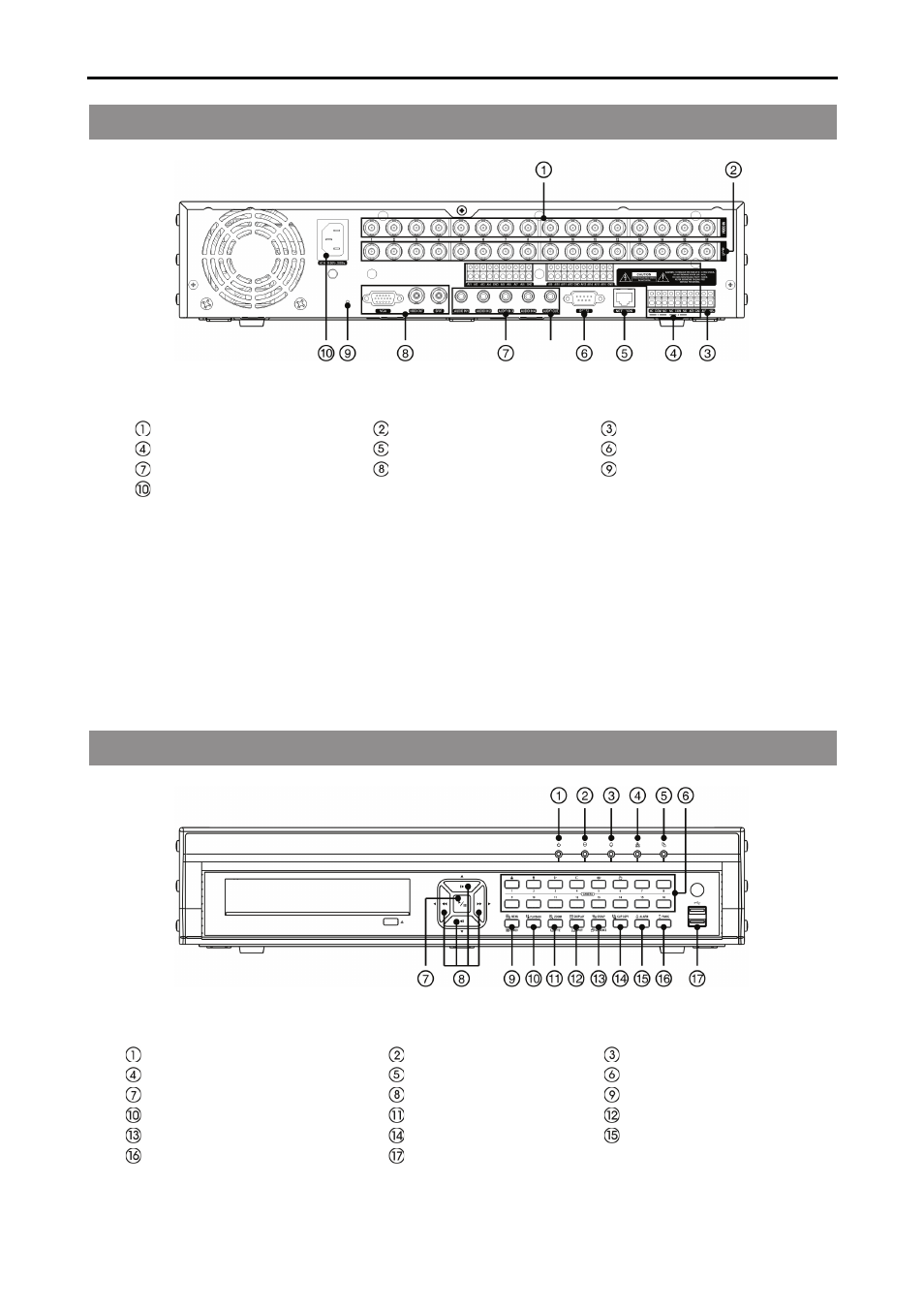
Digital Video Recorder art. MDVR825B/MDVR808B/49816
1
DVR Rear Panel
16-Channel DVR Rear Panel
Video Input
Video Loop Through
RS485 Port
Alarm Input/Output
Network Port
RS232C Port
Audio In/Out
Video Out
Factory Reset Switch
Power Cord Connector
y Video Input: Connect the coaxial cables from the video sources to the BNC Video In connectors.
y Video Out: A VGA connector is provided so that you can use a standard, multi-sync computer monitor
as your main monitor. Use the cable supplied with your monitor to connect it to the DVR. Connect the
main monitor to the Video Out connector. Connect the spot monitor to the SPOT connector as needed.
y Power Cord Connector: Connect the AC power cord to the DVR and then to a wall outlet.
No special tools are required to install the DVR. Refer to the installation manuals for the other items that
make up part of your system.
DVR Front Panel
16-Channel DVR Front Panel
Power LED
HDD LED
Alarm Out LED
Network LED
Clip Copy LED
Camera Buttons
Play/Pause Button
Arrow Buttons
Menu/Cameo Button
Playback Mode Button
Zoom/PTZ Button
Display/SPOT Button
Group/Sequence Button
Clip Copy Button
Alarm Button
Panic Button
USB Port
